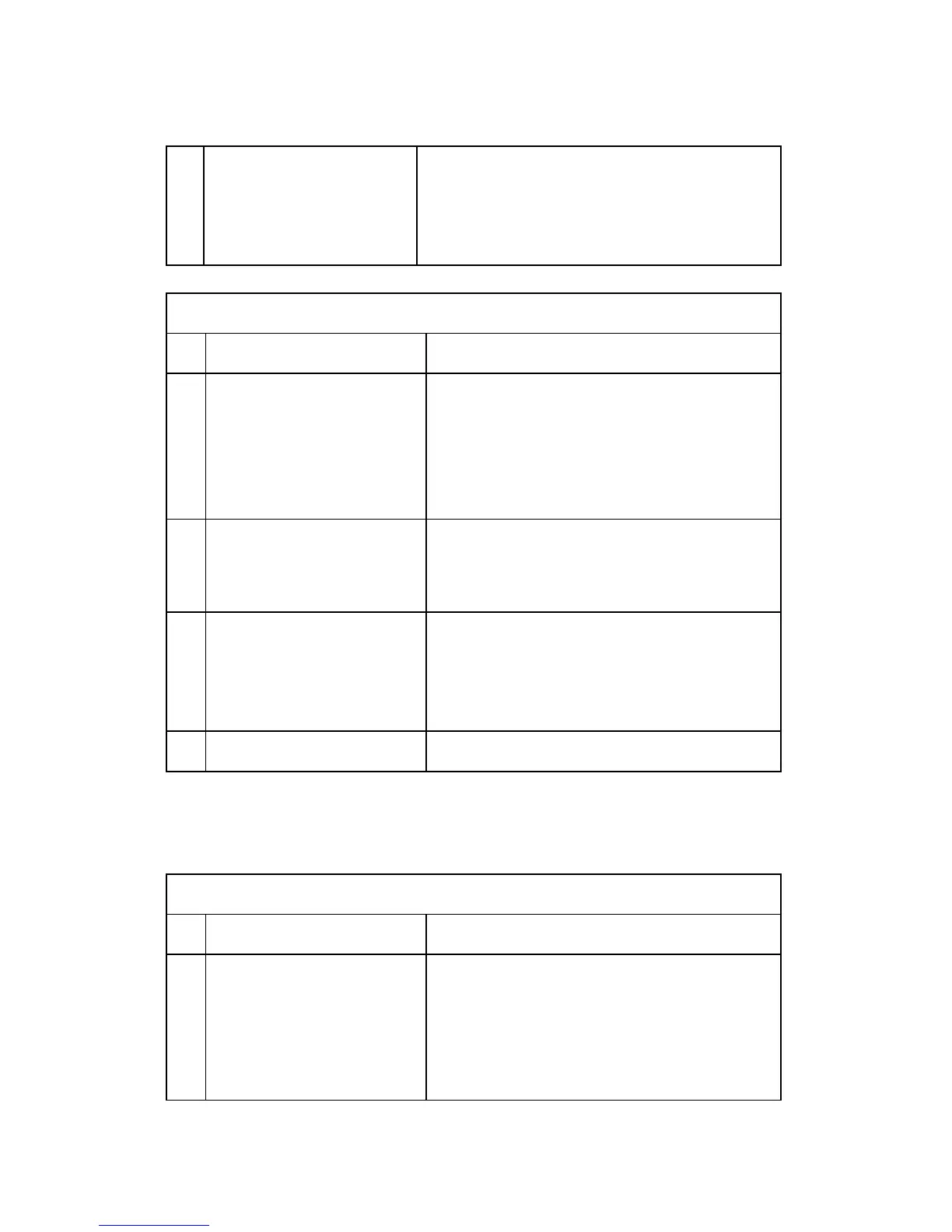Bit Switches
D346 82 SM
among separated pages
(Page Separation)
0: ON
1: OFF
pages are reduced with the same reduction ratio.
1: Only the last page is reduced to fit the selected
paper size when page separation has taken place.
Other pages are printed without reduction.
Printer Switch 0F [SP No. 1-103-016]
No FUNCTION COMMENTS
0-1
Smoothing feature
Bit 1: 0 Bit 0: 0 = OFF
Bit 1: 0 Bit 0: 1 = OFF
Bit 1: 1 Bit 0: 0 = ON
Bit 1: 1 Bit 0: 1 = Not used
(0, 0) (0, 1): Disable smoothing if the machine
receives halftone images from other
manufacturers fax machines frequently.
2
Duplex printing
0: OFF
1: ON
1: The machine always prints received fax
messages in duplex printing mode:
3
Binding direction for Duplex
printing
0: Left binding
1: Top binding
0: Sets the binding for the left edge of the stack.
1: Sets the binding for the top of the stack.
4-7
Not used
Do not change the settings.
4.3.4 COMMUNICATION SWITCHES
Communication Switch 00 [SP No. 1-104-001]
No FUNCTION COMMENTS
0-1
Compression modes available
in receive mode
Bit 1: 0 Bit 0: 0 = MH only
Bit 1: 0 Bit 0: 1 = MH/MR
Bit 1: 1 Bit 0: 0 = MH/MR/MMR
These bits determine the compression capabilities
to be declared in phase B (handshaking) of the
T.30 protocol.