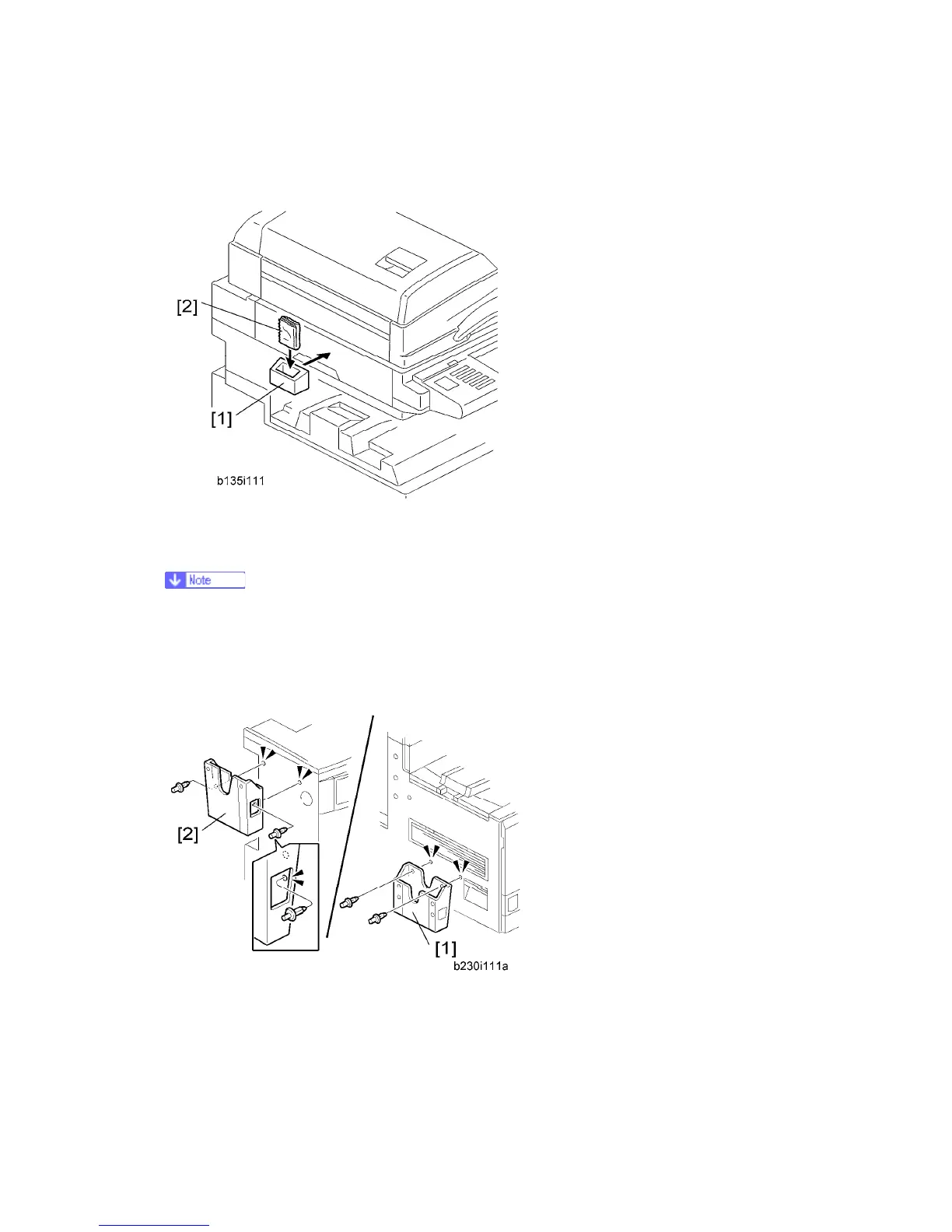Main Machine Installation
D009/D011/D012/D013/D091/D092 2-16 SM
Exposure Glass Cleaner
1. Attach the exposure glass cleaner holder [1] to the left side of the machine.
2. Place the exposure glass cleaner [2] inside the holder.
The exposure glass cleaner is used to clean the ARDF exposure glass, the glass
strip to the left of the large exposure glass.
Operation Instructions Holder
1. Attach the operation instructions holder [1] to the left side of the copier (snap rivet x 2).
2. If a finisher has been installed, attach the operation instructions holder [2] to the rear
side of the finisher (snap rivet x 2).
