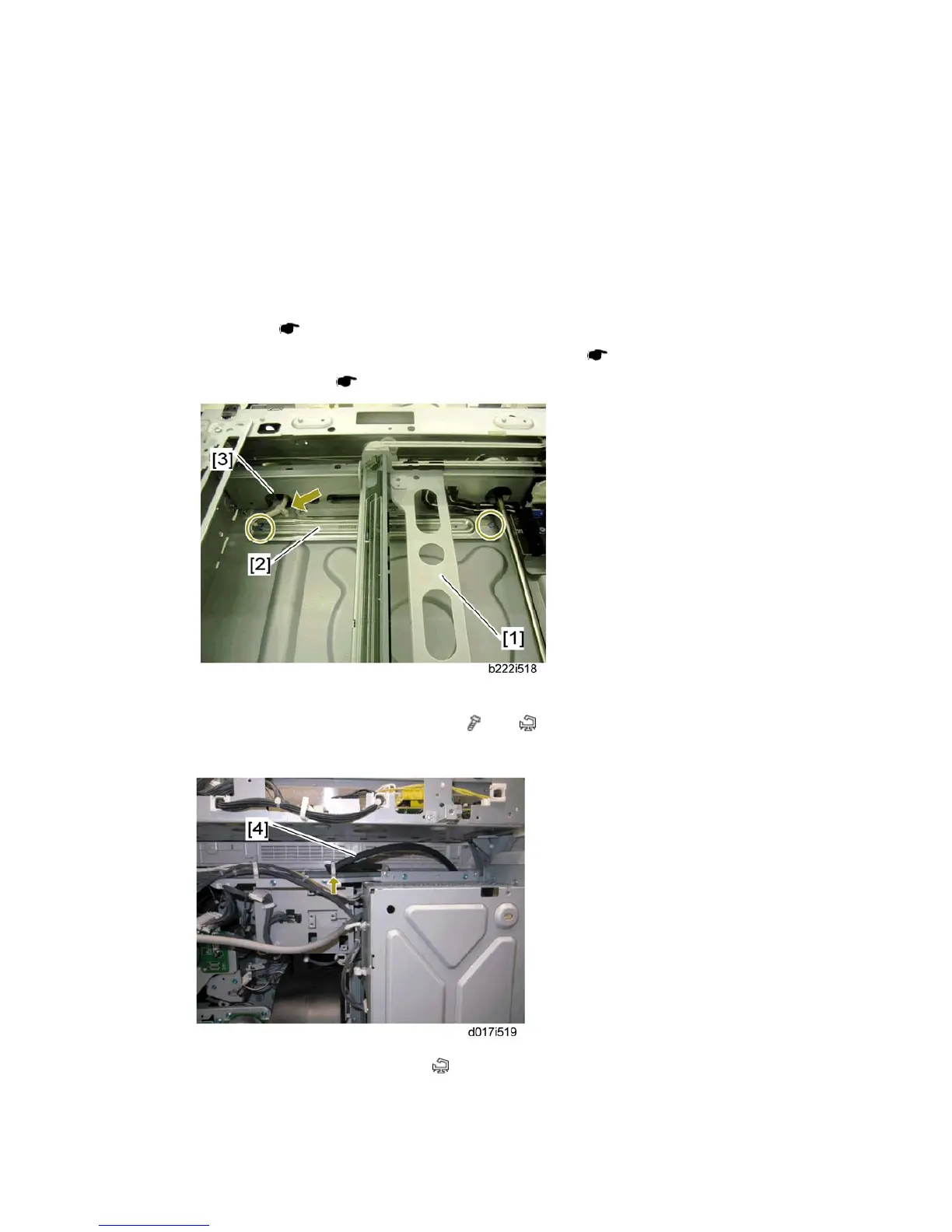Anti-Condensation Heater (Scanner)
D009/D011/D012/D013/D091/D092 2-62 SM
2.16 ANTI-CONDENSATION HEATER (SCANNER)
2.16.1 INSTALLATION PROCEDURE
1. Remove the ARDF or platen cover (see "ARDF" or "Platen Cover" in the "Installation"
section.)
2. Rear cover (
p.4-4)
3. ARDF exposure glass and exposure glass with left scale (
p.4-9).
4. Scanner rear frame (
p.4-13).
5. Move the scanner carriage [1] to the right side by rotating the scanner motor.
6. Install the heater [2] in the scanner unit (
x 2, x 1)
7. Put the cable through the cutout [3].
8. Release the heater relay cable [4] (
x 1).