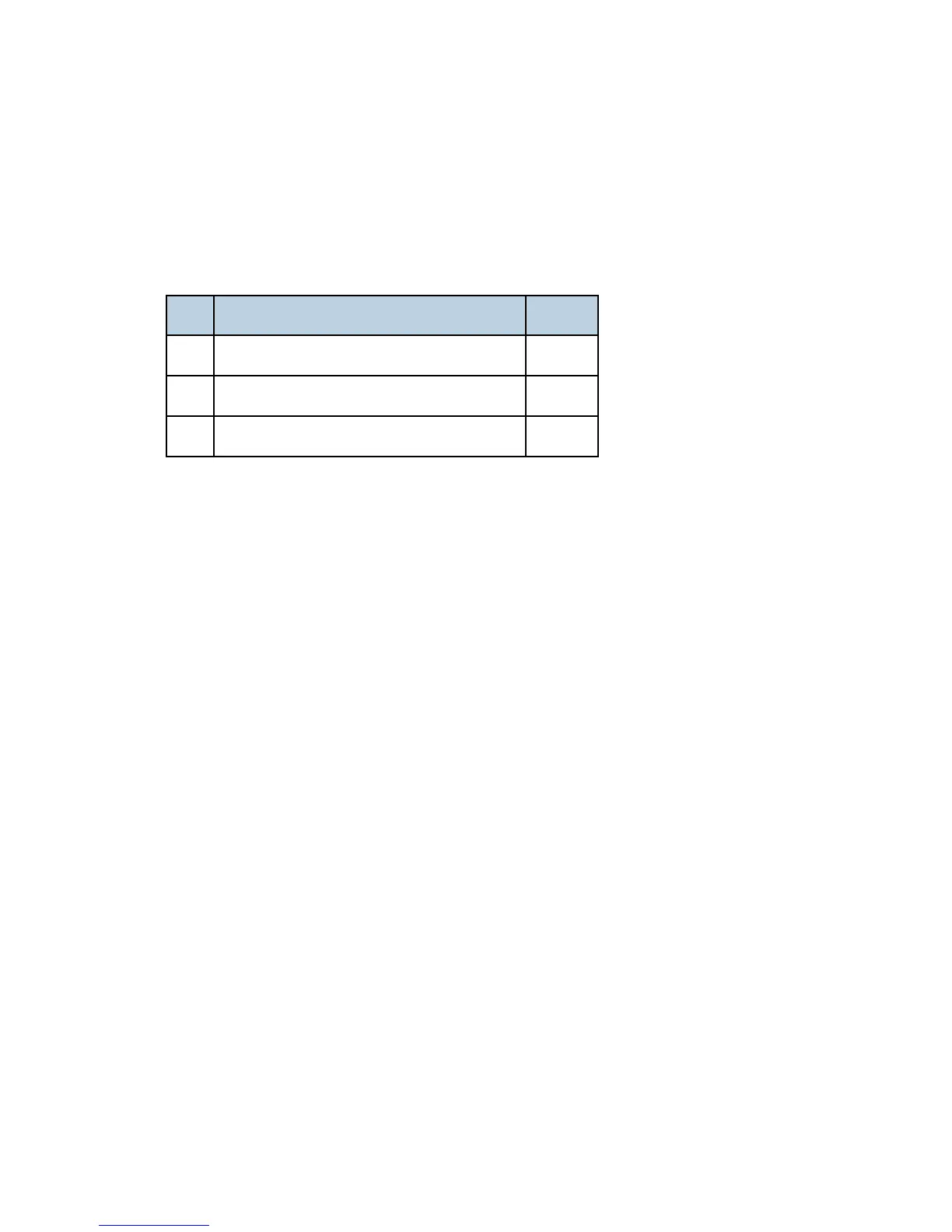Controller Options
D009/D011/D012/D013/D091/D092 2-98 SM
2.21.10 DATAOVERWRITESECURITY UNIT TYPE I (D362)
Component Check
Check the accessories and their quantities against the table below.
No. Description Q’ty
1 DataOverWriteSecurity Card 1
2 Operating Instructions CD-ROM 1
3 Comments Sheet (17 Languages) 1
Before You Begin the Procedure
1. Confirm that the DataOverwriteSecurity unit SD card is the correct type for the
machine. The correct type for this machine is "Type I".
2. Make sure that the following settings are not at their factory default values:
Supervisor login password
Administrator login name
Administrator login password
If any of these settings is at a factory default value, tell the customer these settings
must be changed before you do the installation procedure.
3. Make sure that "Admin. Authentication" is ON.
[System Settings] – [Administrator Tools] – [Administrator Authentication Management]
- [Admin. Authentication]
If this setting is OFF, tell the customer this setting must be ON before you do the
installation procedure.
4. Make sure that "Administrator Tools" is enabled (selected).
[System Settings] – [Administrator Tools] – [Administrator Authentication Management]
- [Available Settings]
If this setting is disabled (not selected), tell the customer this setting must be enabled
(selected) before you do the installation procedure.
⇒
⇒
Rev. 03/09/2012
