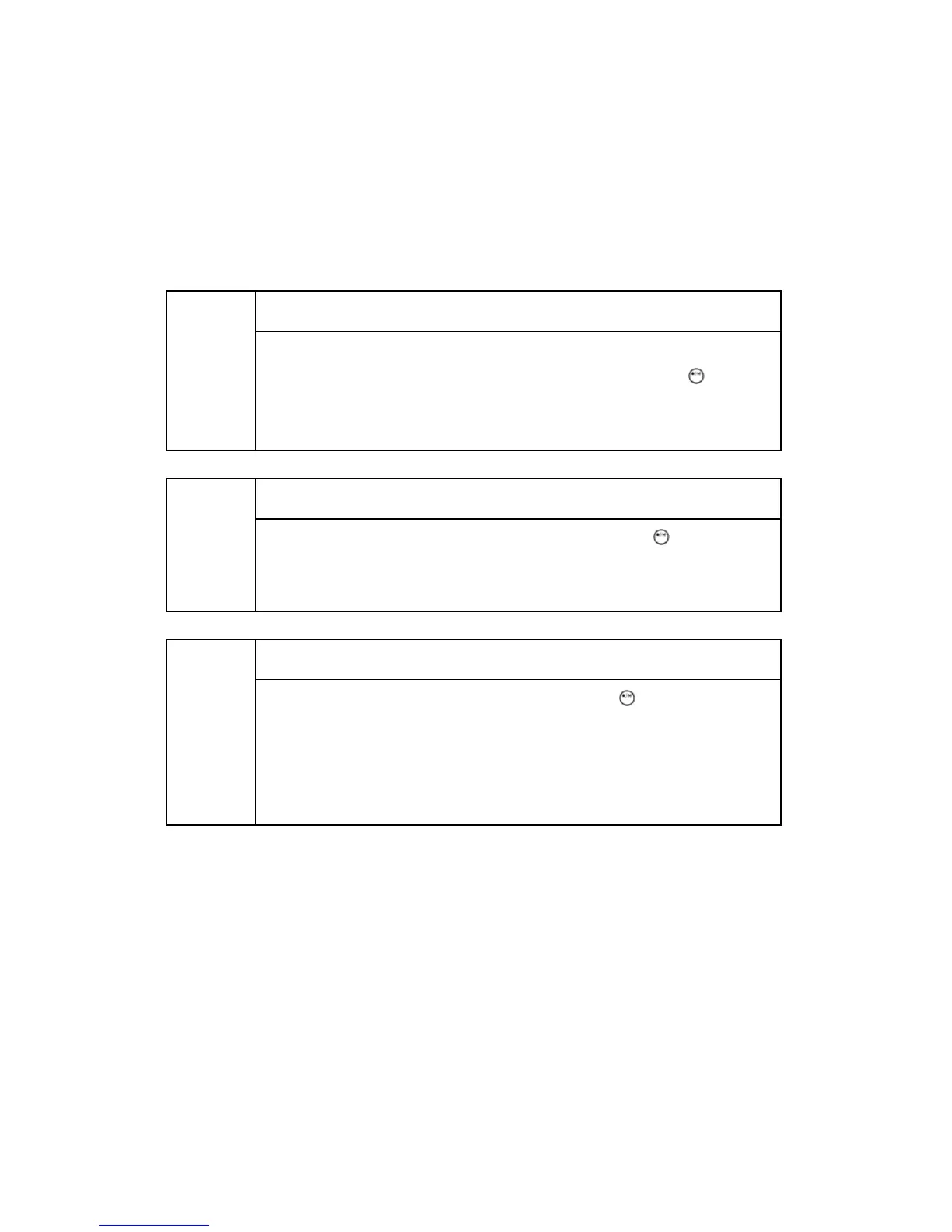System SP Table-4
D009/D011/D012/D013/D091/D092 4-40 SM Appendix
4.4 SYSTEM SP TABLE-4
4.4.1 SP4-XXX: SCANNER
4008*
Scanner Sub Scan Magnification ADJ
Adjusts the magnification of the sub scan direction during scanning.
Changing this value changes the scanner motor speed. Press
to toggle
±.
[–1 to 1 / 0 / 0.1% ]
4010*
Scanner Leading Edge Registration ADJ
Adjusts the leading edge registration for scanning. Press to toggle ±.
[–2 to 2 / 0 / 0.1 mm ]
As you enter a negative value, the image moves toward the leading edge.
4011*
Scanner Side-to-Side Registration ADJ
Adjusts side-to-side registration for scanning. Press to toggle ±.
CS: [–2.5 to 2.5 / 0 / 0.1 mm ]
MS: [–4.2 to 4.2 / 0 / 0.1 mm ]
As you enter negative values, the image will disappear at the left, and as
you enter positive values, the image will appear at the left.