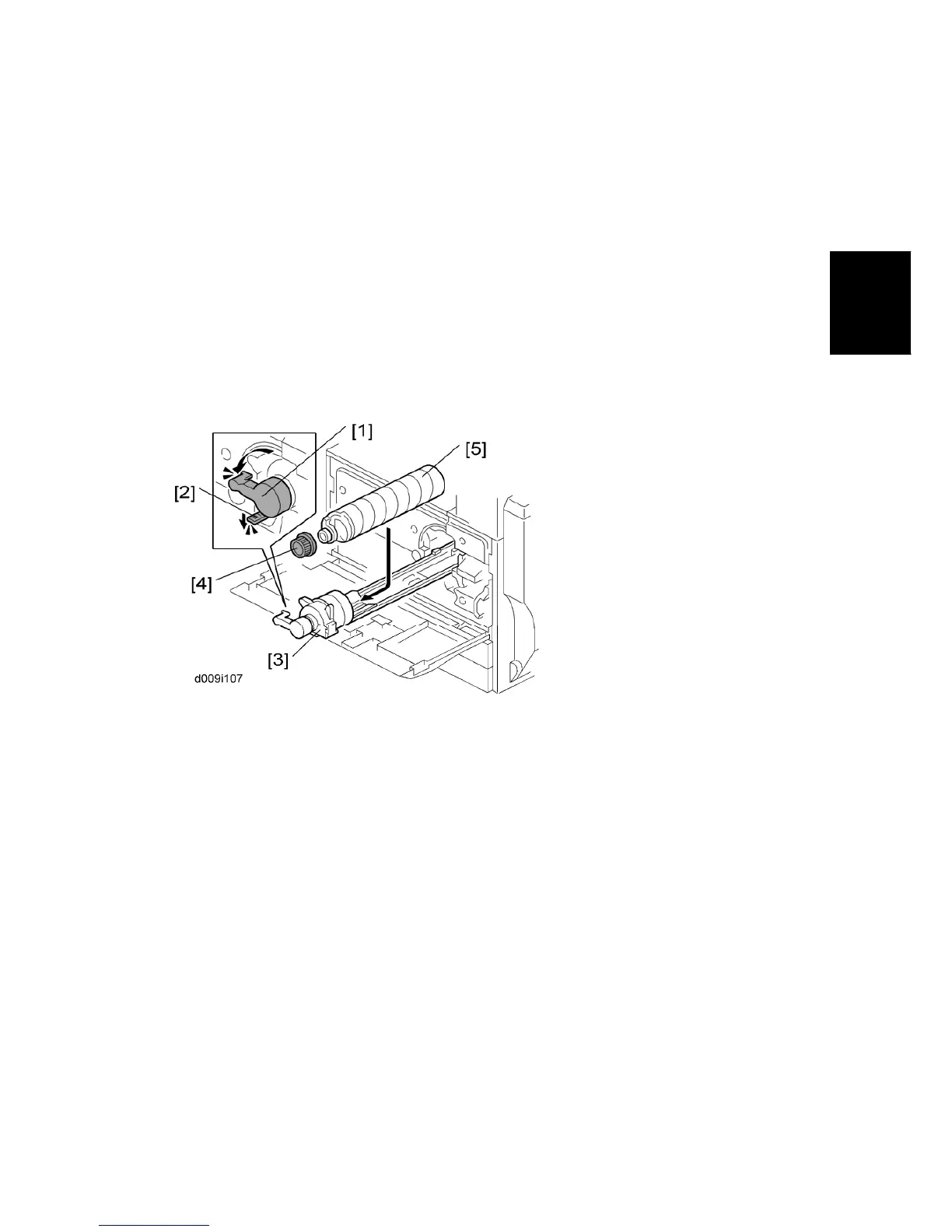Main Machine Installation
SM 2-13 D009/D011/D012/D013/D091/D092
Installation
1) Pour approximately 1/3 of the developer evenly along the length of the development
unit.
2) Rotate the drive gear [10] to work the developer into the unit.
3) Repeat until all the developer is in the development unit.
4) Continue to turn the drive gear until the developer is even with the top of the unit.
12. Put the opening cap [4] back in its original place.
13. Reassemble the PCDU.
14. Re-install the PCDU.
Toner Bottle
1. Open the front door.
2. Turn the toner bottle holder lever [1] counterclockwise, push down the lever [2], and
then pull out the toner bottle holder [3].
3. Hold the toner bottle [5] horizontally, and shake it 5 or 6 times.
4. Unscrew the bottle cap [4] and set the bottle [5] in the holder.
5. Push the toner bottle holder into the main machine until it locks in place.
6. Turn the toner bottle holder lever [1] clockwise to lock it.
7. Close the front door.