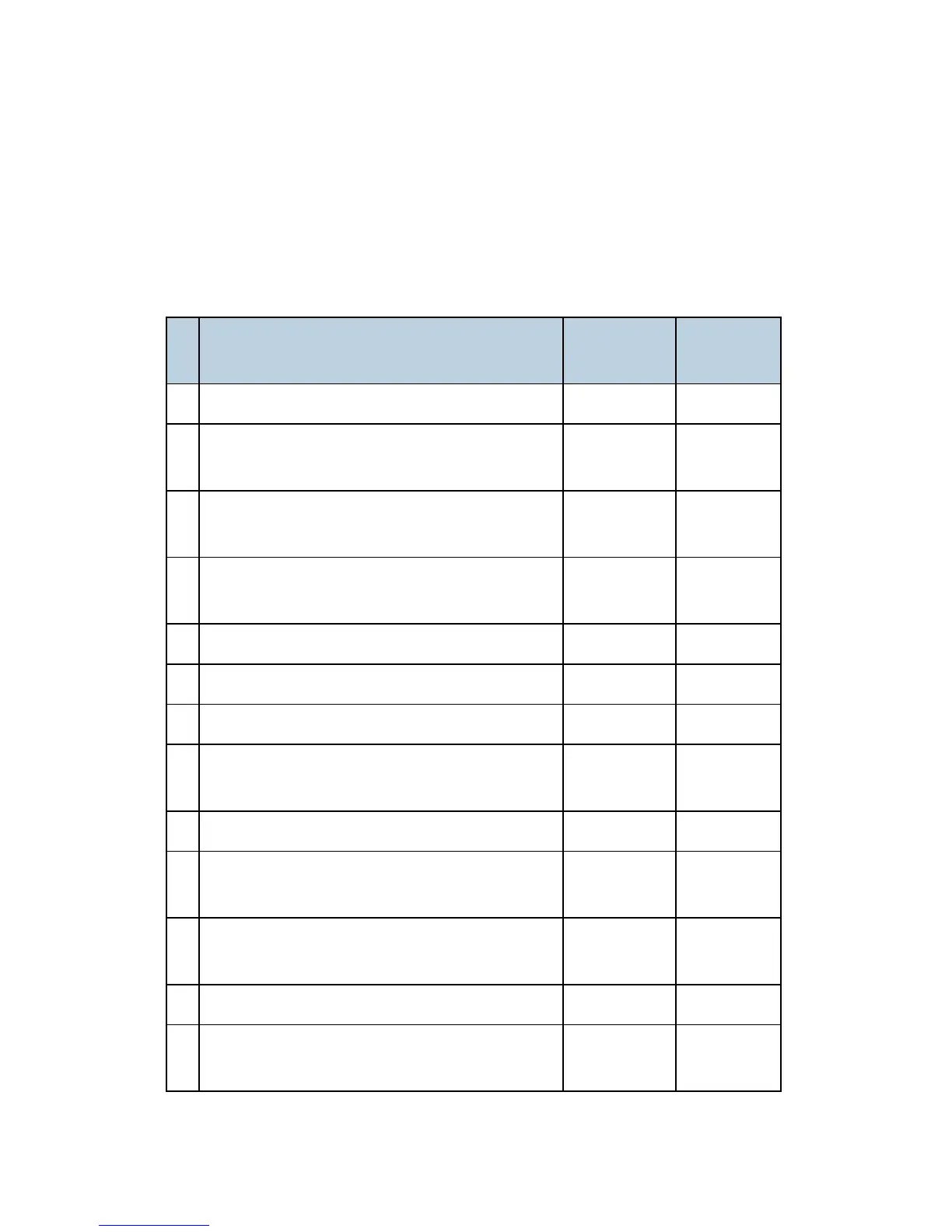Main Machine Installation
D009/D011/D012/D013/D091/D092 2-6 SM
2.3 MAIN MACHINE INSTALLATION
2.3.1 ACCESSORY CHECK
Check the quantity and condition of the accessories in the box against the following list:
Description
D009/D011/
D012/D013
D091/D092
1 Operation Instruction (-17, -19, -21, -29) 1 -
2
Operation Instruction - Quick Reference
(-17, -19, -21, -29)
1 -
3
Operation Instruction - Troubleshooting
(-17, -19, -29)
1 1
4
Operation Instruction - About This Machine
(-17, -19, -29)
1 1
5 Quick Reference Guide - Copy (-29) - 1
6 Quick Reference Guide - Printer (-29) - 1
7 Quick Reference Guide - Scanner (-29) - 1
8
Quick Reference Guide - App 2 Me
(-17, -19, -29)
- 1
9 CD-ROM - Instruction (-17, -29) 1 -
10
CD-ROM: Printer Instruction for D011/D013 only
(-17, -27, -28, -29)
1 -
11
CD-ROM: Scanner Instruction for D011/D013 only
(-17, -27, -28, -29)
1 -
12 CD-ROM: Printer/ Scanner (-27, -29) - 1
13
CD-ROM: Operation Instruction - User
(-17, -19, -29)
- 1