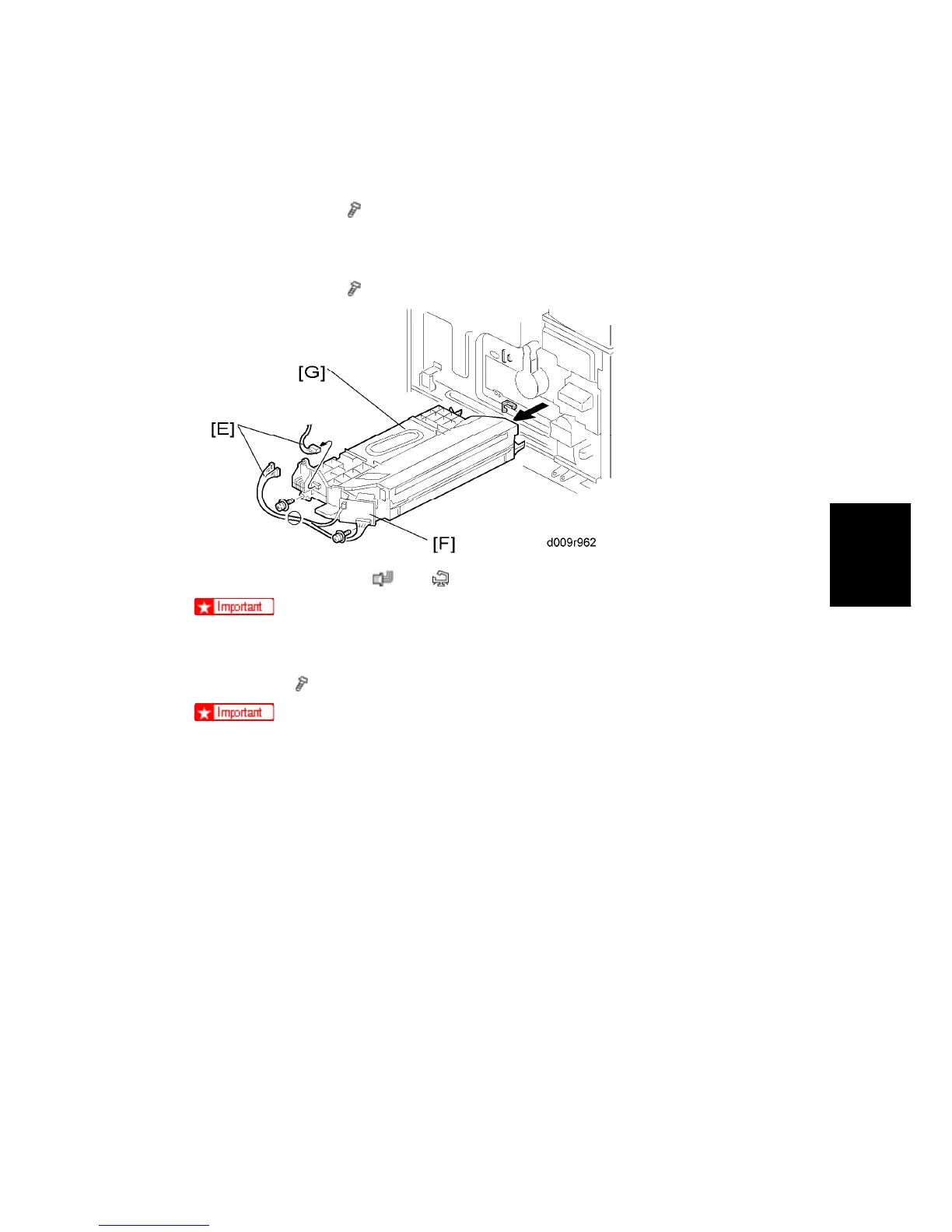Laser Unit
SM 4-27 D009/D011/D012/D013/D091/D092
Replacement
&
Adjustment
1. Open the front door.
2. Front door [A] (pins x 2)
3. Upper inner cover [B] (
x 2)
4. Glass cap [C]
5. Shield glass [D]
6. Lower inner cover [E] (
x 2)
7. Laser unit connectors [E] (
x 3, x 1)
Do not disconnect the harnesses on the LD board [F] unless the LD unit has to
be replaced. This board is precisely adjusted in the factory.
8. Laser unit [G] (
x 2)
When sliding out the laser unit, do not hold the LD board. Hold the laser unit.