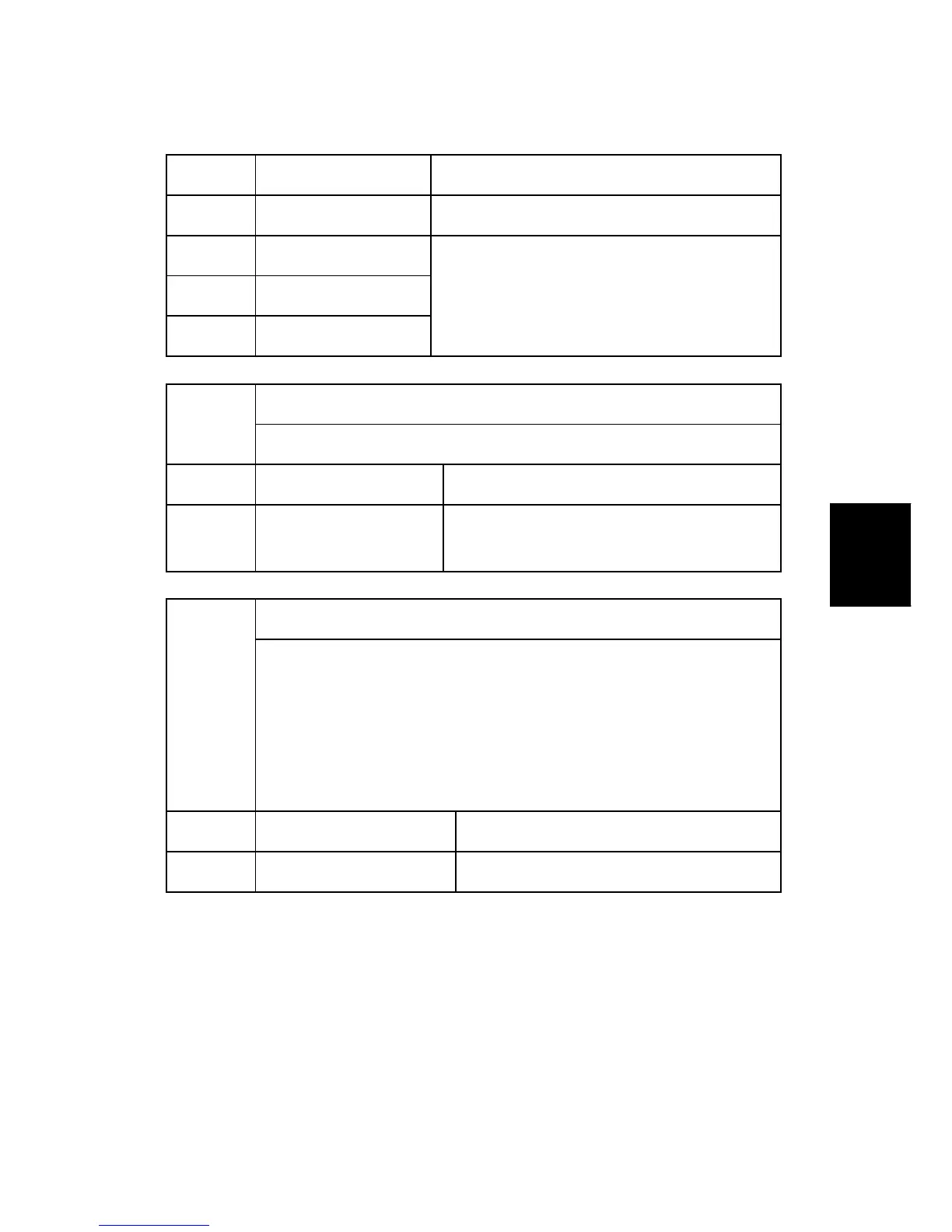System SP Table-1
SM Appendix 4-3 D009/D011/D012/D013/D091/D092
Appendix:
Service
Program
Mode Tables
010 Duplex: Plain
[-9 to 5 / -4 / 1 mm step]
011 Duplex: Thick 1
[-9 to 5 / -3 / 1 mm step]
012 LCT: Plain
[-9 to 5 / -4 / 1 mm step]
013 LCT: Thick1
014 LCT: Thick2
1007*
By-pass Paper Size Detection
Controls paper size detection for the by-pass feed table.
001 Detection Timing
[-15 to 15 / 0 / 5 mm step]
002 LG Detection
[0 to 1 / 0 / 1]
0: LT SEF, 1: LG
1103*
Fusing Idling
Switches fusing idling on/off. When on, printing will not start until enough
time has elapsed so the hot roller can reach optimum temperature. This
ensures even heat on the hot roller.
Switch on if fusing on the 1st and 2nd copies is incomplete (this may occur if
the room is cold.). You must switch SP1103-1 ON before you set the fusing
interval with SP1103-2.
001 Enable Fusing Idling
0 = Off, 1 = On
002 Interval
[0 to 60 / 30 / 1 sec.]