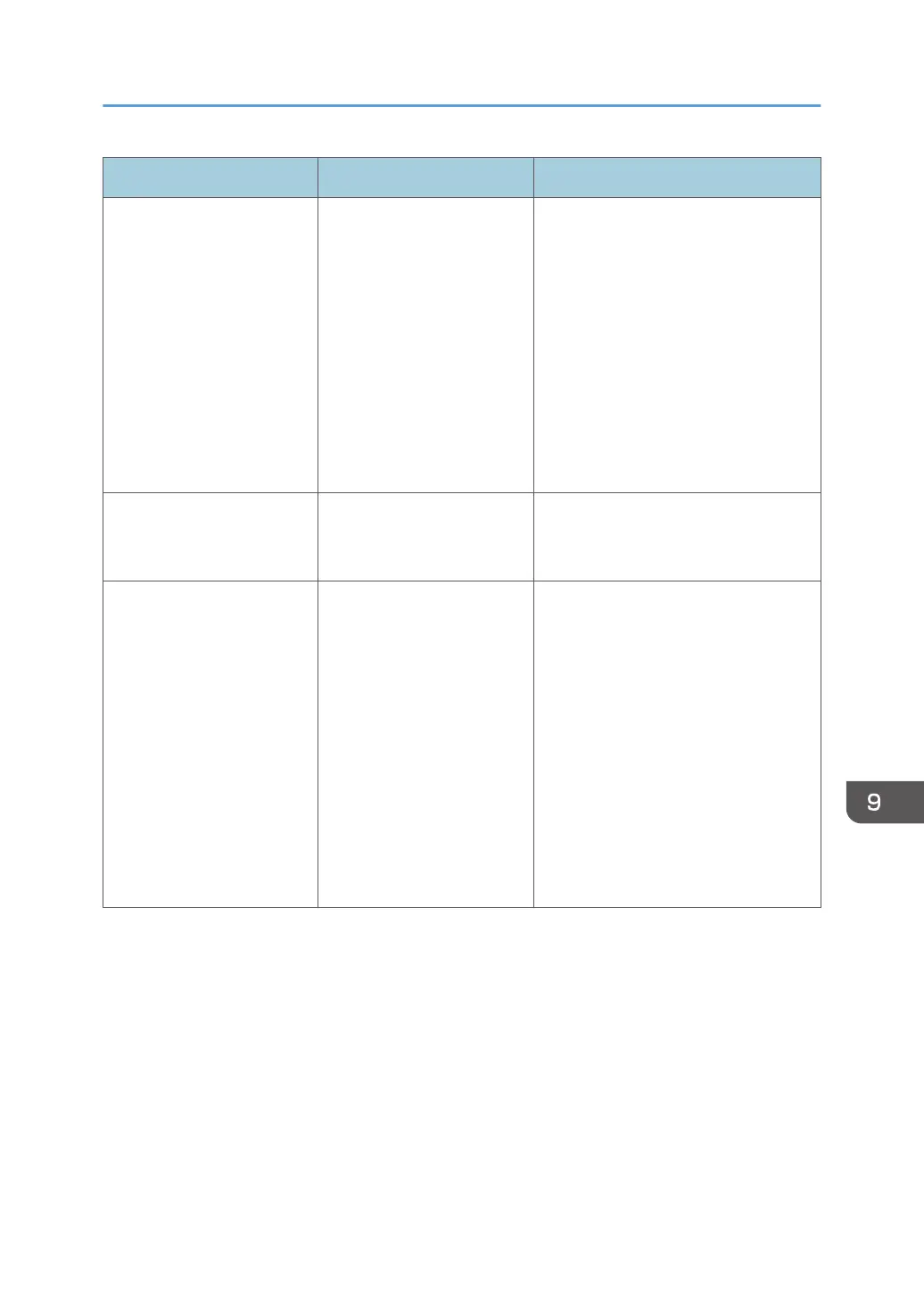Message Causes Solutions
Cannot save the page
Try again after checking the
USB memory mount, the free
disk space and if it is write
protected or not.
• The USB flash memory
device was
disconnected when the
file was saved.
• The USB flash memory
device has insufficient
free space to save the
file.
• The USB flash memory
device is write-
protected.
• Delete unnecessary data from the
USB flash memory device or
connect a USB memory device
that has sufficient free space.
• Configure the USB flash memory
device properties to write
information.
You do not have the
authority to write to the
mounted USB memory.
You do not have the
authority to write to the USB
flash memory device.
Configure the USB flash memory
device properties to allow information
to be written.
Cannot access the USB
memory
The following are possible
causes.
• The USB memory has
been removed.
• The USB memory is
corrupted.
Check the USB memory and
then try again.
• Access to the USB flash
memory device is
restricted.
• The USB flash memory
device is corrupted.
• The USB flash memory
device has been
disconnected while
being accessed.
• The USB flash memory
device was corrupted
while being accessed.
Check the status of the USB flash
memory device, and then try to save
the data again.
If a Message is Displayed during Operation
253
