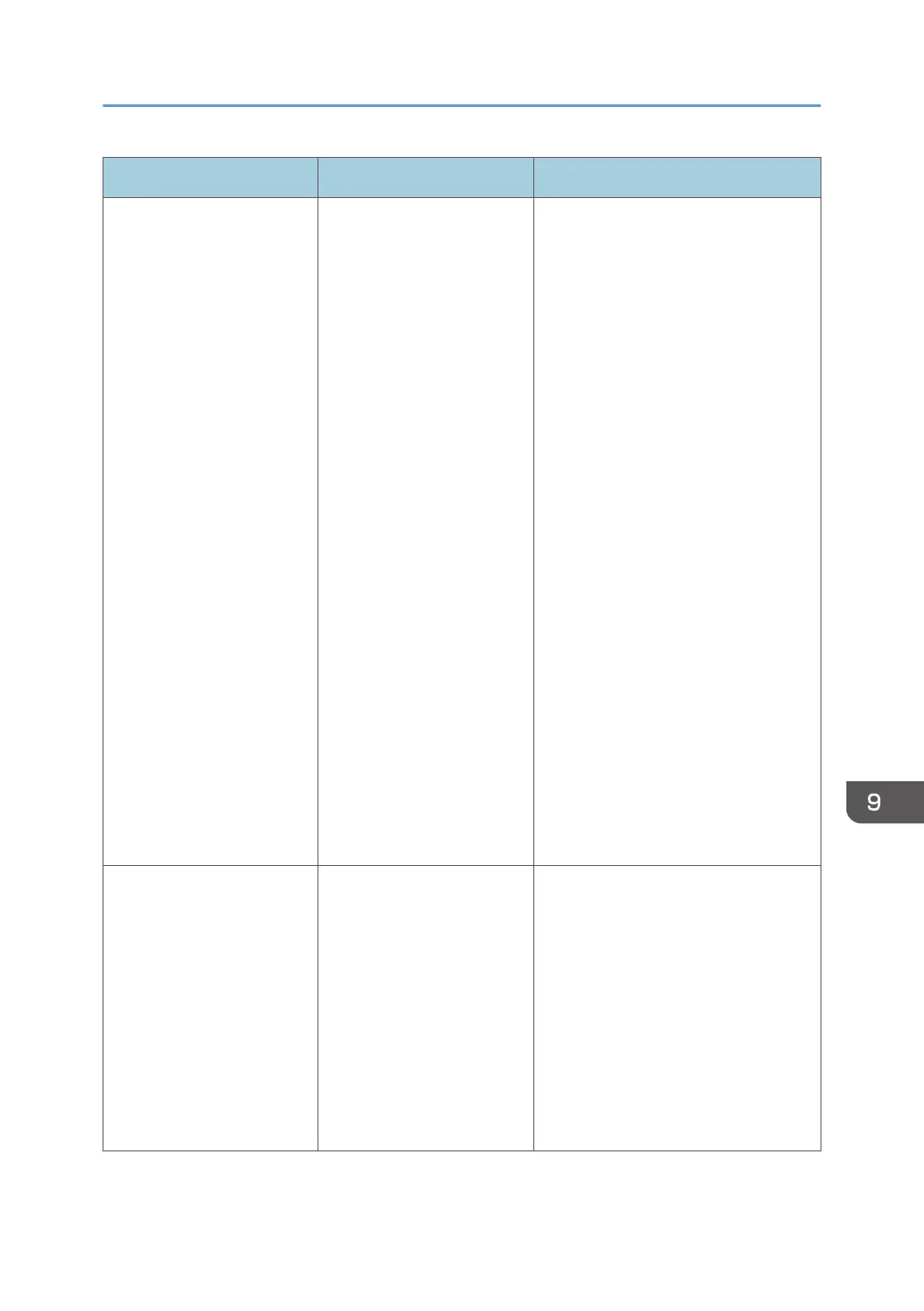Message Causes Solutions
Cannot access the shared
folder
Cannot access to the
network.
Try again later.
If there is no improvement
contact your administrator.
• The shared folder does
not work correctly.
• The server with the
shared folder is not
correctly connected to
the network.
• The shared folder is not
configured to use CIFS
protocol.
• The network cable is
not properly
connected.
• The IP address is not
configured.
• The DNS server is not
configured.
• The IP packet cannot
reach the shared folder
because a different
subnet mask is
specified.
• CIFS (SMB)
communication is
prohibited in the
network.
Make sure that the shared folder can
be accessed from a computer, and
then try to save the data again.
Cannot access the shared
folder
The following are possible
causes.
• The network settings
are incorrect
• The network cable is
not connected
Check the network status
and then try again.
The network settings are
incorrect.
Check the network settings, and then
try again.
If a Message is Displayed during Operation
255
