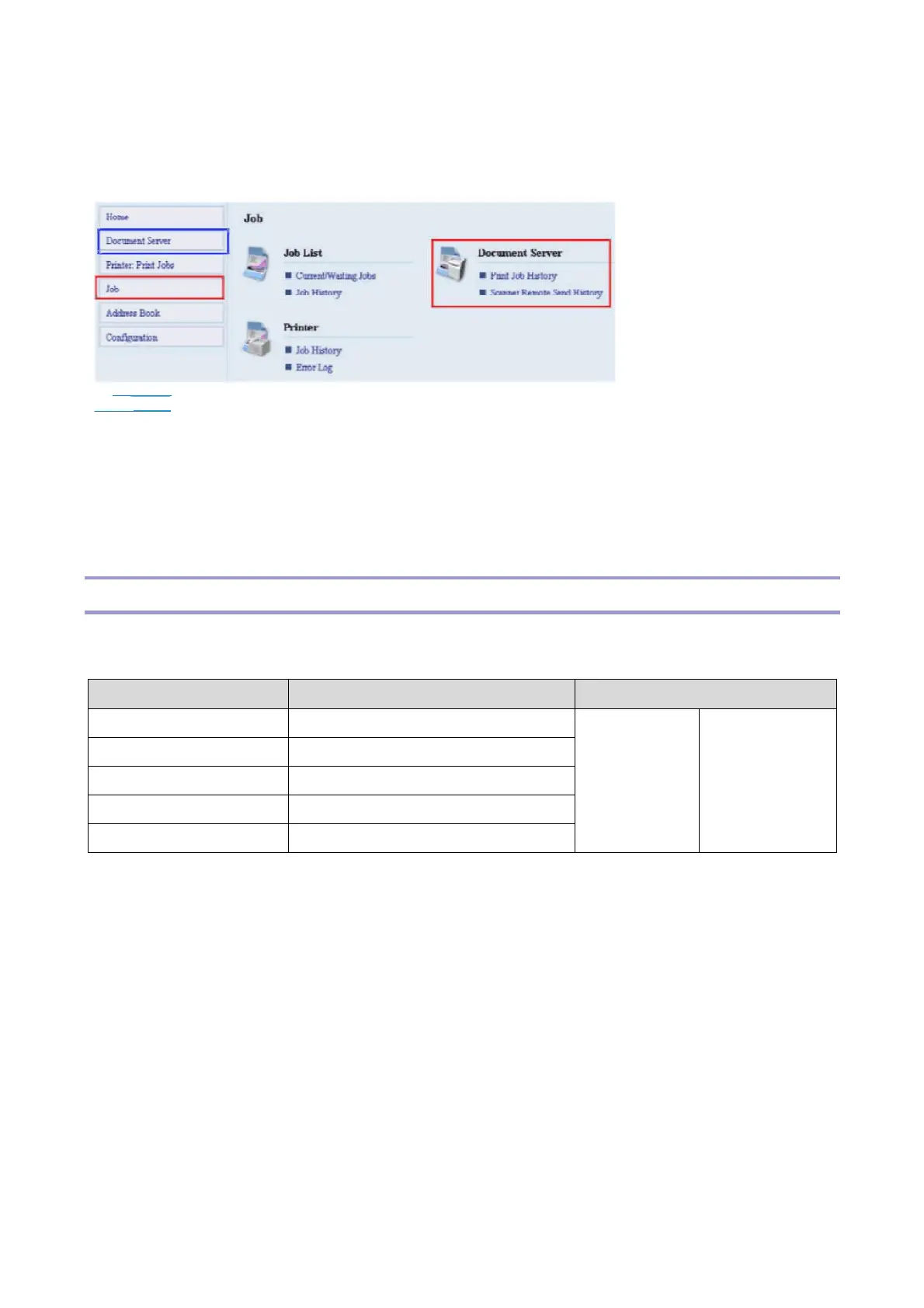4.Software Configuration
Bit 7 = 1
As Bit 1 = 1 is the most restrictive of the three, it will take presedence over the other two and only administrators
will be able to access the DS via WIM.
In order for SP5-885-020 to have any effect, the Document Server must be enabled (SP5-
967-001=0). For information about SP5-967-001, refer to Disabling the Document Server using System
SP5-967-001.
Access to the entire "Job" menu can be restricted using SP 5-888-001. For details, refer to Use of SP 5-
888-001 to restrict access to the "Job" menu on WIM.
User Authentication for Specific MFP Applications
The SP5-420 settings enable/disable User Authentication for specific MFP applications.
SP 5-420 User Authentication Value (Default: 0)
SP 5-420 User Authentication Value (Default: 0)
SP5-420-001 Copy 0 (ON) 1 (OFF)
SP5-420-011 Document Server
SP5-420-021 Fax
SP5-420-031 Scanner
SP5-420-041 Printer
1. Enable User Authentication for the device as a whole:
User Tools > System Settings > Administrator Tools > User Authentication Management
2. Use the SP5-420 settings to specify the applications to which User authentication is to apply.
397
Rev. 02/01/2017