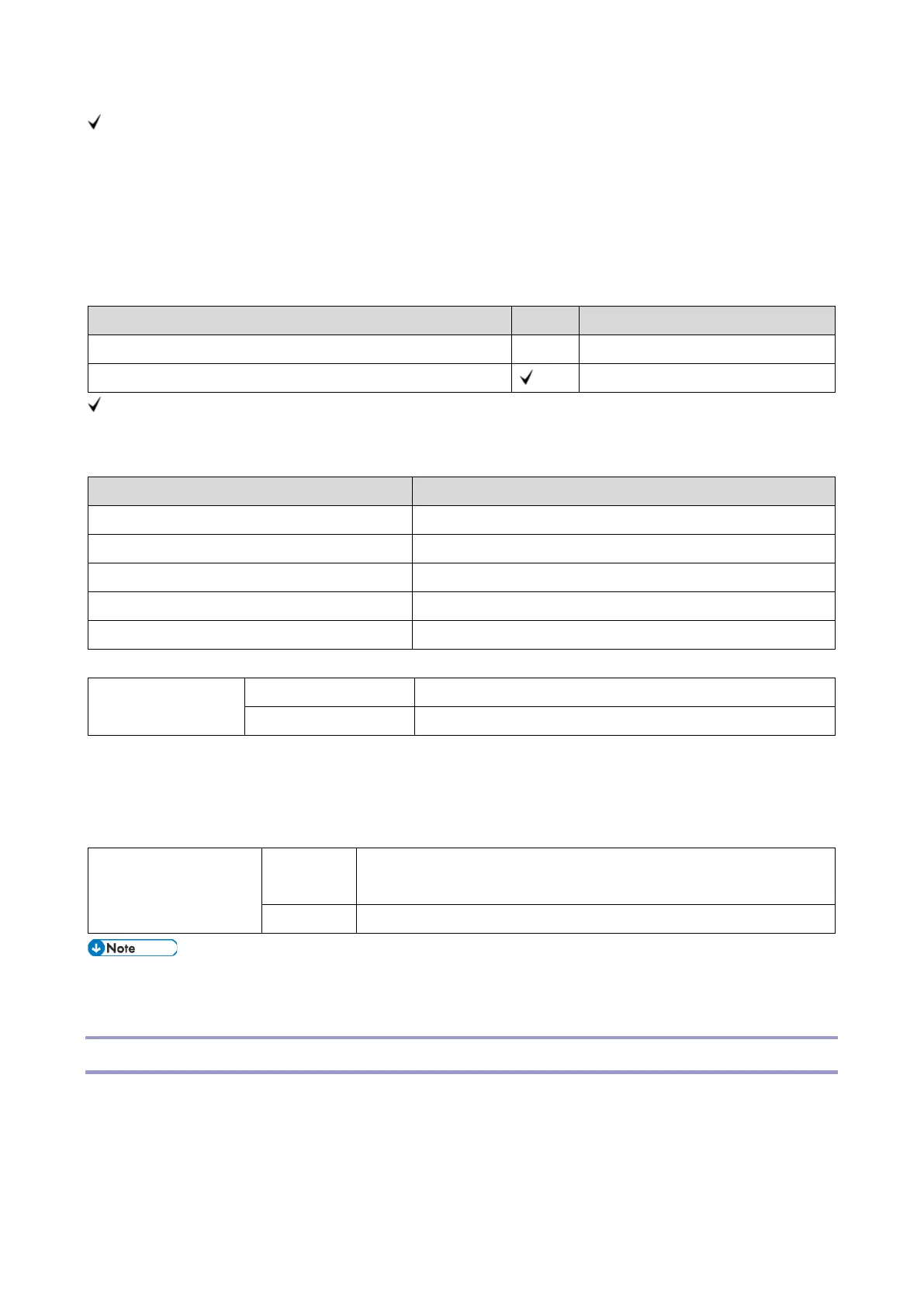1.Specifications
13
: Supported
-: Not supported
*RPCS driver has been discontinued.
*1:SP1 or later is recommended
*2:SP2 or later is Recommended
*3:SP1 or later is recommended
Mac OS Environment
OS PS3 Printer Utility for Mac
Mac OS 8.6 or later, Mac OS X classic - -
Mac OS X Native: v.10.57 or later
-
: Supported
-: Not supported
UNIX Environment
UNIX Platforms Version
Sun Solaris 9, 10
HP-UX 11.x, 11i v2, 11i v3
Red Hat Linux Enterprise V4, V5, V6
SCO OpenServer 5.0.7, 6.0
IBM AIX V 5L, V5.3, V6.1, V7.1
Novell Netware
Netware Server* Supported Version Netware 6.5 or later
Client OS "Windows Vista/2003/2008/7/8/2012/8.1/2012R2
* Netware option is required.
SAP R/3 Environment (Device Type / Barcode & OCR Package)
Device Type will be provided from SAP itself in SAP Printer Vendor Program.
For the detailed specification, please refer to another announcement to be issued in the future.
Supported Barcode &
OCR Fonts
Barcode
Fonts
Code 128, Code 39, Code 93, Codabar, 2 of 5
interleaved/Industrial/Matrix, MSI, USPS, UPC/EAN
OCR Fonts OCR A, OCR B
• The PS3 drivers are all genuine AdobePS drivers, except for Windows 2000, which uses Microsoft PS.
• A PPD file for each operating system is provided with the driver.
Scanner and LAN Fax drivers
Operating system for TWAIN driver:
Windows Vista/7/8/8.1, Windows Server 2003/2003 R2/2008/2008 R2/2012/2012 R2
(TWAIN scanner runs in 32-bit compatible mode on a 64-bit operating system, so TWAIN scanner is not
compatible with 64-bit applications. Use it with 32-bit applications.)