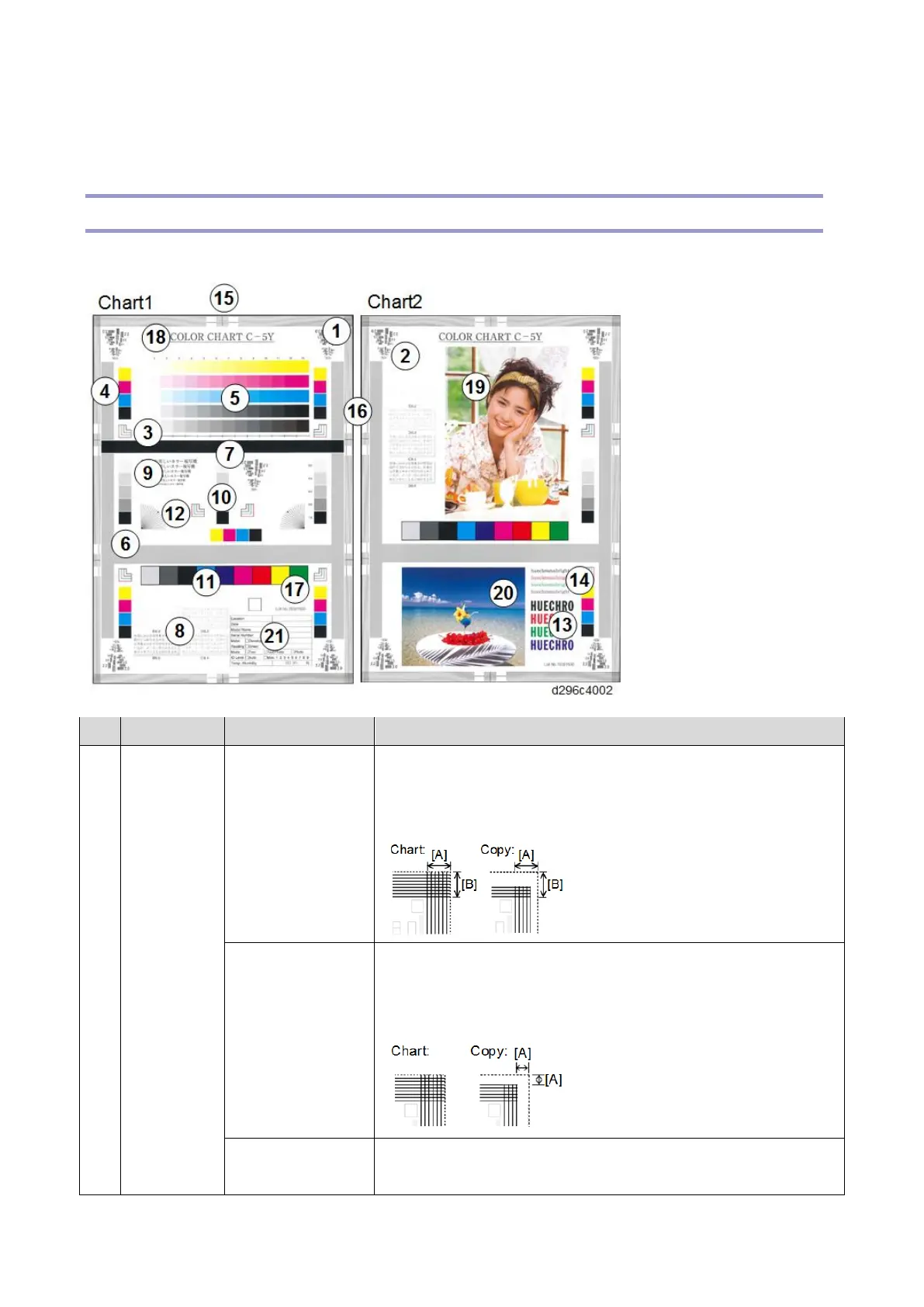Image Adjustment
181
Image Adjustment
How to Use the Color Charts
Here is an introduction of how to check the image quality using the color charts.
No. Check Area Check Item Description
1 Frame line Registration amount Check the registration amount of the leading edge and trailing edge
(sub scan direction). Overlay the chart and the copy, then check that
the frame lines of the side [A] and leading edge [B] do not deviate.
Margin length Check the margin length of the leading edge and trailing edge (sub
scan direction). Overlay the chart and the copy, then check the erased
length [A] (margin length).
Perpendicularity Fold the paper, and check the deviation of the superimposed frame
lines. If deviations in the main scan direction and sub scan direction