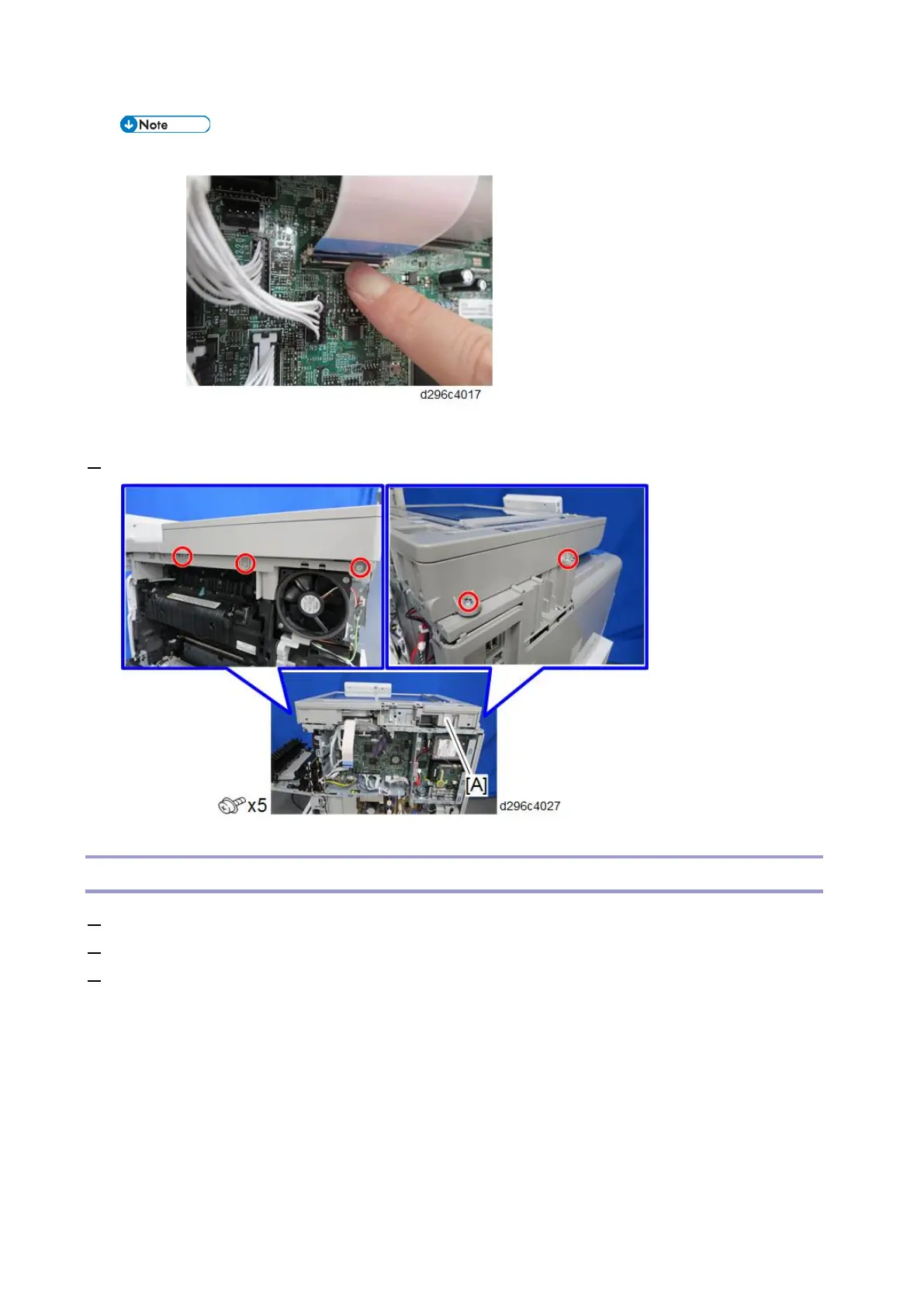Scanner
231
• When disconnecting or connecting the FFC, push the lock button to unlock it as shown below.
• If the FFC is not connected correctly, SC101 may occur.
7. Remove the scanner unit [A].
Scanner Unit with the ADF
1. Remove the rear cover. (Rear Cover)
2. Remove the right rear cover. (Right Rear Cover)
3. Remove the upper left cover. (Upper Left Cover)