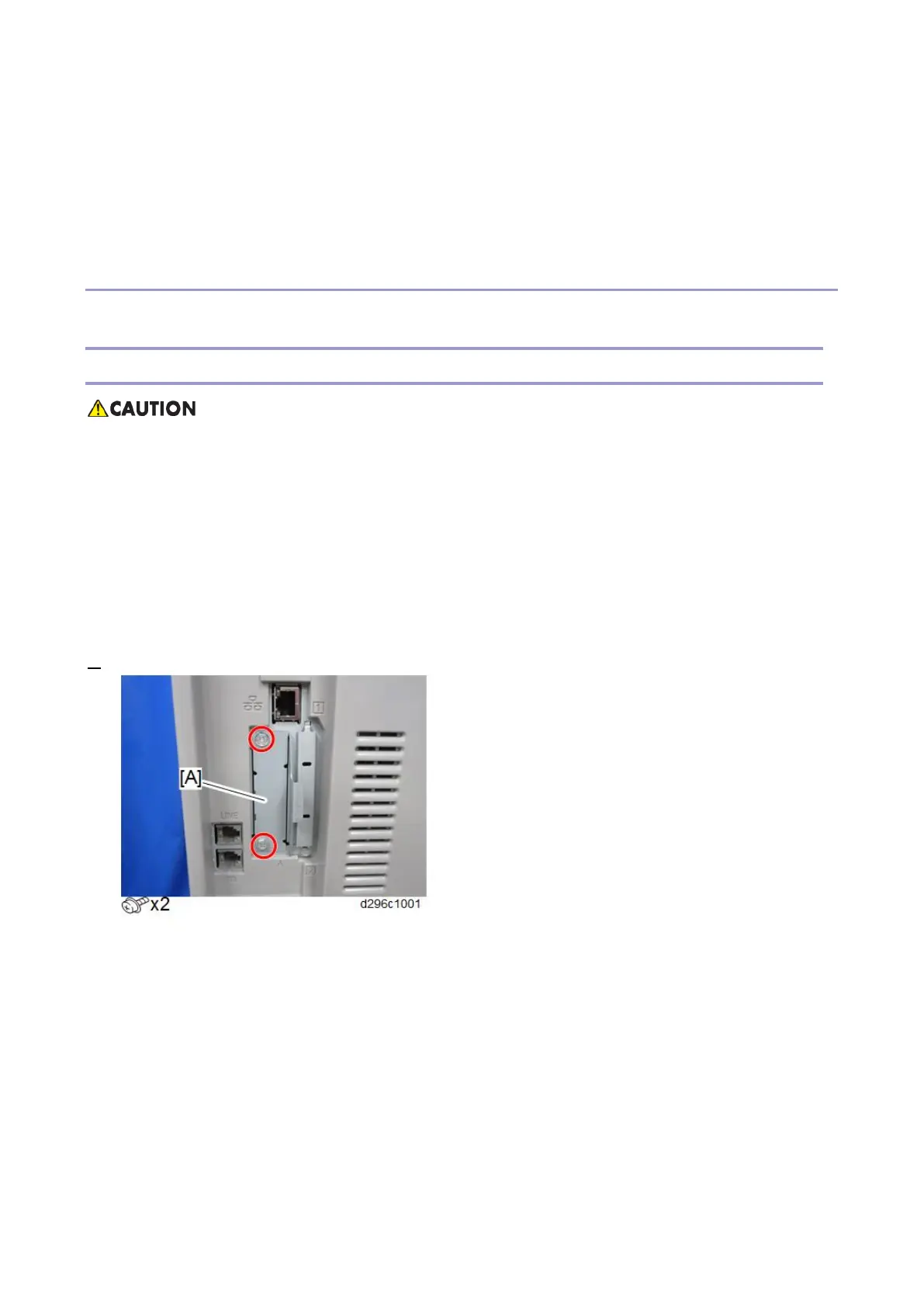Controller Options
153
areas on the report (they must match):
• "ROM Number / Firmware Version" - "HDD Format Option"
• "Loading Program"
Configuring "Auto Erase Memory" (Performed by the Customer)
Refer to "Using Auto Erase Memory."
File Format Converter Type M19 (D3BR-04)
• Turn OFF the main power and unplug the power cord from the wall socket. If installing without
turning OFF the main power, an electric shock or a malfunction may occur.
You can only install one of the following network interfaces at a time:
• File Format Converter
• IEEE 1284 Interface Board
• IEEE 802.11a/g/n Interface Unit
• USB Device Server Option
• Extended USB board
1. Remove the slot cover [A].