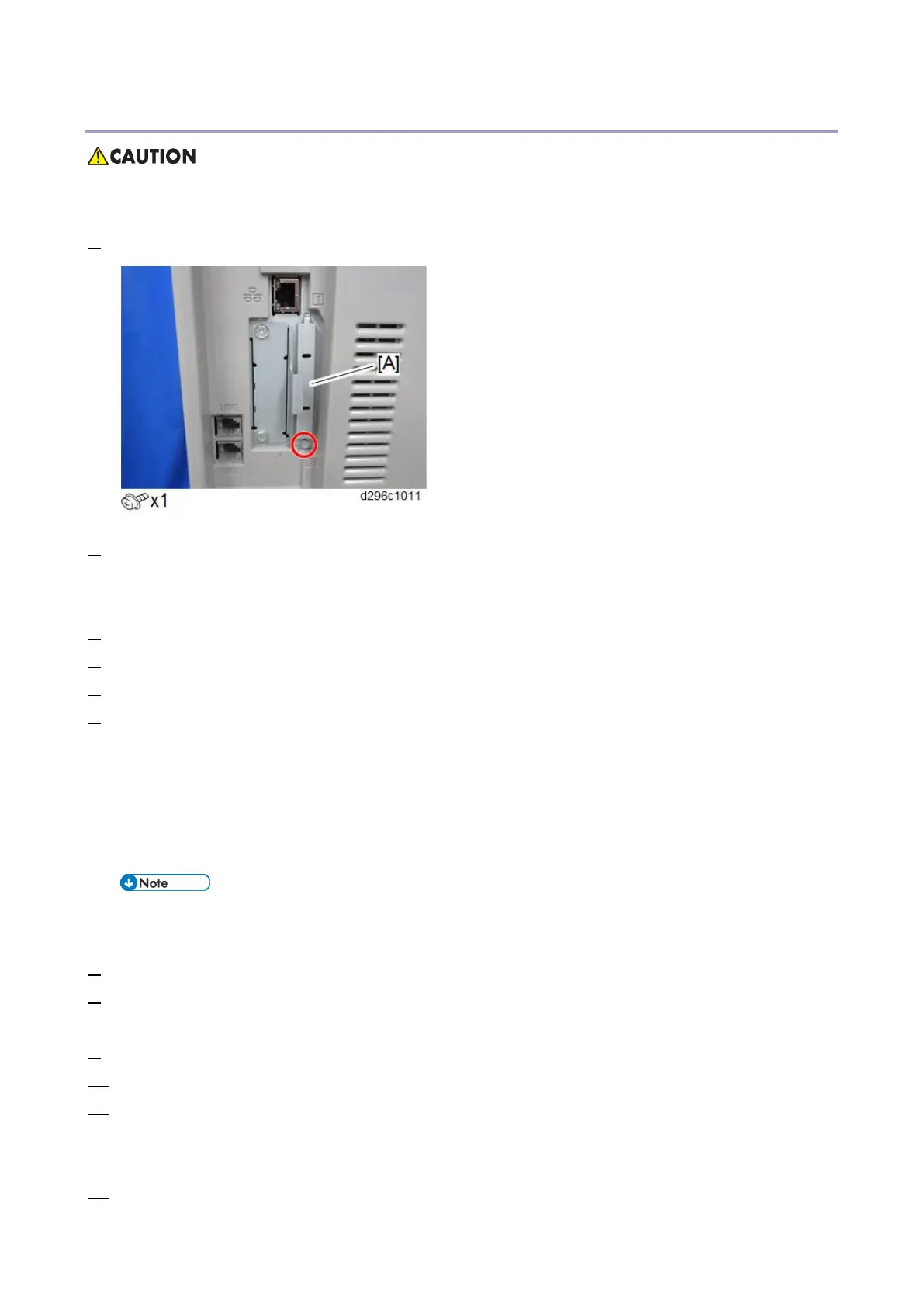Controller Options
152
Installation Procedure
• Turn OFF the main power and unplug the power cord from the wall socket. If installing without
turning OFF the main power, an electric shock or a malfunction may occur.
1. Remove the SD card slot cover [A].
2. Insert the SD card (DataOverwriteSecurity Unit) in SD slot 1 (upper) with its label face to the front of the
machine.
Merge the SD card contents if necessary. (SD Card Appli Move)
3. Reattach the SD card slot cover.
4. Turn ON the main power.
5. Enter the SP mode.
6. Do this step only if you are installing the option on a machine that is already in use (not a new machine):
• If the customer wishes to continue using the same hard disk, execute all three SP modes below.
• SP5-801-014 (Clear DCS Setting)
• SP5-832-001 (HDD Formatting (ALL))
• SP5-832-002 (HDD Formatting (IMH))
• If customer wishes to replace the hard disk with a new one, execute SP5-801-014 only.
If the customer continues using the same hard disk, the overwriting of the data stored on the disk before the
option is installed cannot be guaranteed. It is highly recommended to replace the hard disk with a new one.
7. Set SP5-836-001 (Capture Function (0:Off 1:On)) to a value of 0 (disabled).
8. Execute SP5-878-001 ([Option Setup: Data Overwrite Security).
If the installation fails, "Installation failed" is displayed when this SP is executed.
9. Print out the System Settings List and make sure that the option was installed successfully.
10. Reconnect the network cable.
11. Execute SP5-990-005 (SP print mode Diagnostic Report).
Make sure to shut down and reboot the machine once before printing the SMC. Otherwise, the latest
settings may not be collected when the SMC is printed.
12. Make sure that ROM number "D3BC5757A" and firmware version "1.02" appear in both of the following