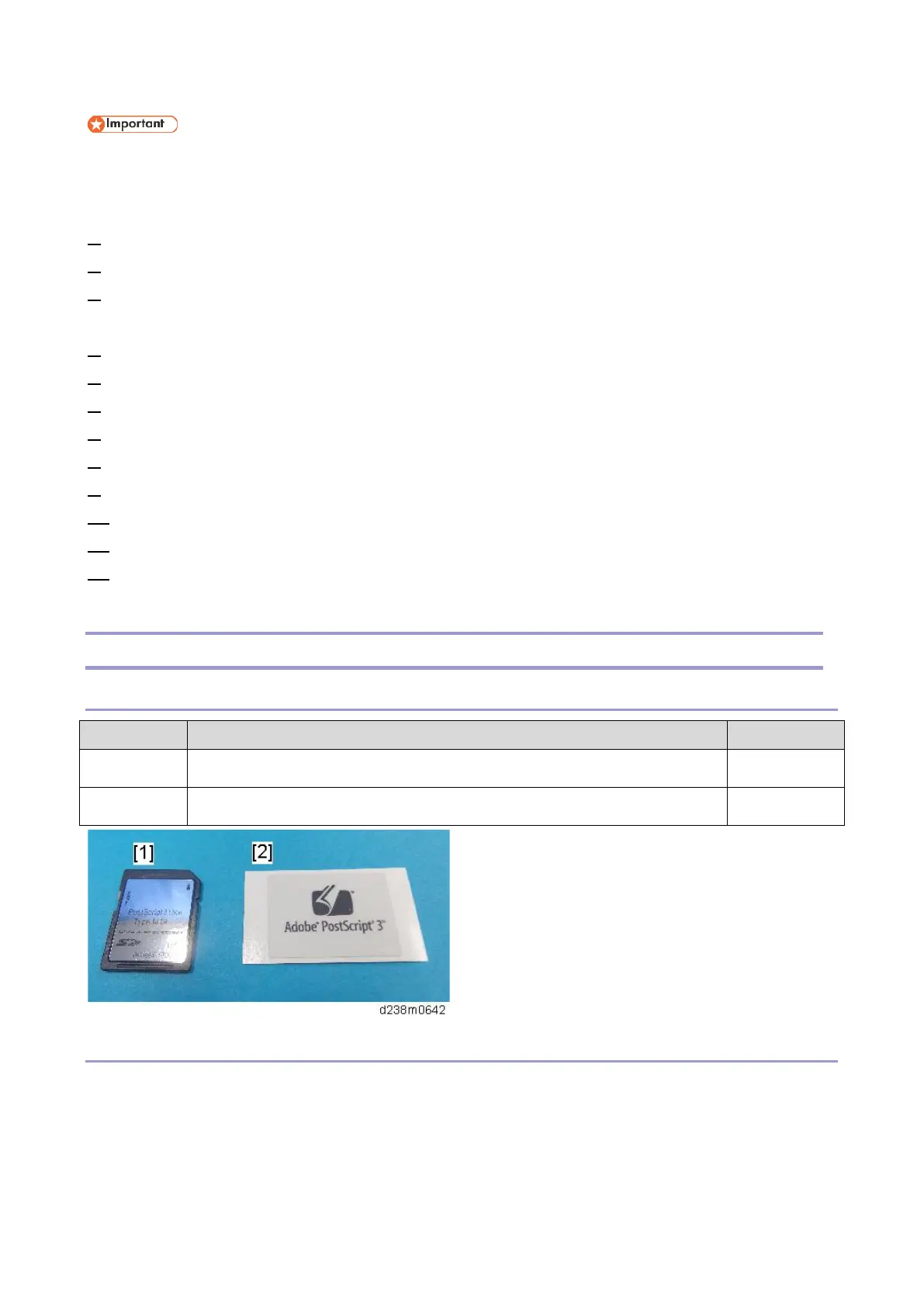Controller Options
132
• Do not turn ON the write protect switch of the system SD card or application SD card on the machine.
If the write protect switch is ON, a download error (e.g. Error Code 44) occurs during a firmware
upgrade or application merge.
1. Turn OFF the power.
2. Insert the original SD card in SD card slot 2 (lower). The application program is copied back into this card.
3. Insert the SD card with the application program in SD card slot 1 (upper). The application program is
copied back from this SD card.
4. Turn ON the power.
5. Start the SP mode.
6. Select SP5-873-002 "Undo Exec."
7. Follow the messages shown on the operation panel.
8. Turn OFF the power.
9. Remove the SD card from SD card slot 2 (lower).
10. Turn ON the power.
11. Check that the application programs run normally.
12. Make sure that the machine can recognize the option (see Check All Connections at the end of this
section).
PostScript3 Unit Type M28 (D3E6-26, -27, -28)
Accessory Check
No. Description Q’ty
1 SD Card (PostScript3 Unit) 1
2 PS3 Decal 1
Overview of PostScript3 (Adobe PS)
This machine is equipped with a clone program for emulating Adobe PostScript/PDF (hereafter “Clone PS”) as
a standard feature. So, by factory default, it can perform printing using PostScript 3 and PDF Direct Print, in
addition to RPCS.
However, the variety and number of built-in fonts (device fonts) differ between Adobe PS and Clone PS,
sometimes resulting in different printing results.
