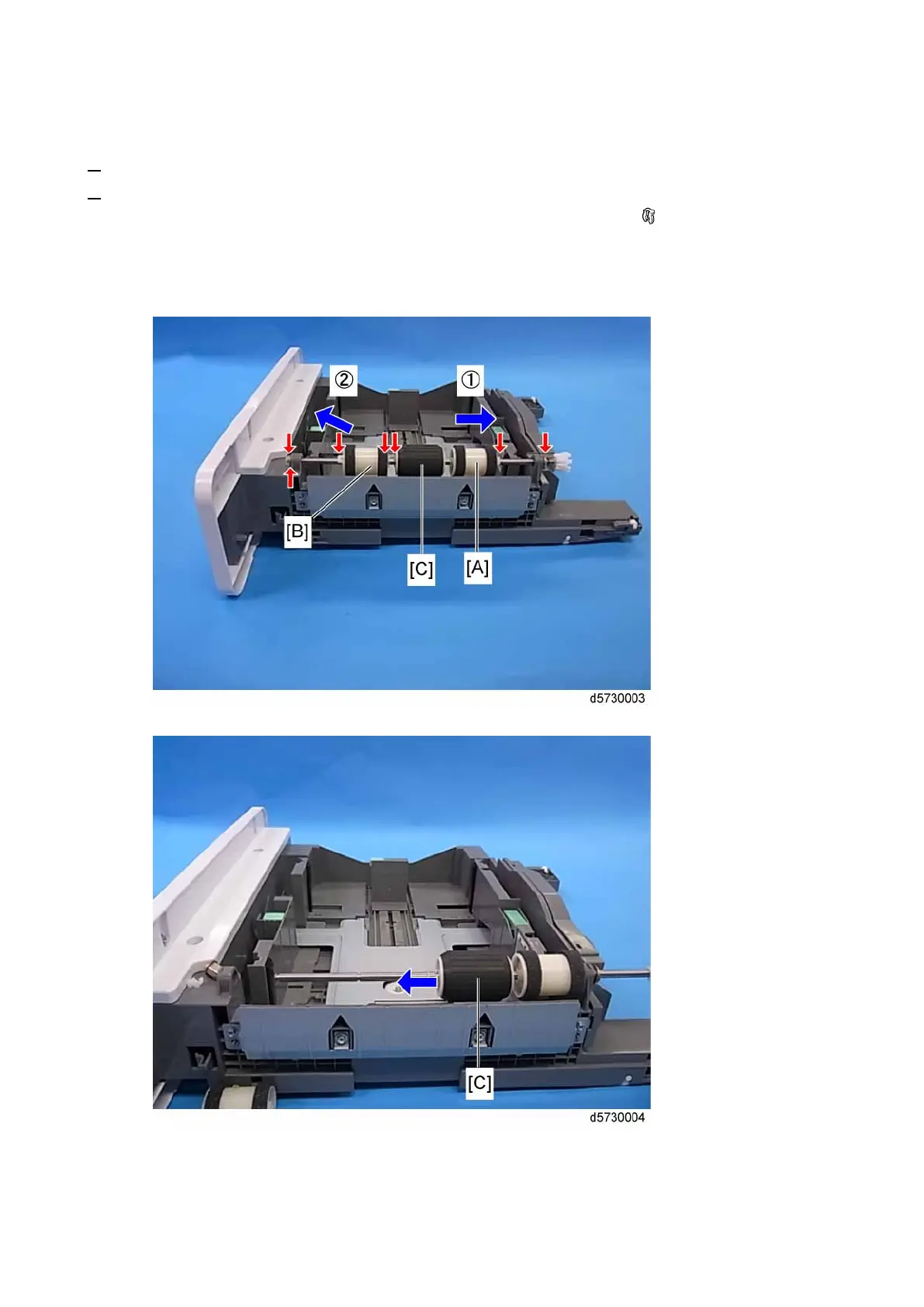1.Replacement and Adjustment
7
Paper Feed Roller
1. Pull out the paper tray.
2. Do the following steps:
• Remove all clips on the shaft and move the roller [A] to the right side [1]. ( × 6, bearing × 1)
• Move the shaft to the right, and pull out the shaft from the bushing at the left side.
• Lift up the shaft [2] and remove the shaft from the bushing at the right side.
• Remove the roller [B].
• Remove the paper feed roller [C]