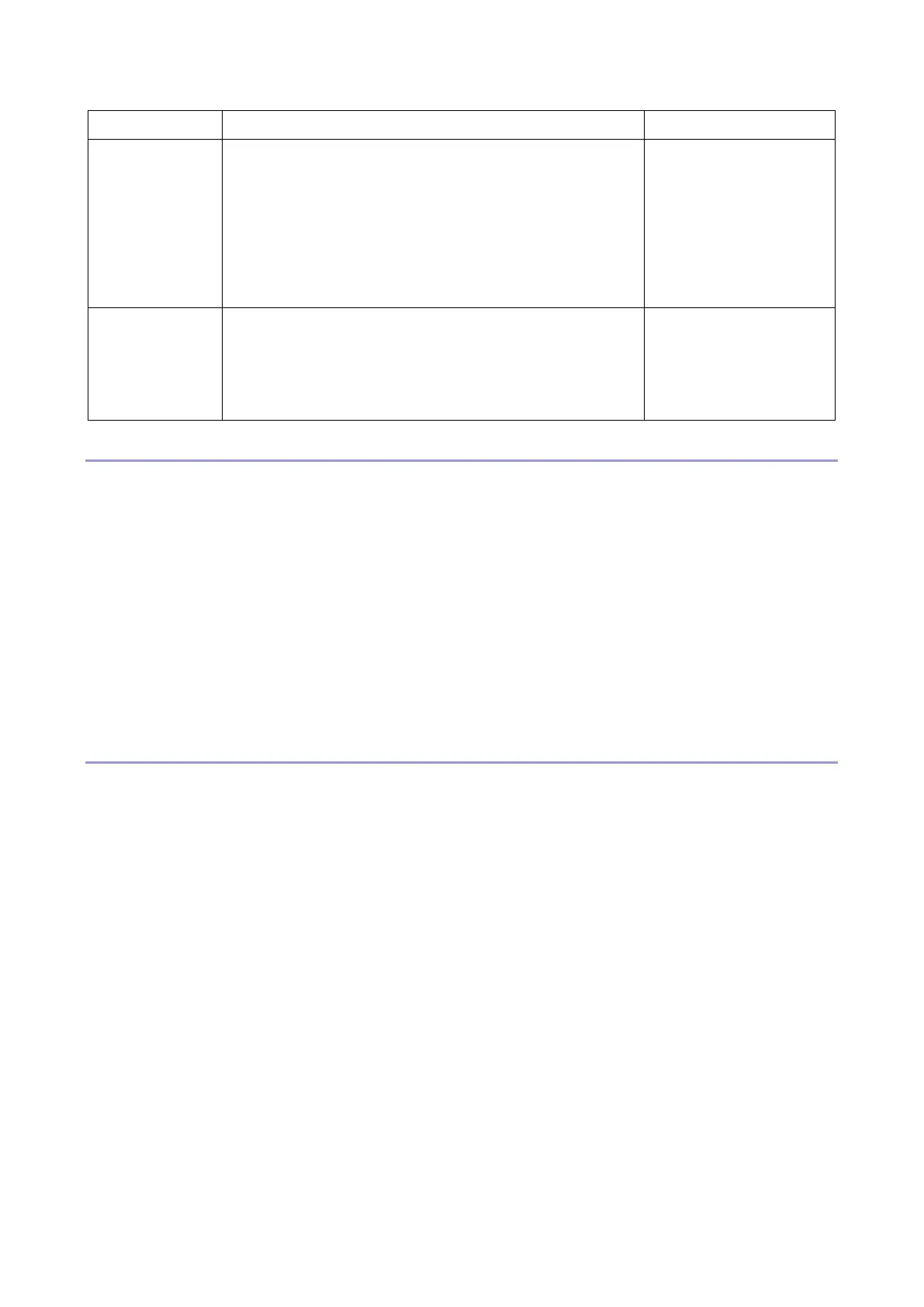2.Mechanism
33
longer.
Shutdown for
parts replacement
• When you have to disconnect the power cord from the
power outlet, such as when replacing parts.
• When you want to start the machine normally and then
enter recovery mode, without changing the Startup mode
in Screen Features. (For updating control panel
firmware)
Turn the main power
switch off while holding
down [Stop].
Shutdown for
software update
When you are going to turn on the MFP within 5 minutes for
updating the MFP firmware or package.
(Use shutdown for parts replacement if you are updating the
control panel firmware.)
Turn the main power
switch off while holding
down the [EX1] key.
Normal Shutdown
The MFP is equipped with a function to shut down safely in order to:
• Prevent damage to the file systems in the HDD and the NAND flash memory.
• Prevent paper from being left inside the body of the MFP (except when paper is jammed).
If the main power switch is a rocker switch, the shutdown process begins when the rocker switch is moved to the
OFF position.
If the main power switch is a push switch, the shutdown process begins when the switch is pressed. To make a
forced shutdown, press and hold the push switch for 6 seconds. However, if you force a shutdown during the
shutdown process, data being processed may be lost. Forced shutdown is to be used to shut down the MFP without
disconnecting the power cord when the shutdown process cannot be completed.
Other Shutdown Functions
This MFP has two additional shutdown functions to facilitate maintenance.
Shutting down the MFP for parts replacement (Starting up in Normal mode when Quick mode is
selected)
When Quick mode is selected, the MFP prepares for the next startup when it shuts down. This causes the
shutdown process to take longer than when Normal mode is selected.
If you need to disconnect the power cord after shutdown in order to replace parts or for other reasons, you can use
the following procedure to shut down the MFP just like you do in Normal mode. This shortens the time it takes to
shut down the MFP.
• Procedure
Turn the main power switch OFF while holding down the [Stop] key on the control panel. Continue to hold
down the [Stop] key until the shutdown screen is displayed.
Shutting down the MFP for software updates (Shutting down the MFP with the control panel in Sleep
mode)
If you are going to turn ON the MFP within 5 minutes, you can use the following procedure to shut down the MFP