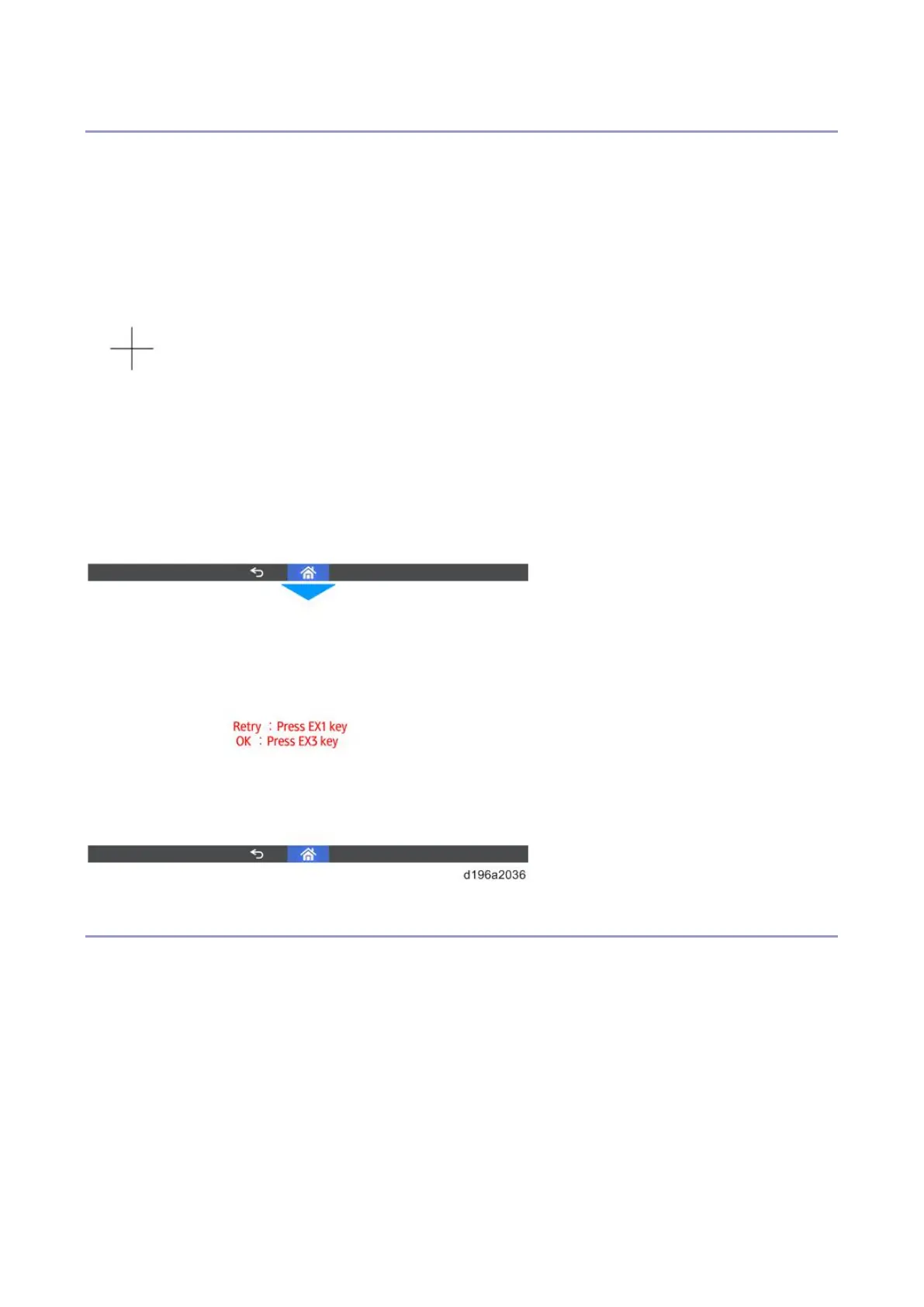3.System Maintenance
44
TouchPanel Calibration
Calibrate the touch panel by touching the center of each of the five “+” signs.
The five “+” signs are displayed in the order of top left, bottom right, bottom left, center, and top right.
After you have touched the five “+” signs, the display switches to the [Retry/OK] screen.
• If you want to calibrate again, press [EX1].
• If you want to confirm that the calibration results are OK, press the [EX3] key to return to the top menu of
[Self Check].
MultiTouch Calibration
Calibrate the touch panel for multi-tap input methods such as pinch-in/pinch-out.
Touch the center of both “+” signs. The two “+” signs are displayed in the order of top left and bottom right.
Repeat the procedure. The touch panel will be calibrated.
• If you want to adjust it again, press the [EX1] key.
• If you want to confirm that the calibration results are OK, press the [EX3] key to return to the top menu of
[Self Check].
