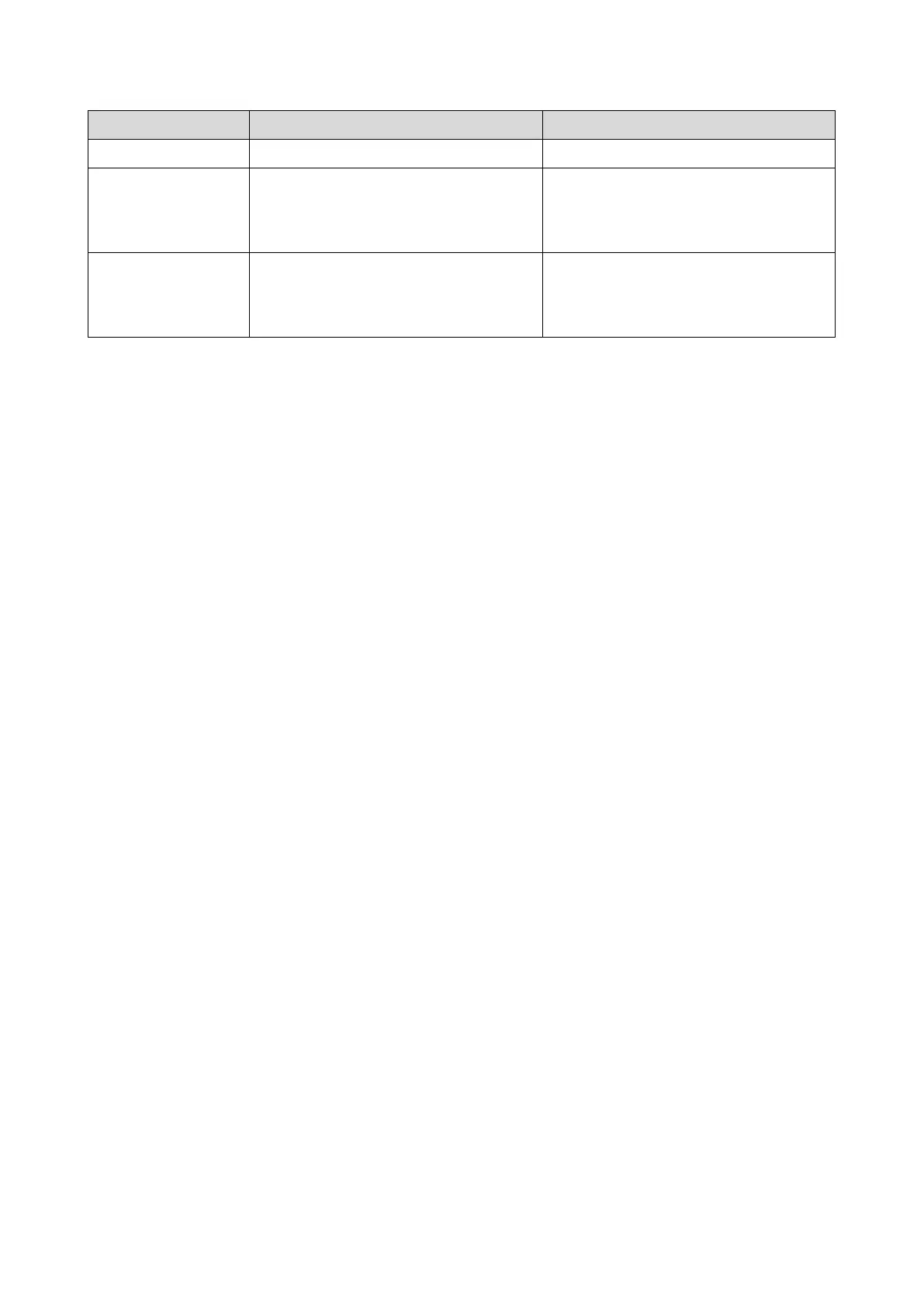3.System Maintenance
48
Function Operation for previous models Operation for Smart Operation Panel
machine.
Application Reset Hold down the [7] and [9] keys
simultaneously for 10 seconds.
Resets a single application.
Hold down the EX3 key and [9]
simultaneously for 10 seconds.
Resets a single application.
Resetting User Code
Authentication
Press the [Reset] key and [Clear] key
simultaneously.
Returns to the User Code entry screen.
Hold down [Reset] for 2 seconds.
Returns to the User Code entry screen.