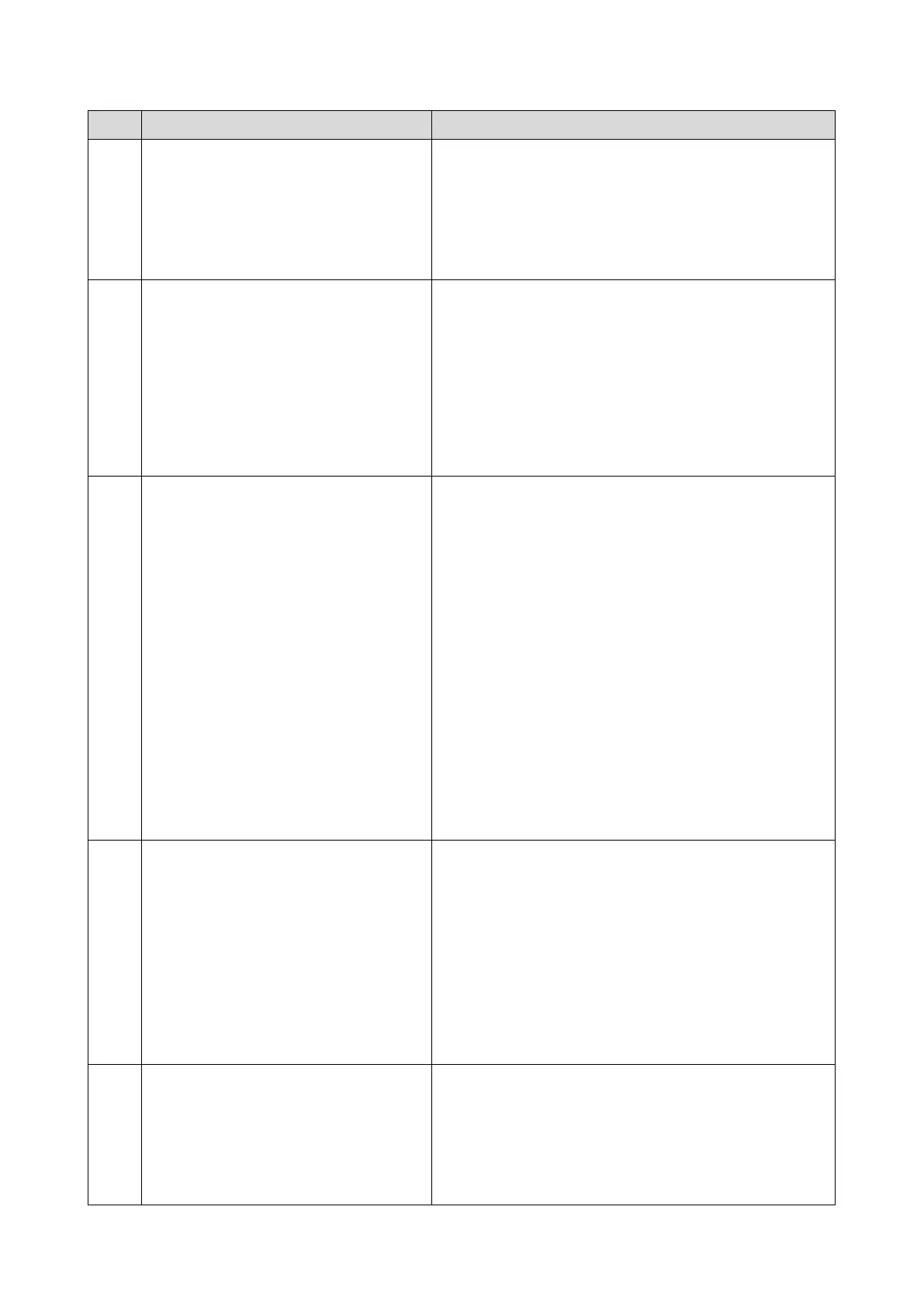3.Troubleshooting
24
Code Meaning Suggested Cause/Action
• The other end may be defective or incompatible; try
sending to another machine.
• Check for line problems.
Cross reference
• See error code 0-04.
0-07 No post-message response from the other
end after a page was sent
• Check the line connection.
• Replace the FCU.
• The other end may have jammed or run out of paper.
• The other end user may have disconnected the call.
• Check for a bad line.
• The other end may be defective; try sending to
another machine.
0-08 The other end sent RTN or PIN after
receiving a page, because there were too
many errors
• Check the line connection.
• Replace the FCU.
• The other end may have jammed, or run out of paper
or memory space.
• Try adjusting the tx level and/or cable equalizer
settings.
• The other end may have a defective modem/FCU; try
sending to another machine.
• Check for line problems and noise.
Cross reference
• Tx level - NCU Parameter 01 (PSTN)
• Cable equalizer - G3 Switch 07 (PSTN)
• Dedicated Tx parameters in Service Program Mode
0-14 Non-standard post message response
code received
• Incompatible or defective remote terminal; try
sending to another machine.
• Noisy line: resend.
• Try adjusting the tx level and/or cable equalizer
settings.
• Replace the FCU.
Cross reference
• See error code 0-08.
0-15 The other terminal is not capable of
specific functions.
The other terminal is not capable of accepting the
following functions, or the other terminal’s memory is full.
• Confidential rx
• Transfer function
• SEP/SUB/PWD/SID