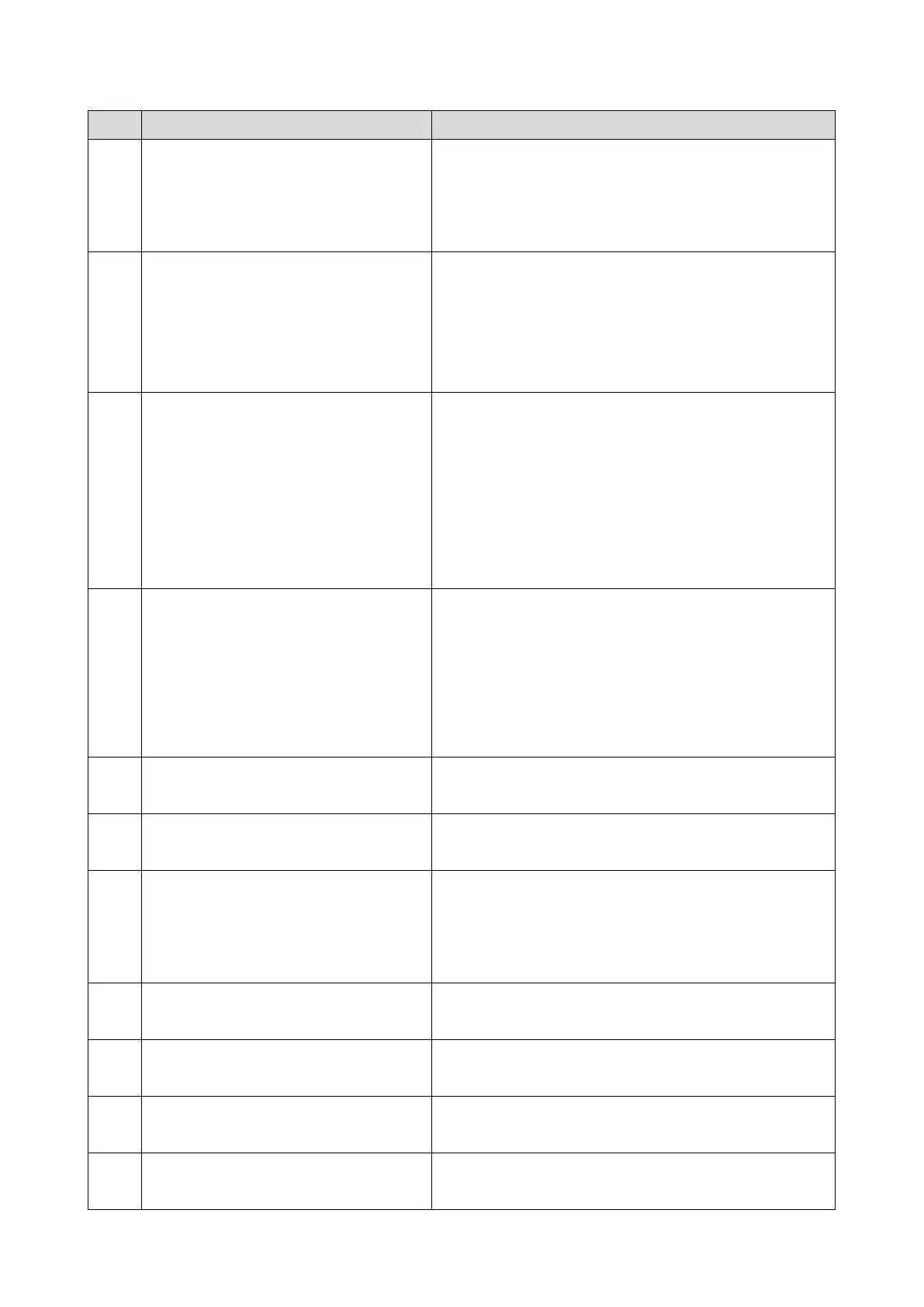3.Troubleshooting
32
Code Meaning Suggested Cause/Action
• Insufficient free space on the HDD at the target
destination for SMTP direct sending. Contact the
system administrator and check the amount of space
remaining on the target HDD.
14-
06
User Not Found on SMTP Server (551)
• The designated user does not exist.
• The designated user does not exist on the SMTP
server.
• The designated address is not for use with direct
SMTP sending.
14-
07
Data Send to SMTP Server Failed (4XX)
• Failed to access the SMTP server because the
transmission failed.
• PC not operating correctly.
• SMTP server operating incorrectly
• Network not operating correctly.
• Destination folder setting incorrect.
• Direct SMTP sending not operating correctly.
14-
08
Data Send to SMTP Server Failed (5XX)
• Failed to access the SMTP server because the
transmission failed.
• SMTP server operating incorrectly
• Destination folder setting incorrect.
• Direct SMTP sending not operating correctly.
• Software application error.
14-
09
Authorization Failed for Sending to
SMTP Server
• POP-Before-SMTP or SMTP authorization failed.
• Incorrect setting for file transfer
14-
10
Addresses Exceeded
• Number of broadcast addresses exceeded the limit for
the SMTP server.
14-
11
Buffer Full
• The send buffer is full so the transmission could not
be completed. Buffer is full due to using Scan-to-
Email while the buffer is being used send mail at the
same time.
14-
12
Data Size Too Large
• Transmission was cancelled because the detected size
of the file was too large.
14-
13
Send Cancelled
• Processing is interrupted because the user pressed
Stop.
14-
14
Security Locked File Error
• Update the software because of the defective
software.
14-
15
Mail Data Error
• The transmitting a mail is interrupted via DCS due to
the incorrect data.
