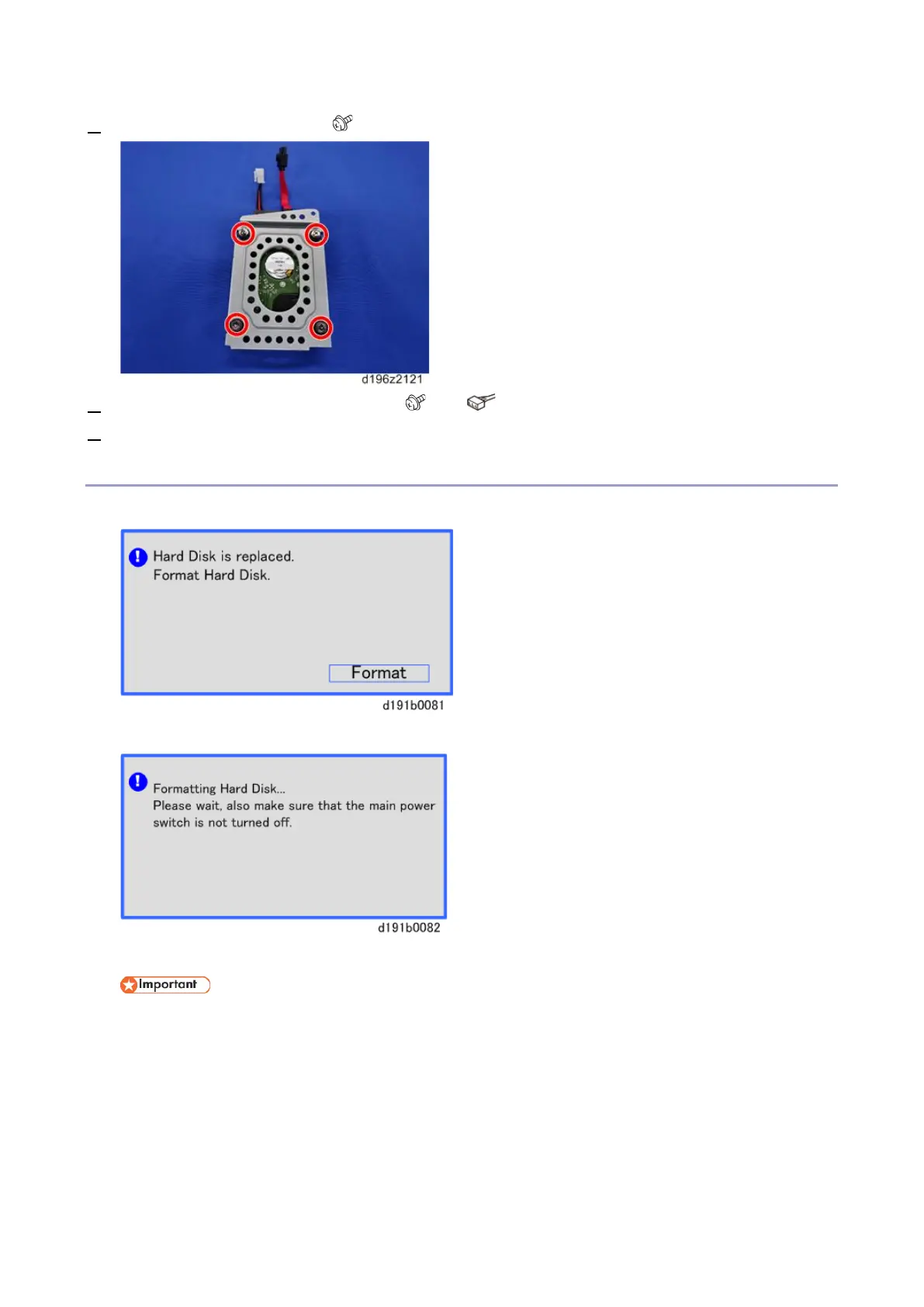Enhanced Security HDD Option Type M10 (D792-09)
106
6. Fasten the HDD to the bracket. ( × 4)
7. Install the HDD bracket in the mainframe. ( × 3, × 2)
8. Reassemble the machine.
After Installing the HDD
1. Connect the power cord and turn the machine on. A message prompts you to format the hard disk.
2. Touch [Format].
3. Wait for the machine to finish formatting the hard disk.
• Do not touch the power switch while the hard disk format is in progress. Wait for the machine to
tell you that the formatting is finished.