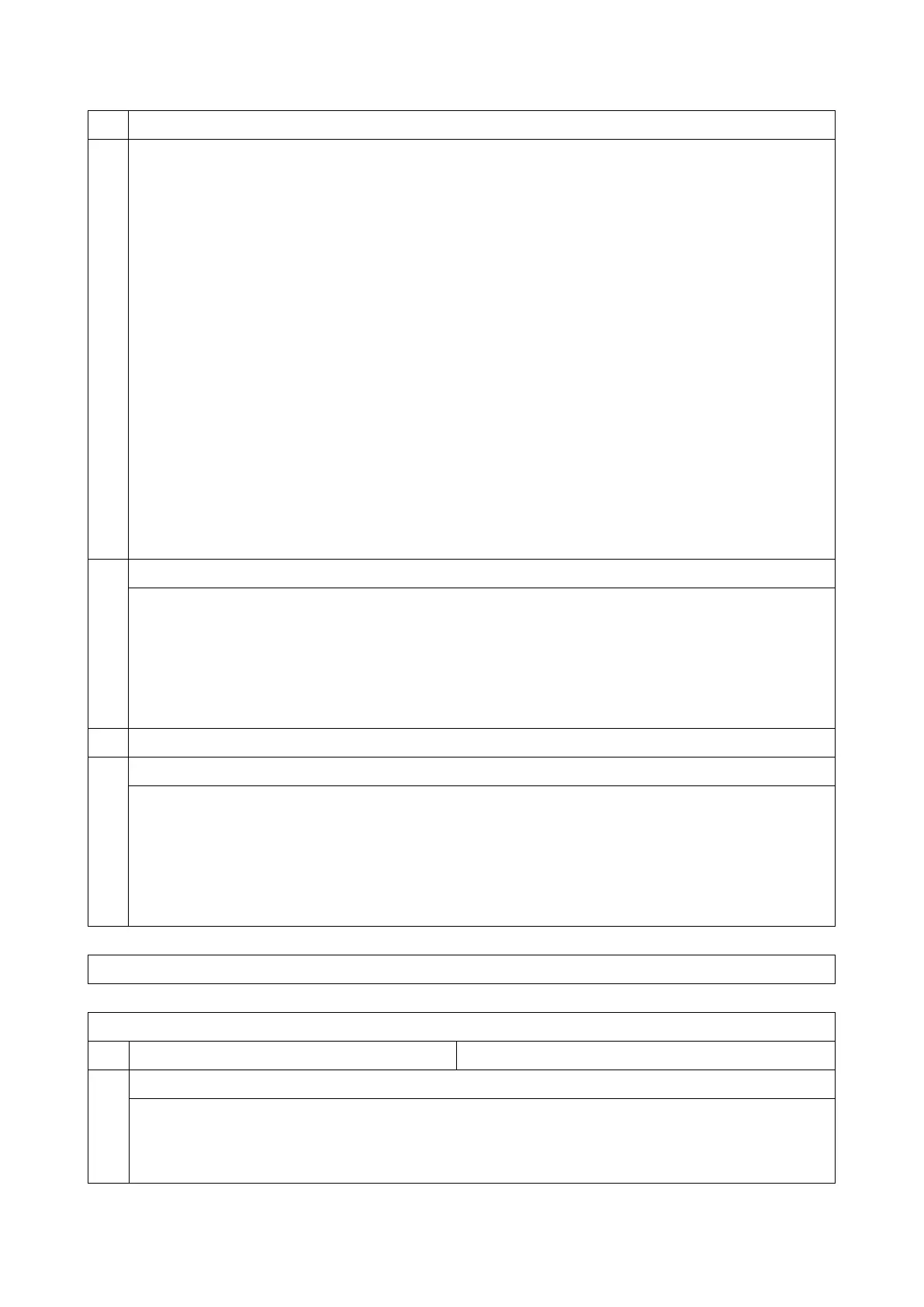4.Service Tables
67
received normally at the destination.
00: "Dispatched"
Sends from PC mail a request for a Return Receipt. Receives the Return Receipt with "dispatched" in the
2nd part:
Disposition: Automatic-action/MDN-send automatically; dispatched
The "dispatched" string is included in the Subject string.
01: "Displayed"
Sends from PC mail a request for a Return Receipt. Receives the Return Receipt with "displayed" in the
2nd part:
Disposition: Automatic-action/MDN-send automatically; displayed
The "displayed" string is included in the Subject string.
10: Reserved
11: Reserved
A mail requesting a Return Receipt sent from an IFAX with this switch set to "00" (for "dispatched")
received by Microsoft Outlook 2000 may cause an error. If any setting other than "displayed" (01) causes
a problem, change the setting to "01" to enable normal sending of the Return Receipt.
4 Media accept feature
This setting adds or does not add the media accept feature to the answer mail to confirm a reception.
0: Does not add the media accept feature to the answer mail
1: Adds the media accept feature to the answer mail.
Use this bit switch if a problem occurs when the machine receives an answer mail, which contains the
media accept feature field.
5-6 Not Used (do not change these settings)
7 Image Resolution of RX Text Mail
This setting determines the image resolution of the received mail.
0: 200 x 200
1: 400 x 400
The "1" setting requires installation of the Memory Unit in order to have enough SAF (Store and
Forward) memory to receive images at 400 x 400 resolution.
I-fax Switch 03 - Not used (do not change these settings)
I-fax Switch 04 (SP No. 1-102-005)
No Function Comments
0 Subject for Delivery TX/Memory Transfer
This setting determines whether the RTI/CSI registered on this machine or the RTI/CSI of the originator
is used in the subject lines of transferred documents.
0: Puts the RTI/CSI of the originator in the Subject line. If this is used, either the RTI or CSI is used.