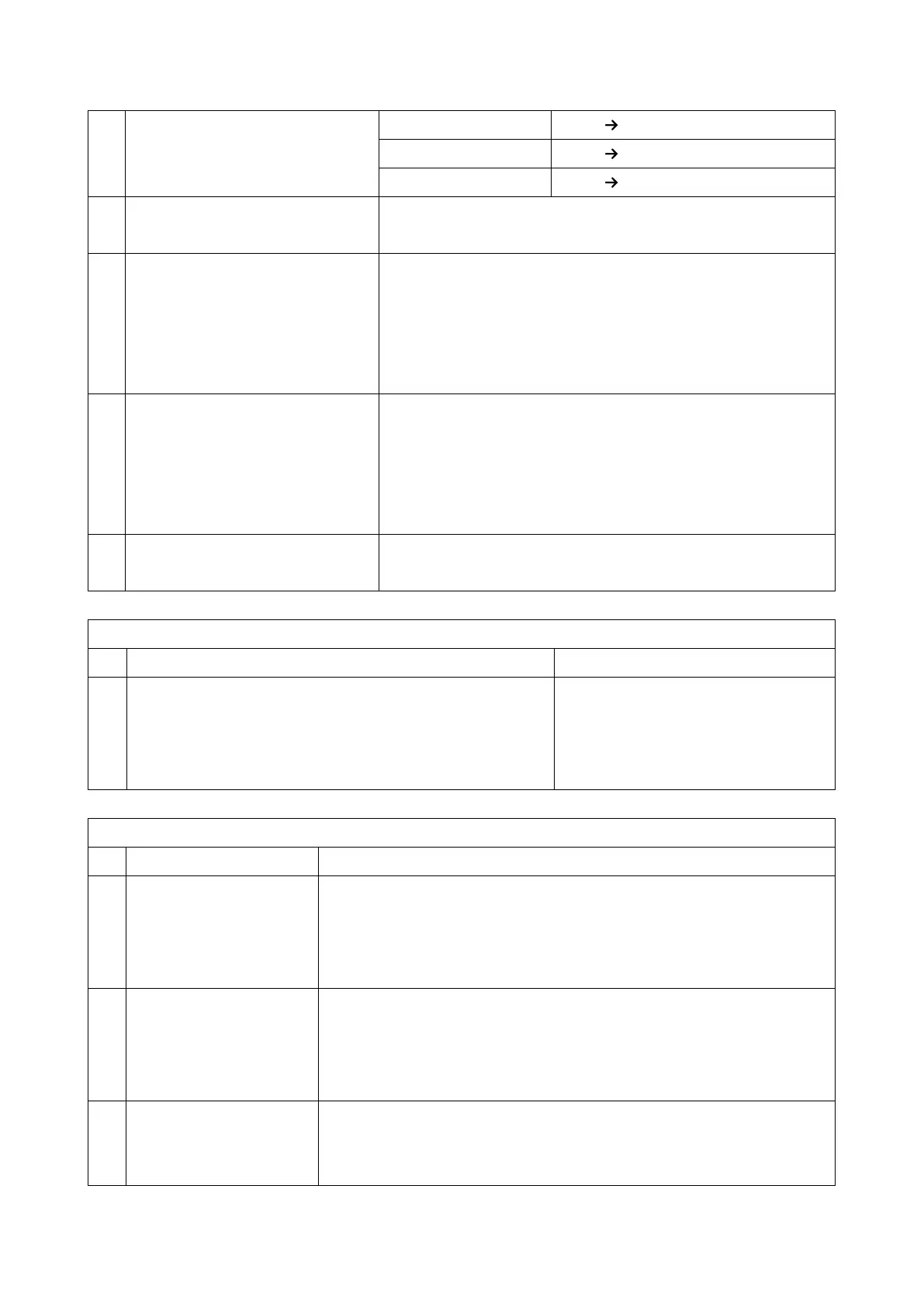4.Service Tables
78
200 dpi
12(L) 24(H)
300 dpi
18(L) 36(H)
400 dpi
24(L) 48(H)
1 Acceptable total error line ratio
0: 5% 1: 10%
If the error line ratio for a page exceeds the acceptable ratio, RTN
will be sent to the other end.
2 Treatment of pages received with
errors during G3 reception
0: Deleted from memory without
printing
1: Printed
0: Pages received with errors are not printed.
3 Hang-up decision when a negative
code (RTN or PIN) is received
during G3 immediate transmission
0: No hang-up, 1: Hang-up
0: The next page will be sent even if RTN or PIN is received.
1: The machine will send DCN and hang up if it receives RTN or
PIN.
This bit is ignored for memory transmissions or if ECM is being
used.
4-
7
Not used Do not change these settings.
Communication Switch 03 (SP No. 1-104-004)
No Function Comments
0-
7
Maximum number of page retransmissions in a G3 memory
transmission
00 - FF (Hex) times.
This setting is not used if ECM is
switched on.
Default setting - 03(H)
Communication Switch 04 (SP No. 1-104-005)
No Function Comments
0 Remote mode switch
(TEL mode)
0: Disable
1: Enable (Active)
Set this bit to ON when you wish to switch TEL mode to FAX mode
remotely.
1 Remote mode switch
(FAX mode)
0: Disable
1: Enable (Active)
Set this bit to ON when you wish to turn on the remote mode switch after
automatic reception with FAX mode.
2 Remote mode switch
(AUTO mode)
0: Disable
Set this bit to ON when you wish to turn on the remote mode switch after
automatic reception with AUTO mode.