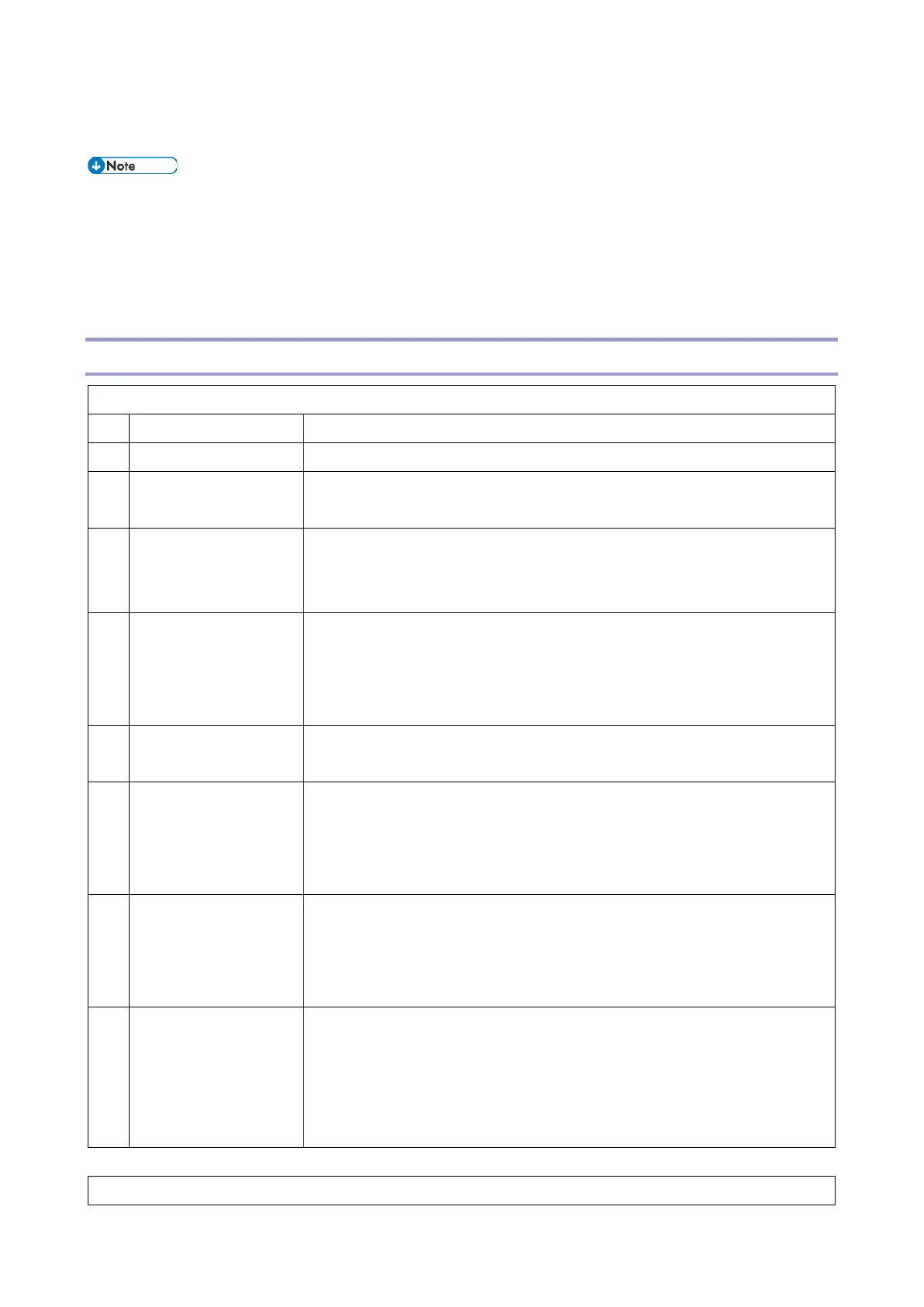4.Service Tables
92
Bit Switches
5
• Do not adjust a bit switch or use a setting that is described as "Not used", as this may cause the machine
to malfunction or to operate in a manner that is not accepted by local regulations. Such bits are for use
only in other areas, such as Japan.
Default settings for bit switches are not listed in this manual. Refer to the System Parameter List printed by the
machine.
IP Fax Switches
IP Fax Switch 00 (SP No. 1-111-001)
No. Function Comments
0 Not used Do not change this setting.
1 IP Fax Transport
0: TCP, 1: UDP
Selects TCP or UDP protocol for IP-Fax
2 IP Fax single port
selection
0: OFF, 1: ON (enable)
Selects single data port.
3 IP Fax double ports
(single data port)
selection
0: OFF, 1: ON (enable)
Selects whether IP-Fax uses a double port.
4 IP Fax Gatekeeper
0: OFF, 1: ON (enable)
Enables/disables the gatekeeper for IP-Fax.
5 IP Fax T30 bit signal
reverse
0: LSB first, 1: MSB
first
Reverses the T30 bit signal.
6 IP Fax max bit rate
setting
0: Not affected, 1:
Affected
When "0" is selected, the max bit rate does not affect the value of the
DIS/DCS.
When "1" is selected, the max bit rate affects the value of the DIS/DCS.
7 IP Fax received
telephone number
confirmation
0: No confirmation, 1:
Confirmation
When "0" is selected, fax data is received without checking the telephone
number.
When "1" is selected, fax data is received only when confirming that the
telephone number from the sender matches the registered telephone number in
this machine. If this confirmation fails, the line is disconnected.
IP Fax Switch 01 (SP No. 1-111-002)