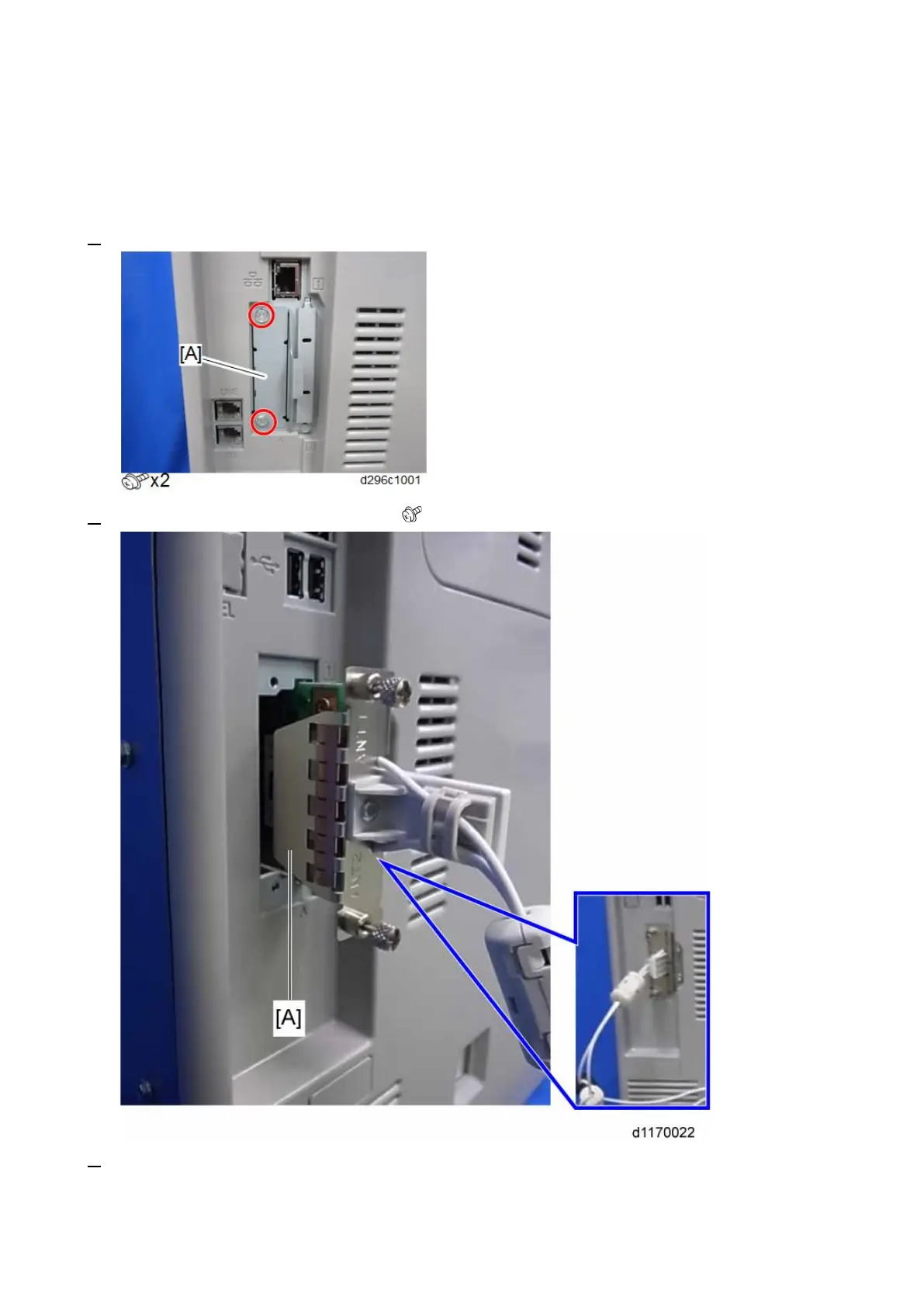Controller Options
156
• IEEE 1284 Interface Board
• IEEE 802.11a/g/n Interface Unit
• USB Device Server Option
• Extended USB board
1. Remove the slot cover [A] from the board slot.
2. Install the wireless LAN board [A] (Knob × 2) into the board slot.
3. Make sure that the machine can recognize the option (see Check All Connections at the end of this
section).