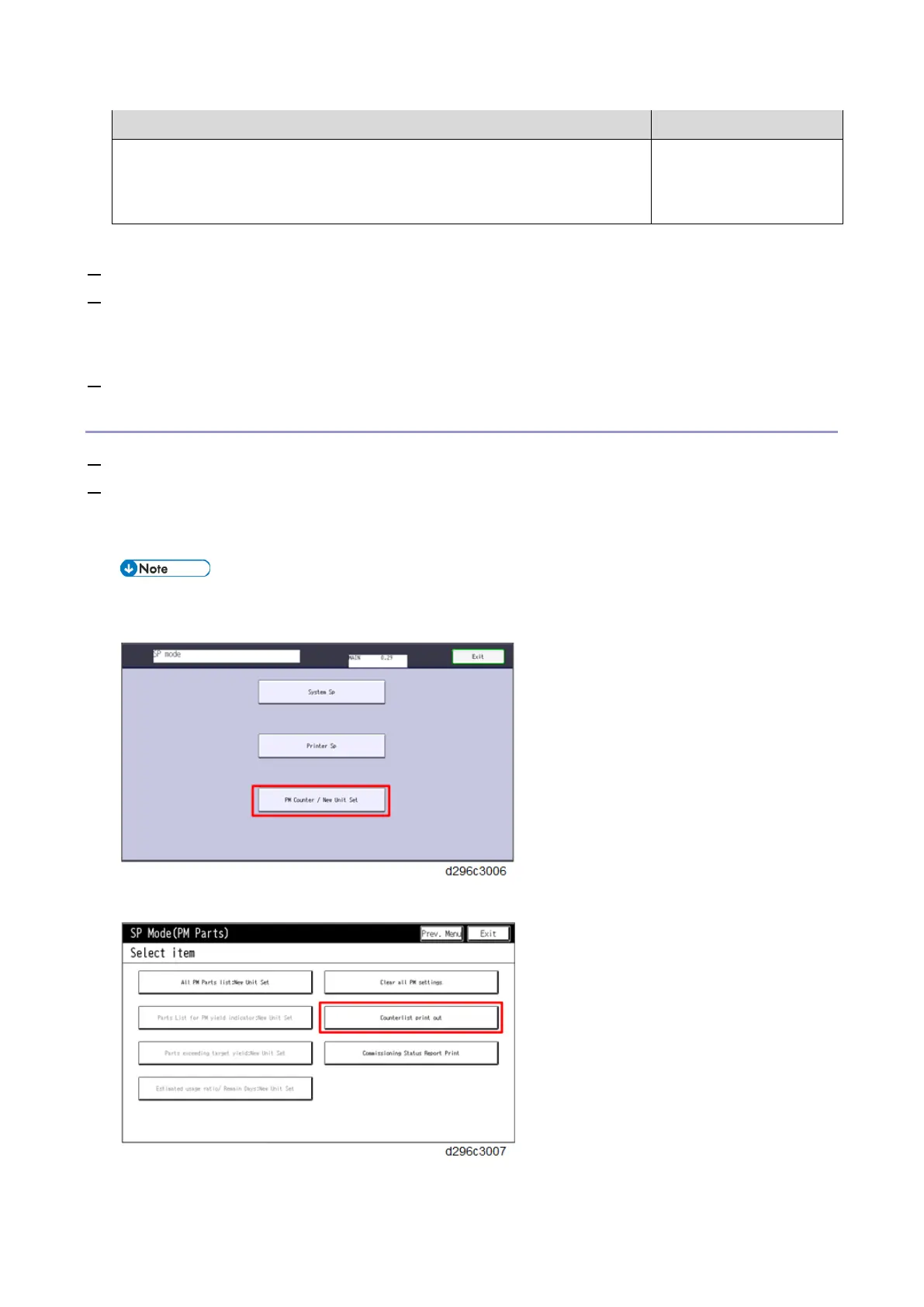PM/Yield Parts Settings
172
Item SP
C: SP3-701-221
M: SP3-701-222
Y: SP3-701-223
The PCDU and fusing unit detect a new unit automatically.
5. Turn OFF the main power, and unplug the power cord.
6. Replace the PM parts and turn ON the power.
The machine will reset the PM counters automatically. In the case of the development unit, developer
initialization will also be done automatically.
7. Exit the SP mode.
Method 2: By [PM Counter / New Unit Set] Menu
1. Enter the SP mode.
2. Output the SMC log data using one of the following ways:
a) Execute SP5-990-001 to print SMC log data.
b) Execute SP5-992-001 to save SMC log data to an SD card. (Refer to "SMC List Card Save Function")
You can print out the PM counter list as follows.
1. In the SP mode menu, press [PM Counter / New Unit Set].
2. Press [Counterlist print out].
3. Press [EXECUTE] to output the PM counter list.