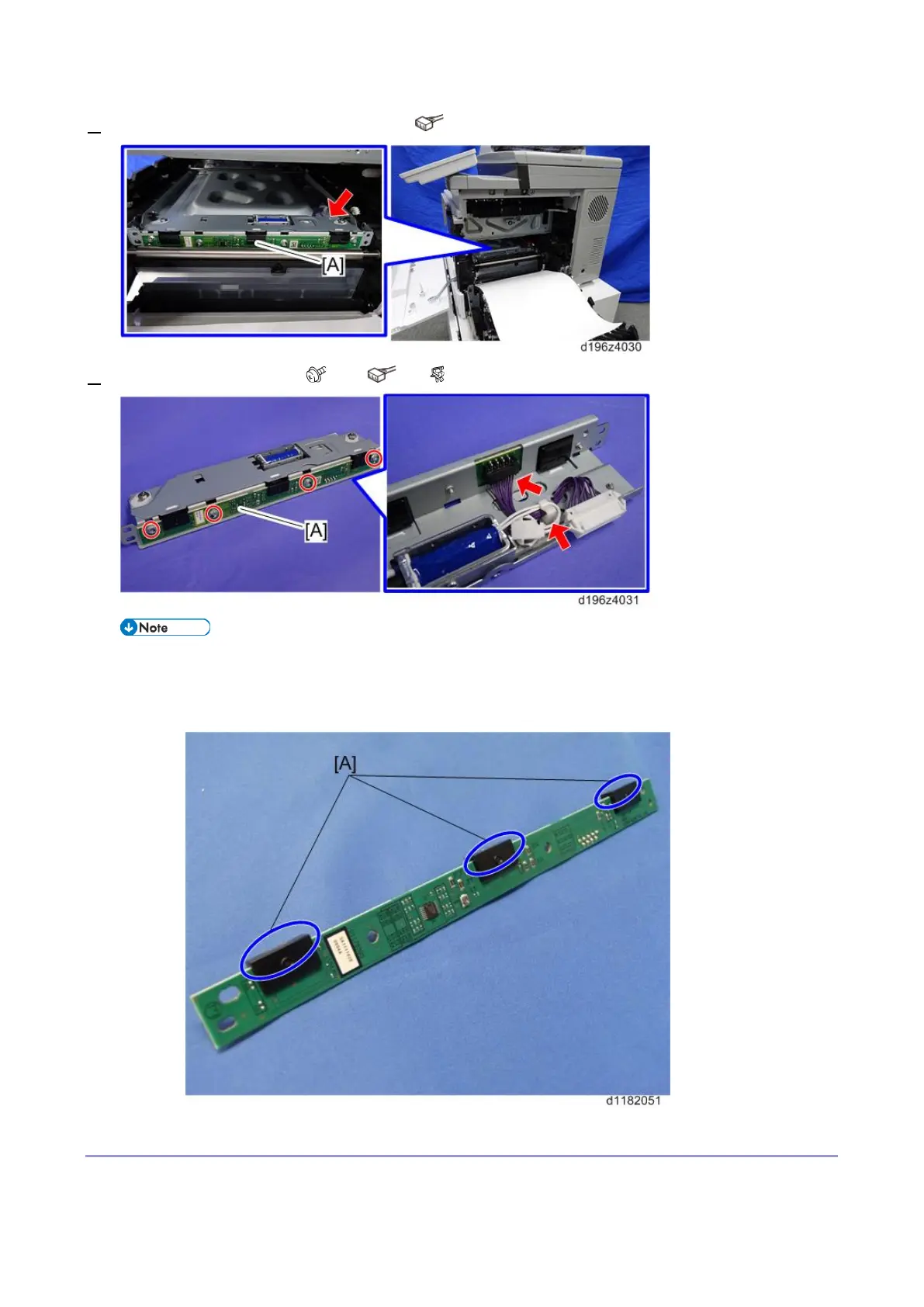Image/Paper Transfer
263
3. Remove the ID sensor [A] with the bracket. ( × 1)
4. Remove the ID sensor [A]. ( × 4, × 1, × 1)
• When cleaning the ID sensor, wipe the parts [A] with a damp cloth.
• Do not wipe it with a dry cloth, or the ID sensor may attract dirt because of static electricity. Let
it dry naturally if necessary.
After Installing a New ID Sensor Board
Do the following adjustment after installing a new ID sensor board.