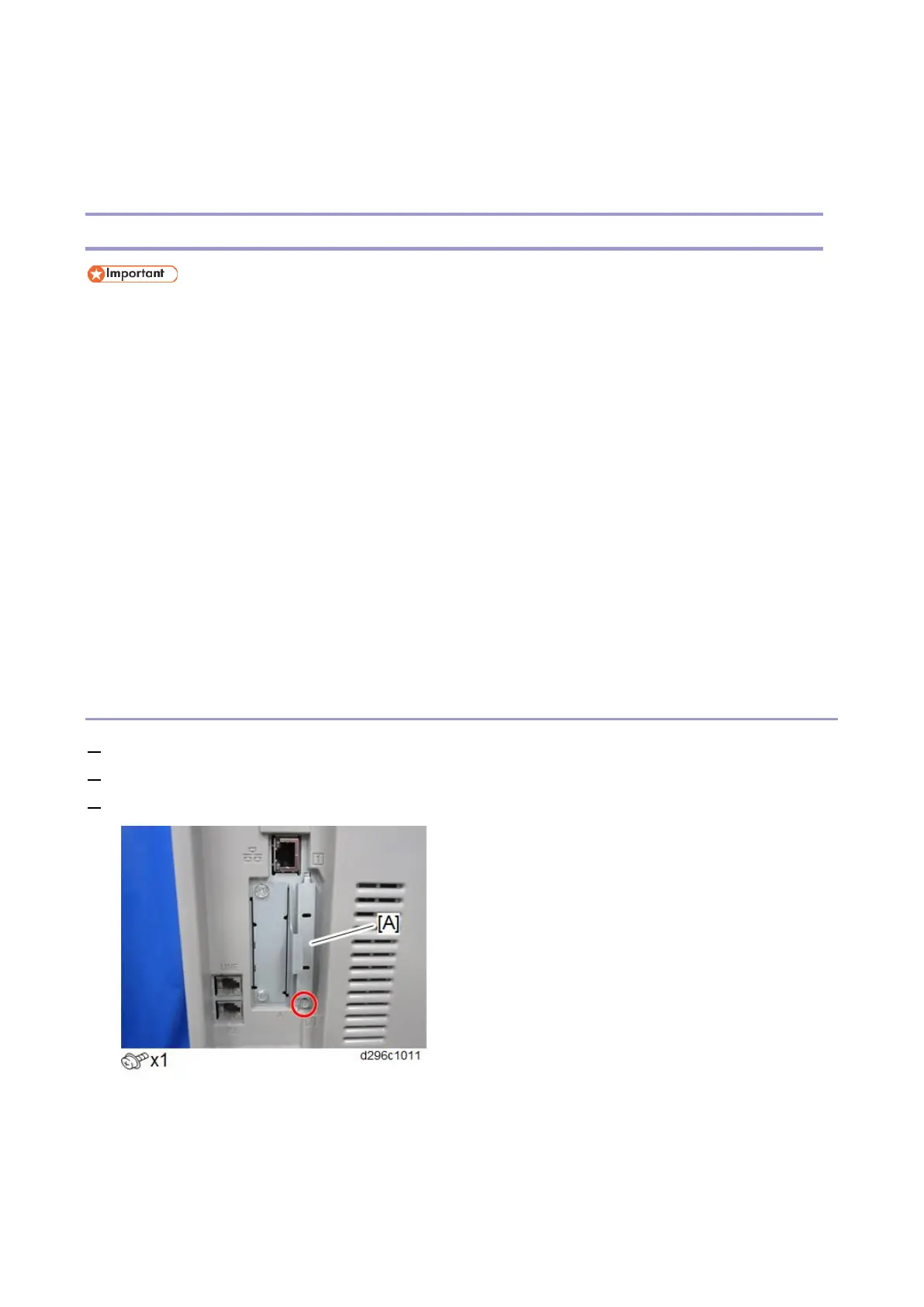Firmware Update (SD Card)
349
Procedure
• A SD card is a precision device, so when you handle an SD card, respect the following.
• When the power is switched ON, do not insert or remove a card.
• During installation, do not switch the power OFF.
• Since the card is manufactured to high precision, do not store it in a hot or humid location, or in direct
sunlight.
• Do not bend the card, scratch it, or give it a strong shock.
• Before downloading firmware on an SD card, check whether write-protection of the SD card is
canceled. If write-protection is enabled, an error code (error code 44, etc.) will be displayed during
download, and the download will fail.
• Before updating firmware, remove the network cable from this machine.
• If SC818 is generated during software update, switch the power OFF -> ON, and complete the update
which was interrupted.
• During software update, network cables, remove interface cables, wireless boards, etc., (so that they
are not accessed during update).
Update procedure
1. First download the new firmware to the SD card.
2. Turn OFF the power.
3. Remove the SD card slot covers [A].