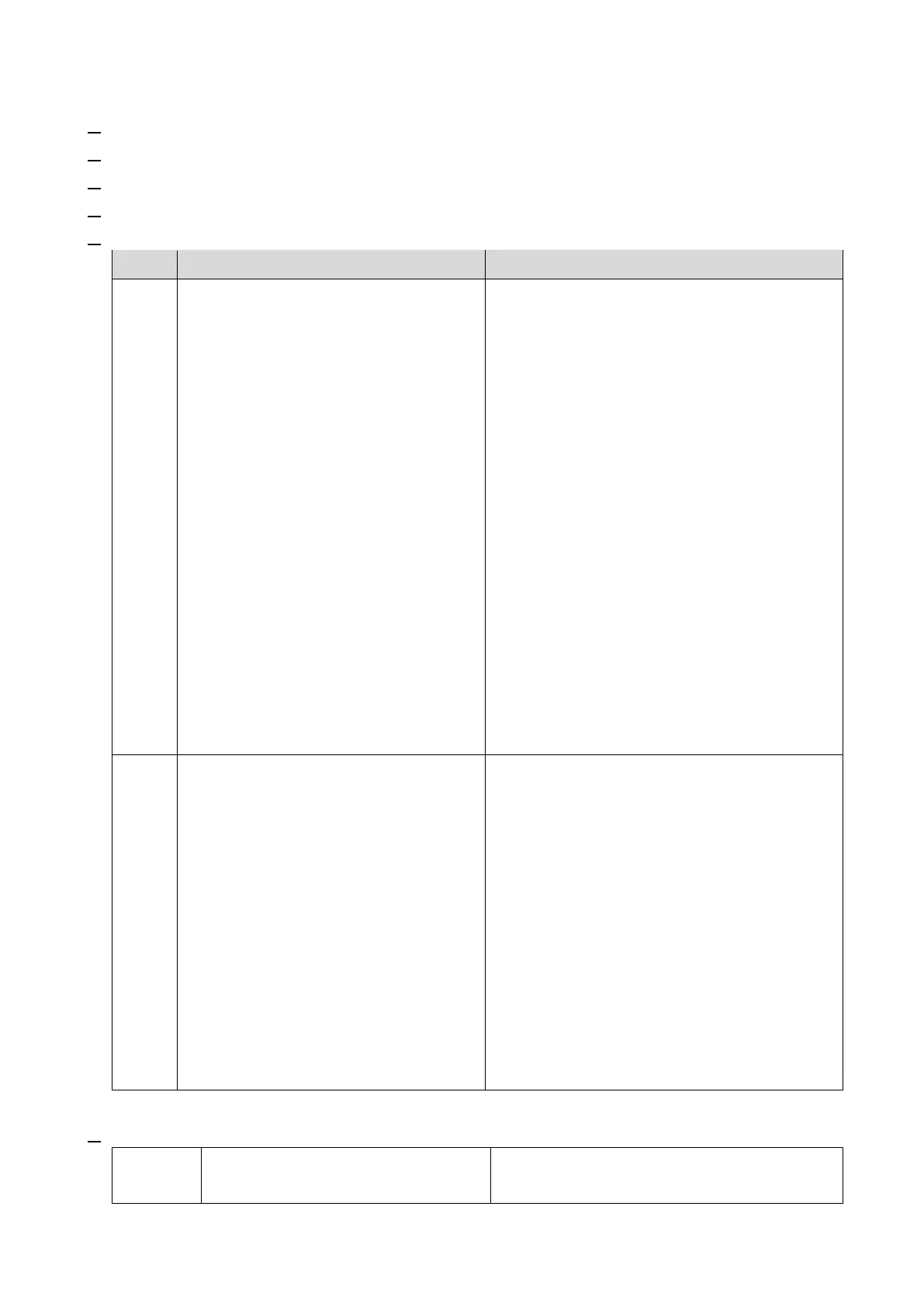UP/SP Data Import/Export
401
1. Insert an SD card into the media slot on the side of the control panel.
2. Enter SP mode.
3. Do SP5-749-001 (Import/Export: Export).
4. Select “Target” SP settings (System/Printer/Fax/Scanner) to be exported.
5. Select “Option” settings (Unique/Secret).
Item Specification Note
Unique Unique information of the machine is
included in the exported file if you select
"Unique" setting.
Unique information that can be updated
#1. Items that are to be used to identify the
machine.
Example: Network Information/ Host name /
Information related to fax number /Mail address
assigned to the machine
#2. Items for specifying the options equipped on the
machine.
Example: Lot number for developer
Unique information that cannot be updated
#1. Items that may cause a problem if imported
Example: Serial number / Information related to
@Remote
#2. Items for managing the history of the machine
Example: Time and date / Counter information /
Installation date
#3. Setting values for the Engine
Secret Secret information is exported if you select
"Secret" setting.
Secret information
#1. Data that cannot be exported without being
encrypted.
(Exported data is encrypted.)
Example: Password / Encryption key / PIN code
#2. Confidential information for the customer
Example: User name / User ID / Department code /
Mail address / Phone number
#3. Personal information
Example: Document name / Image data
#4. Sensitive information for the customer
Example: MAC address / Network parameters
* The IP address is exported when both 'Unique' and 'Secret' are selected.
6. Select “Crpt config” setting (Encryption).
Encryption Select whether to encrypt or not when
exporting.
If the encryption function is used, setting of an
encryption key is required by direct input.