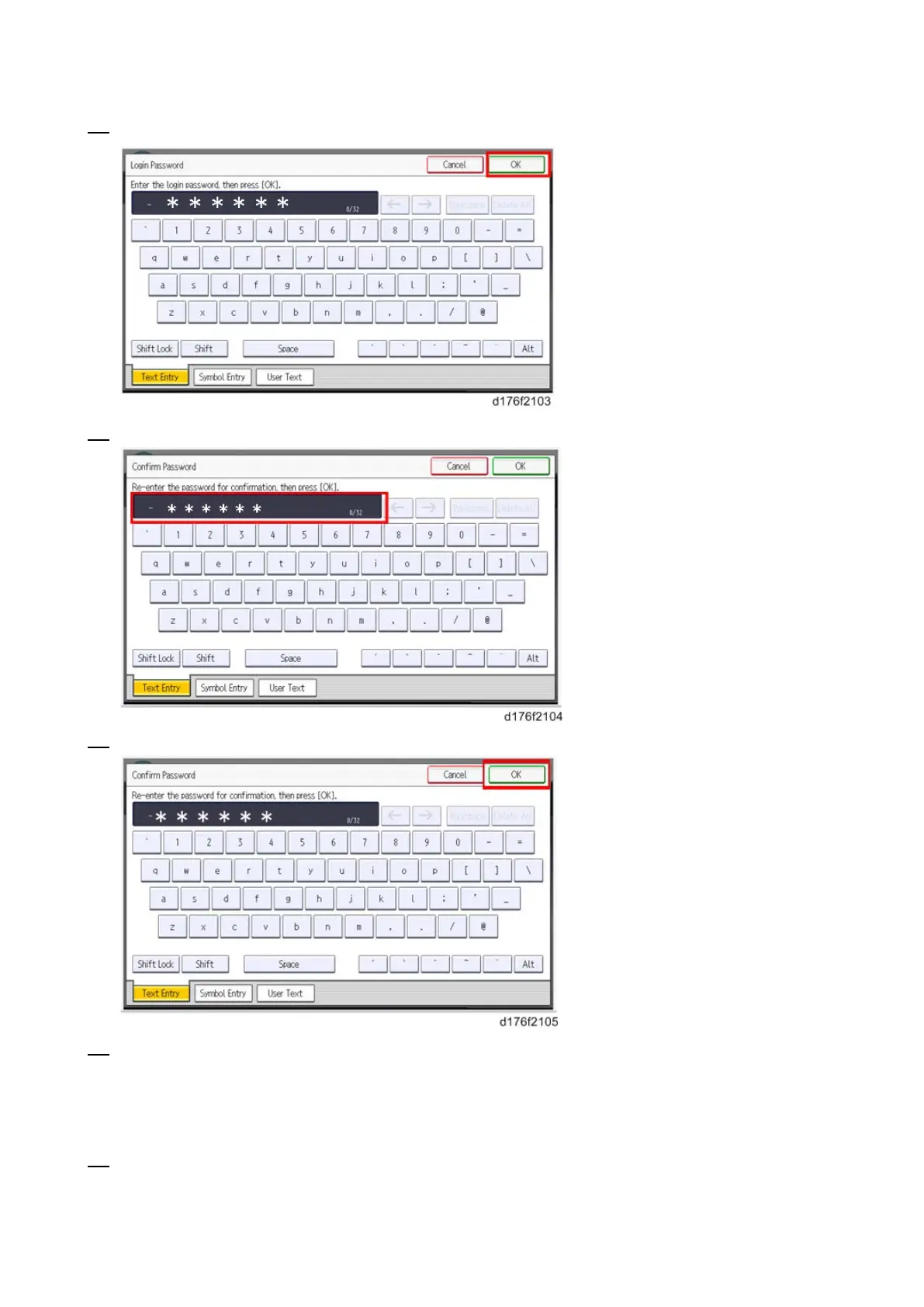Mainframe Installation
35
10. Press [OK].
11. Confirm the password.
12. Press [OK].
13. If necessary, set “Admin. Authentication” ON.
[User Tools] -> [Machine Features] -> [System Settings] -> [Administrator Tools] -> [Administrator
Authentication Management] -> [Admin. Authentication]
If this setting is OFF, [Login] for administrators is not displayed on the operation panel.
14. Turn the main power OFF and ON.