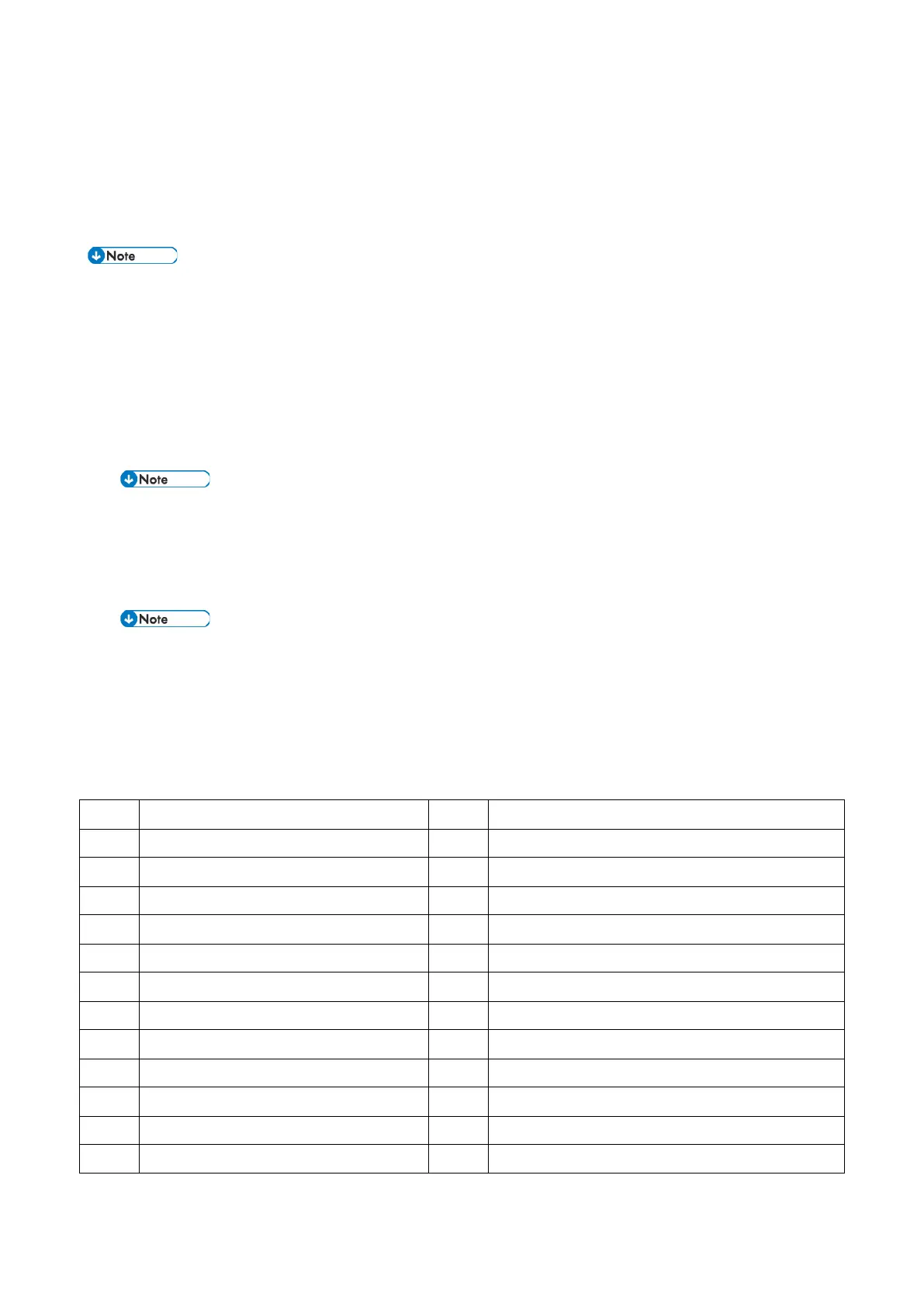Test Pattern Printing
405
Test Pattern Printing
Printing Test pattern: SP2-109
Some of these test patterns are used for copy image adjustments but most are used primarily for design testing.
• Do not operate the machine until the test pattern is printed out completely. Otherwise, an SC occurs.
1. Enter the SP mode and select SP2-109-003.
2. Enter the number for the test pattern that you want to print and press [#].
3. When you want to select the single color of Magenta, Yellow or Cyan for printing a test pattern, select the
color with SP2-109-005 (2: Magenta, 3: Yellow, 4: Cyan).
4. When you want to change the density of printing a test pattern, select the density with SP2-109-006 to -009
for each color.
• If you select "0" with SP2-109-006 to -009, the color to be adjusted to "0" does not come up on a
test pattern.
5. When you are prompted to confirm your selection, touch "Yes" to select the test pattern for printing.
6. Touch "Copy Window" to open the copy window, then select the settings for the test print (paper size etc.).
• If you want to use black and white printing, touch "Black & White" on the LCD. If you want to
use color printing, touch "Full Color" on the LCD.
7. Press the "Start" key to start the test print.
8. After checking the test pattern, touch "SP Mode" on the LCD to return to the SP mode display.
9. Reset all settings to the default values.
10. Touch "Exit" twice to exit SP mode.
No. Pattern No. Pattern
0 None 12 Independent Pattern (2-dot)
1 Vertical Line (1dot) 13 Independent Pattern (4-dot)
2 Vertical Line (2dot) 14 Trimming Area
3 Horizontal Line (1dot) 15 Hound's Tooth Check (Vertical)
4 Horizontal Line (2dot) 16 Hound's Tooth Check (Horizontal)
5 Grid Vertical Line 17 Band (Horizontal)
6 Grid Horizontal Line 18 Band (Vertical)
7 Grid Pattern Small 19 Checker Flag Pattern
8 Grid Pattern Large 20 Grayscale (Vertical Margin)
9 Argyle Pattern Small 21 Grayscale (Horizontal Margin)
10 Argyle Pattern Large 22 Two Beam Density Pattern
11 Independent Pattern (1-dot) 23 Full Dot Pattern