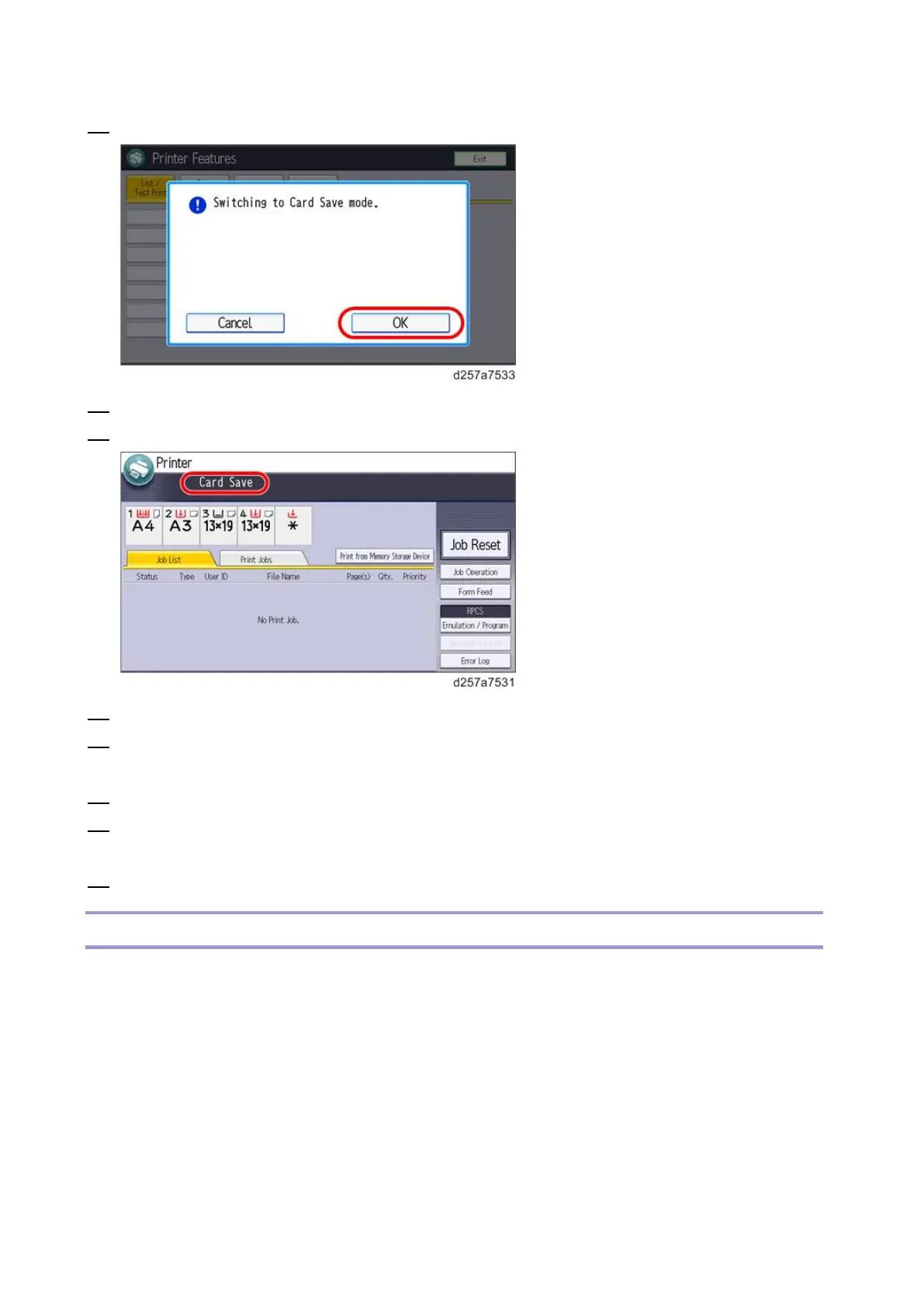Card Save Function
408
11. Press [OK] and then exit the "User Tools" menu.
12. Press [Printer (Classic)] icon.
13. "Card Save" is be displayed in the top left of the display panel.
14. Send a job to the printer. The Communicating light should start blinking.
15. As soon as the printer receives the data, it will be stored on the SD card automatically with no print output.
Nothing is displayed on the screen, indicating that a Card Save operation was successful.
16. Press [Reset] to exit Card Save mode.
17. Change the Bit Switch Settings back to the default 00000000. Press [#] in the numeric keypad to register
the changes.
18. Remove the SD card after the power is turned OFF.
Error Messages
Card Save error messages:
• Init error: A card save process (e.g. card detection, change to kernel mode) failed to initialize.
• Card not found: Card cannot be detected in the slot.
• No memory: Insufficient working memory to process the job.
• Write error: Failed to write to the card.
• Other error: An unknown error occurred.
If an error occurs, pressing [OK] will cause the device to discard the job and return to the ready state.