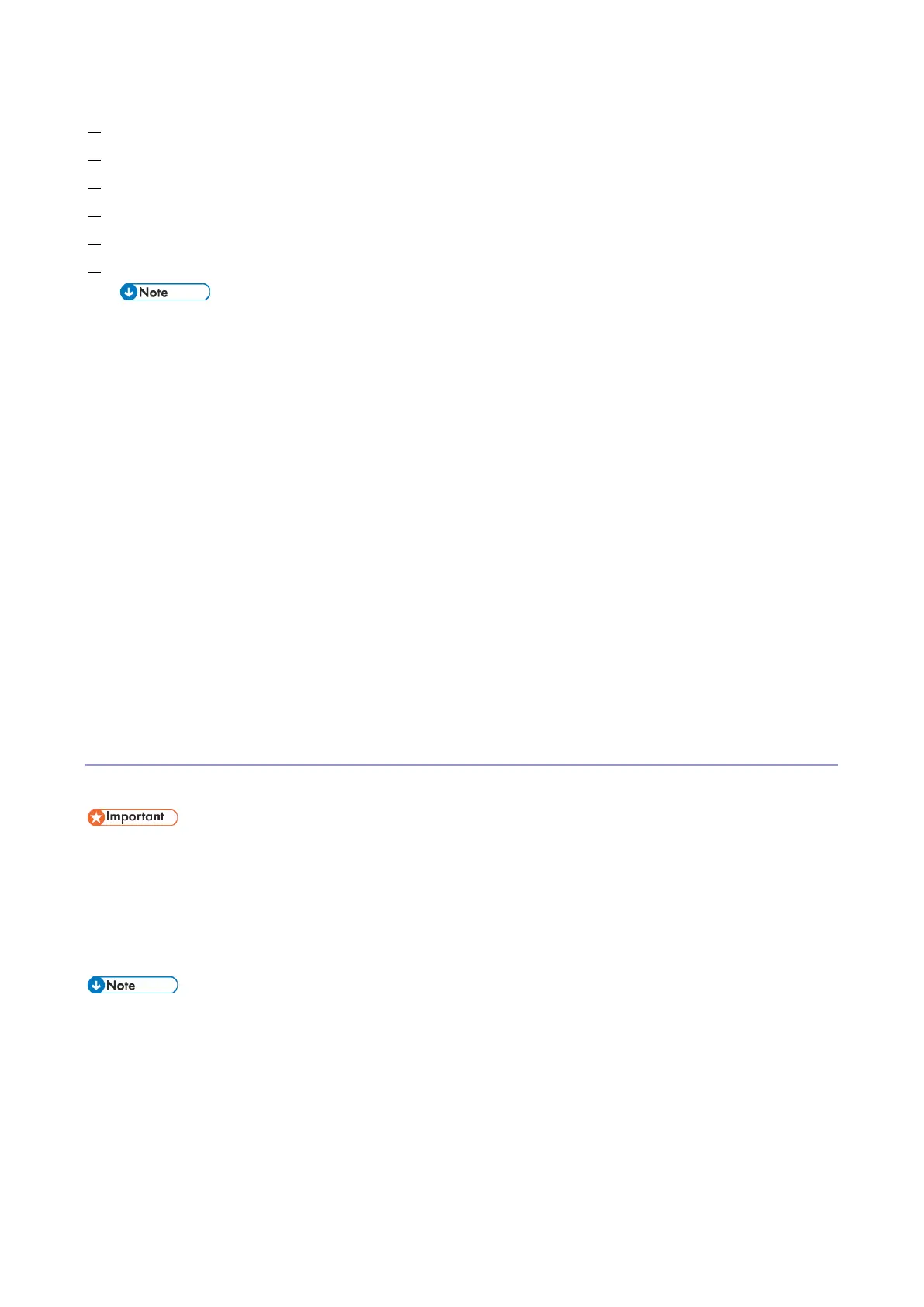Mainframe Installation
37
4. Press [Maintenance].
5. Press [Auto Color Calibration]
6. Press [Start] for the Copier function.
7. Press [Start Printing].
8. Take the sheet that was just printed, and put it on the exposure glass. Press [Start Scanning].
9. Do the same procedure for the Printer function.
• Be sure to check the four resolution-based items for the printer function.
Checking the Copy Image with Test chart
Check the copy image quality with a test chart.
For SP models, check that the printer can print out in the customer’s environment. For SPF models, check that
the fax can output a received image as well.
Color Skew Adjustment
The skew adjustment of this machine should be performed manually.
The adjustment procedure is as follows:
1. Execute ‘MUSIC’ (SP2-111-002) and check the result for each color with the following SPs.
• SP2-117-004 (K)
• SP2-117-002 (C)
• SP2-117-001 (M)
• SP2-117-003 (Y)
2. The color skew adjustment (Color Skew Adjustment) should be executed if one or more of the above SP
values is not within ±5. No skew adjustment is required if all SP values are within ±5.
Auto Remote Firmware Update (ARFU) Settings
Specify ARFU settings as required.
Operating Conditions:
• ARFU requires connection to the Internet. Be sure to get permission from the customer before setting
ARFU up. Otherwise, it may cause an incident.
• ARFU is available only for machines that contain a HDD. If the machine does not have a HDD, an
option HDD must be installed.
• The connection is one-way, so the user’s data cannot be accessed from the firmware server.
Procedure:
1. ARFU enable setting
2. Server connection check
3. Prohibited date and time setting