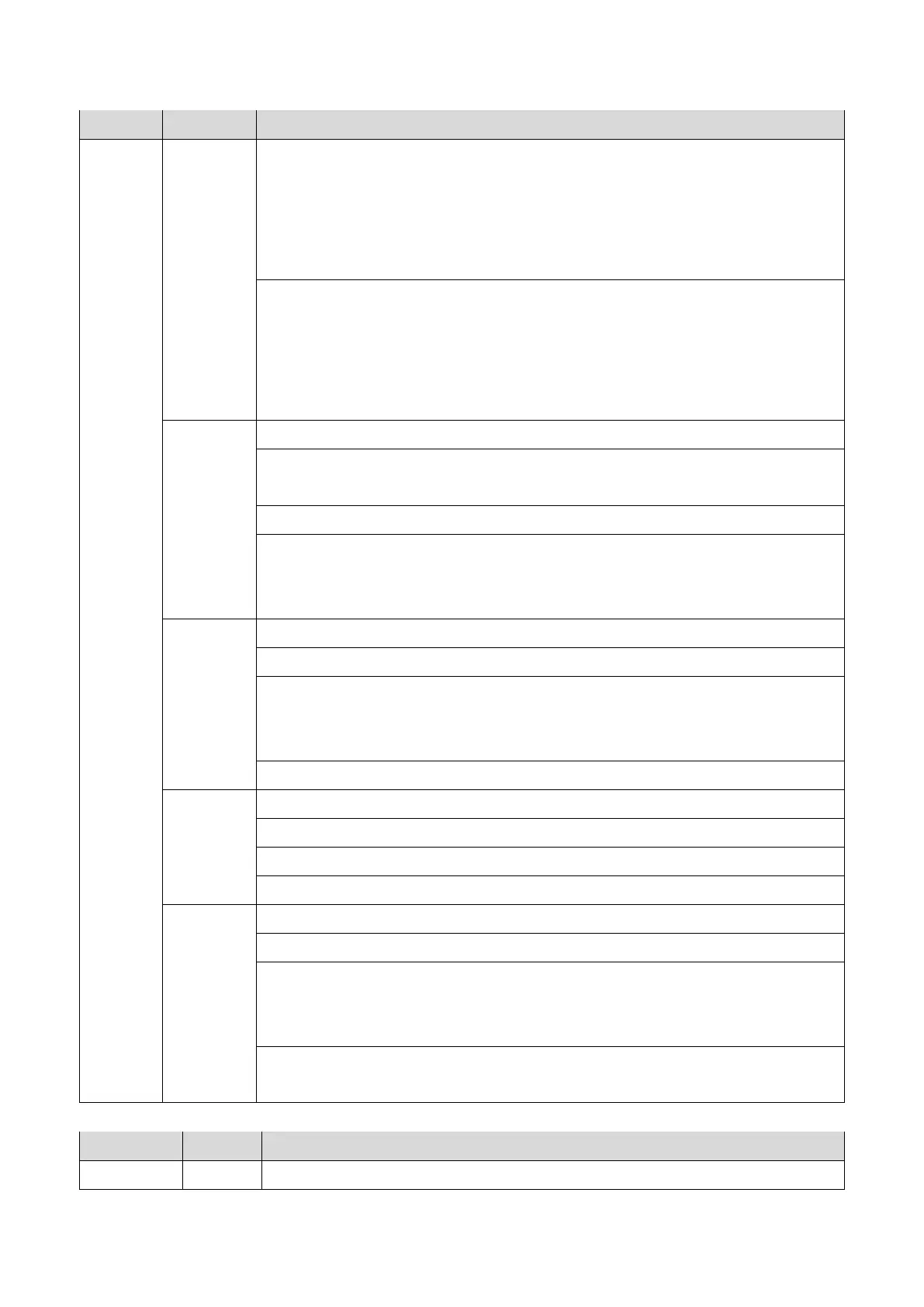SC8xx: Overall System
465
No. Type Details (Symptom, Possible Cause, Troubleshooting Procedures)
device defective)
• The code data saved to memory was broken for an unexpected reason. (Memory
device defective)
• ASIC defective
• Data other than code data was unzipped due to a software malfunction.
• Cycle the main power off and on.
• Replace the HDD.
• Replace the memory
• Replace the controller board.
• Fix the software
[0x6261] HDD defective
Received file system data was broken even if the initialization succeeds and there was
no error reply from the HDD.
Power supply disconnection during data writing to the HDD.
Replace the HDD.
This SC may occur when turning on the machine for the first time with a new HDD. In
this case, turn the main power off/on.
[0x696e] gwinit processing end
If the SCS process is ended for some reason
If an unexpected error occurs at SCS processing end, gwinit processing also halts (this
result is judged a kernel stop error, by gwinit specification)
“0x69742064” -> “init died”
Cycle the main power off and on.
[0x766d] VM full error
Occurs when too much RAM is used during system processing
"vm_pageout: VM is full"
Cycle the main power off and on.
Console
string
Other error (characters on operation panel)
System detected internal mismatch error
• Software defective
• Insufficient memory
• Hardware driver defective (RAM, flash memory)
• Replace with a larger capacity RAM, or flash memory.
• Replace the controller board.
No. Type Details (Symptom, Possible Cause, Troubleshooting Procedures)
SC820-00 C Self-diagnostics error: CPU