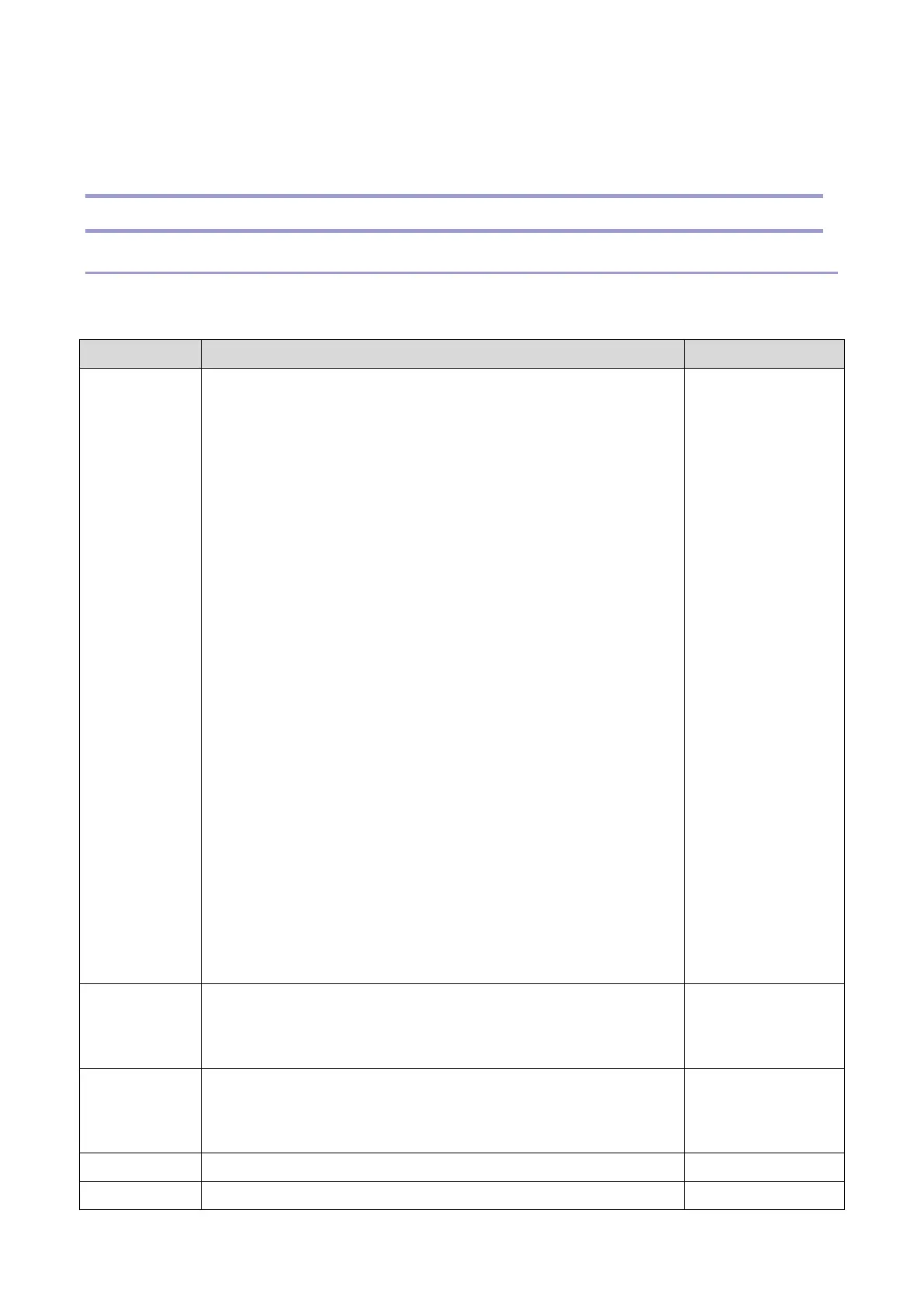Process Control and MUSIC
565
Process Control and MUSIC
Process Control
Outline
Process control adjusts the image creation process to maintain a constant image density. Process control is
executed at the following times.
Trigger Operative Condition Notes
Power ON
• When a certain time passes after the previous job end, AND:
1. More than six hours pass after the last OPC drum operation
(SP3-530-001).
2. More than 100 full color copies or more than 250 B/W
copies are made between the second latest power-on and the
latest power-on.
• When a certain time passes after the previous job end, OR, the
change of temperature/humidity after the last OPC drum operation
exceeds the following condition:
1. The change of temperature is more than or equal to the
threshold [deg] (SP3-530-002).
2. The change of relative humidity is more than or equal to the
threshold [%RH] (SP3-530-003).
3.
The change of absolute humidity is more than or equal to the
threshold [g/m3] (SP3-530-004).
Default settings:
Time: 360 minutes
Temperature: 10 deg
Relative humidity: 50%RH
Absolute humidity: 6 g/m
3
Other related SPs:
SP3-530-005/006
Except when
recovering from an
SC or jam
Job End When the job end counter becomes more than the threshold.
Related SPs:
SP3-534-001/011
-
Job Interruption When the job interrupt counter becomes more than the threshold.
Related SPs:
SP3-533-001/011
-
Non-use (Idle) Non-use time becomes more than the value in SP3-531-001. -
Manual Process When SP3-011-001 is executed. -