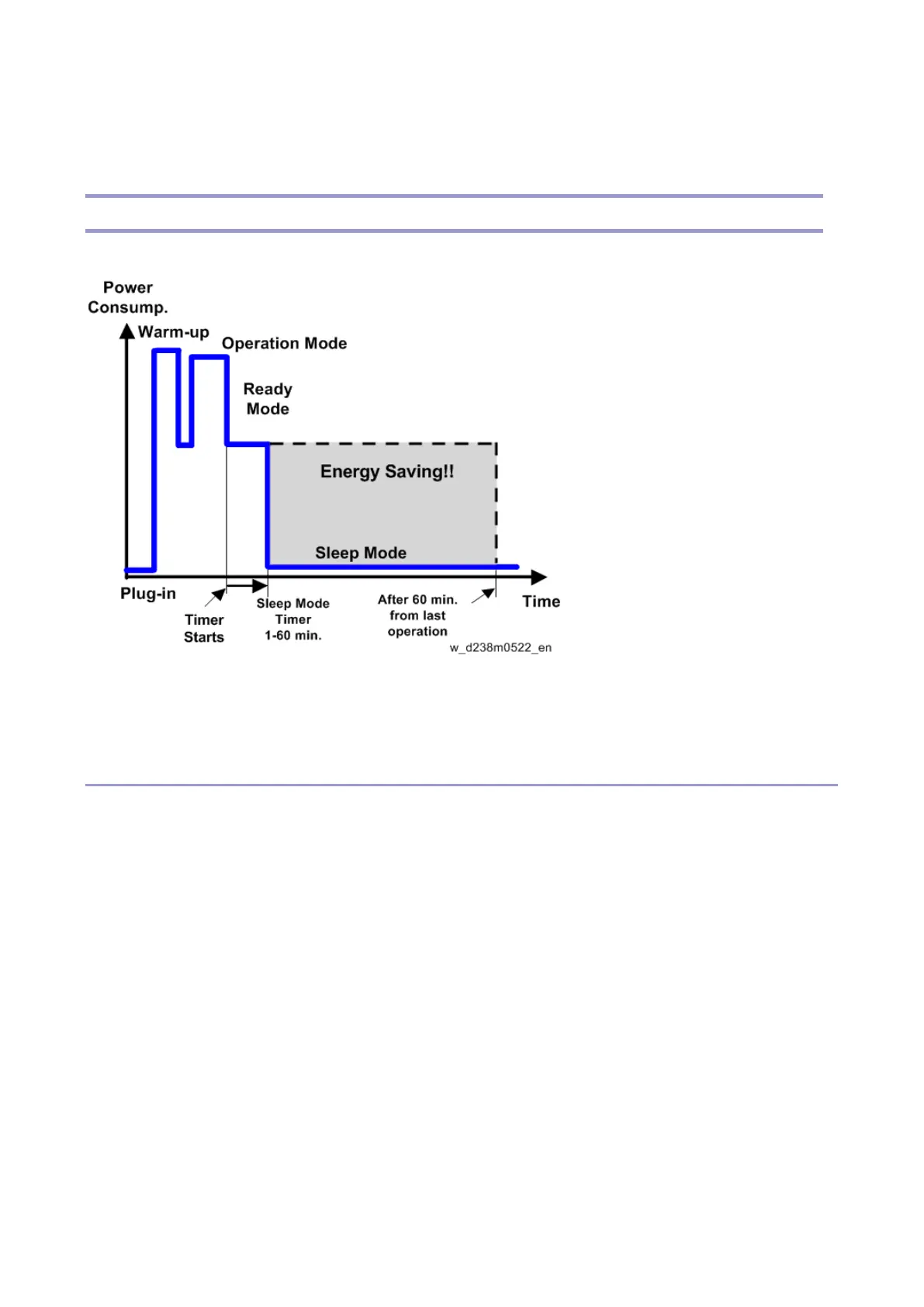Energy Save
594
Energy Save
Energy Saver Modes
Customers should use energy saver modes properly, to save energy and protect the environment.
The area shaded grey in this diagram represents the amount of energy that is saved when the timers are at the
default settings. If the timers are changed, then the energy saved will be different. For example, if the timers are
all set to 60 min., the grey area will disappear, and no energy is saved before 60 min. expires.
Setting Items that are Related to Energy Saving
The user can set these timers with User Tools (Machine Features > System Settings > Timer Settings)
Sleep Mode Timer
User Tools (Machine Features > System Settings > Timer Settings)
After a specified period has passed, or [Energy Saver] is pressed, the machine enters Sleep mode in order to
conserve energy. Specify the time to elapse before Sleep mode.
Default: [1 minute(s)]
Sleep Mode Timer may not work when error messages appear.
Depending on which Embedded Software Architecture application is installed on it, the machine might take
longer than indicated to enter Sleep mode.
Fusing Unit Off Mode (Energy Saving) On/Off
User Tools (Machine Features > System Settings > Timer Settings)
Specifies whether Fusing Unit Off mode is enabled or not.
When Fusing Unit Off mode is enabled, the display is on but the fusing unit is off to save energy.