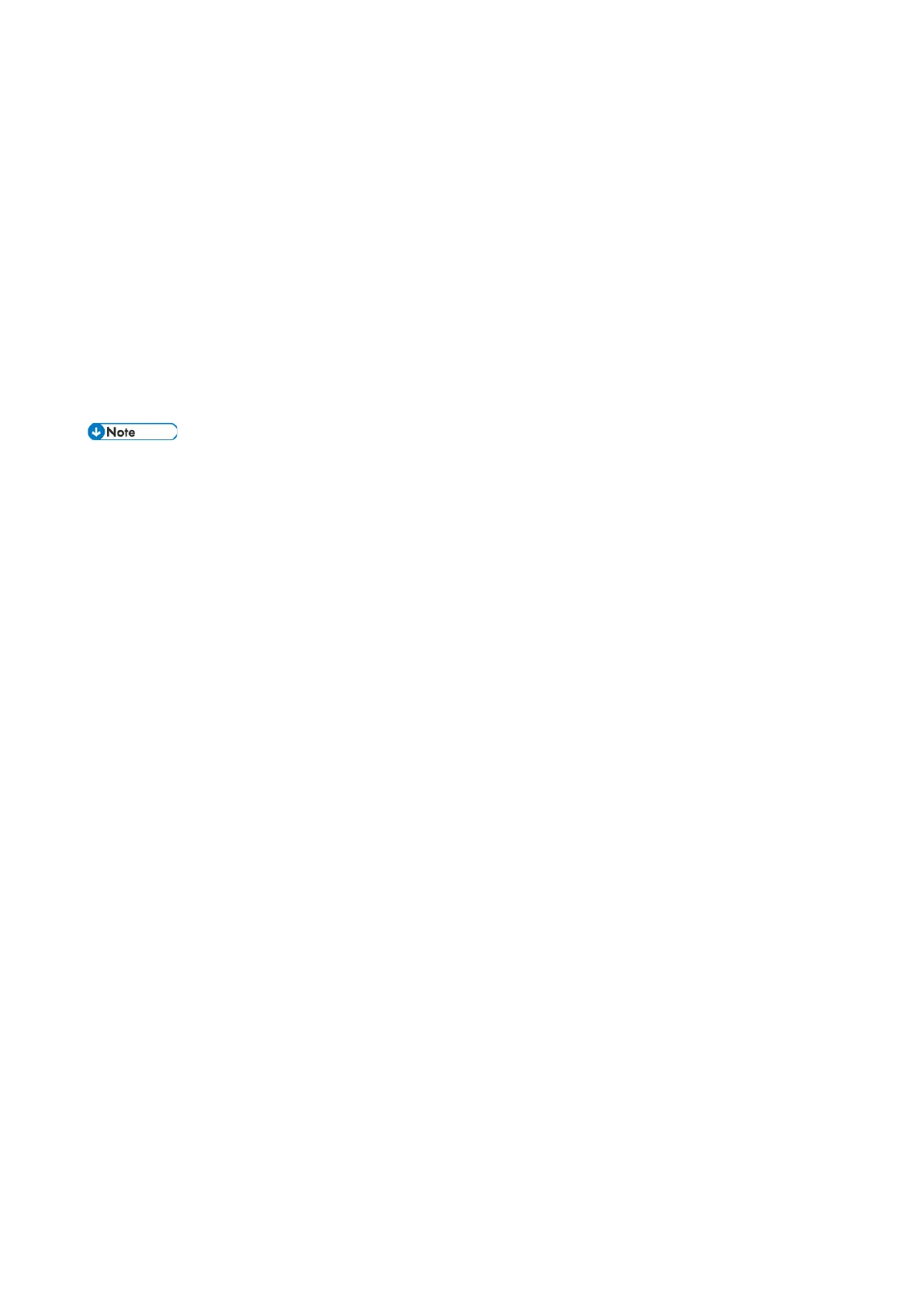3.SP Mode Tables
28
DFU: Design/Factory Use only
Do not touch these SP modes in the field.
A sharp (#) to the right hand side of the mode number column means that the main switch must be turned off and
on to effect the setting change.
An asterisk (*) to the right hand side of the mode number column means that this mode is stored in the NVRAM
and EEPROM. If you do a RAM clear, this SP mode will be reset to the default value. "ENG" and "CTL" show
which NVRAM contains the data.
• ENG: EEPROM on the BICU board
• CTL: NVRAM on the controller board
The settings of each SP mode are explained in the right-hand column of the SP table in the following way.
[Adjustable range / Default setting / Step] Alphanumeric
• If "Alphanumeric" is written to the right of the bracket as shown above, the setting of the SP mode
shows on the screen using alphanumeric characters instead of only numbers. However, the settings in
the bracket in the SP mode table are explained by using only the numbers.
SSP: This denotes a "Special Service Program" mode setting.