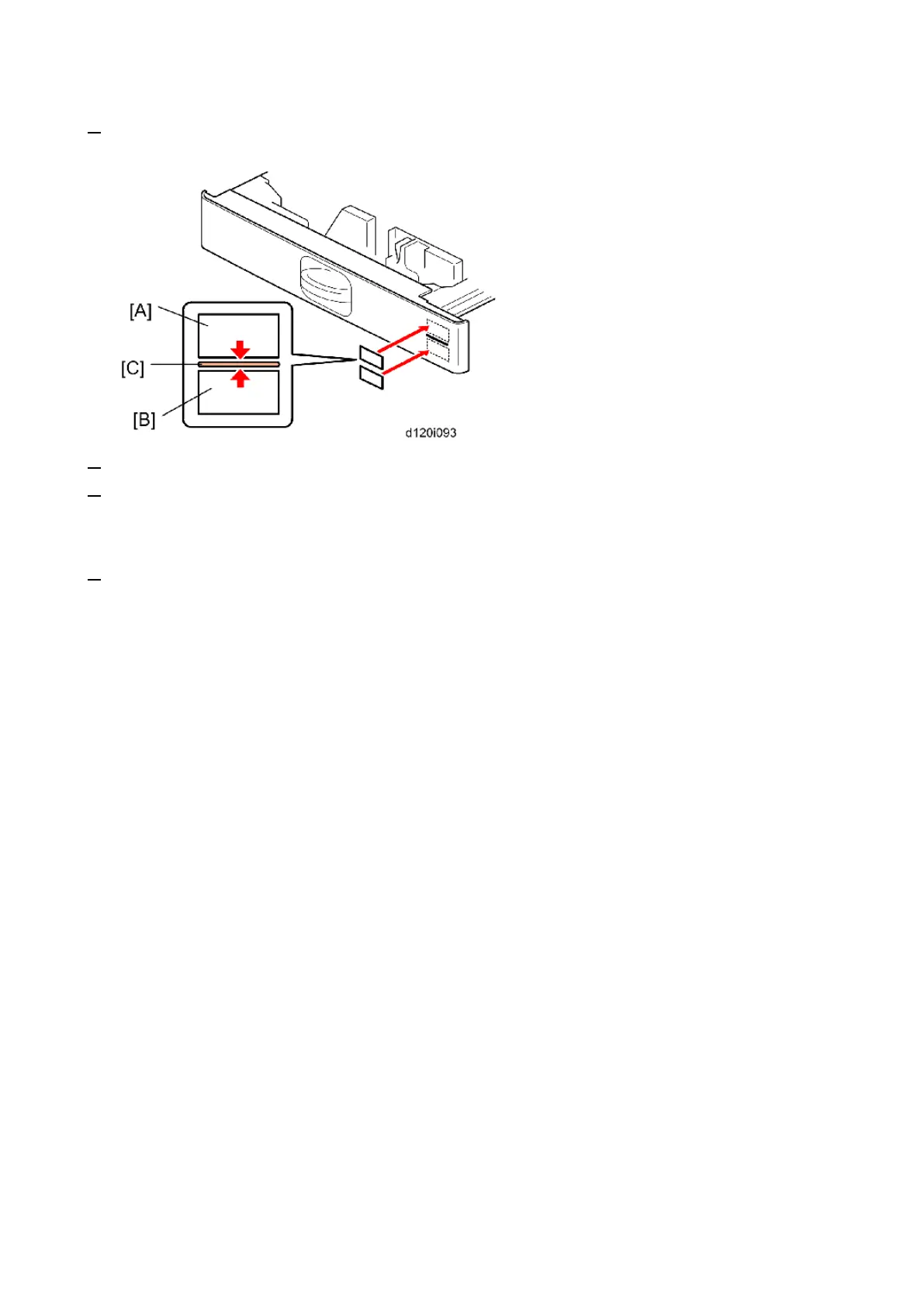Paper Feed Unit PB1080 (D573-57), Paper Feed Unit PB1080TE (D573-13)
62
3. Attach the appropriate paper tray number decal [A] and paper size decal [B] above and below the line [C]
on each tray of the paper feed unit.
4. Load paper into the paper tray(s) and set the side fences and end fence(s).
5. Adjust the registration for each tray (Image Adjustment).
• For tray 2, use SP1002-003
• For tray 3, use SP1002-004
6. Check the paper feed unit operation and copy quality.