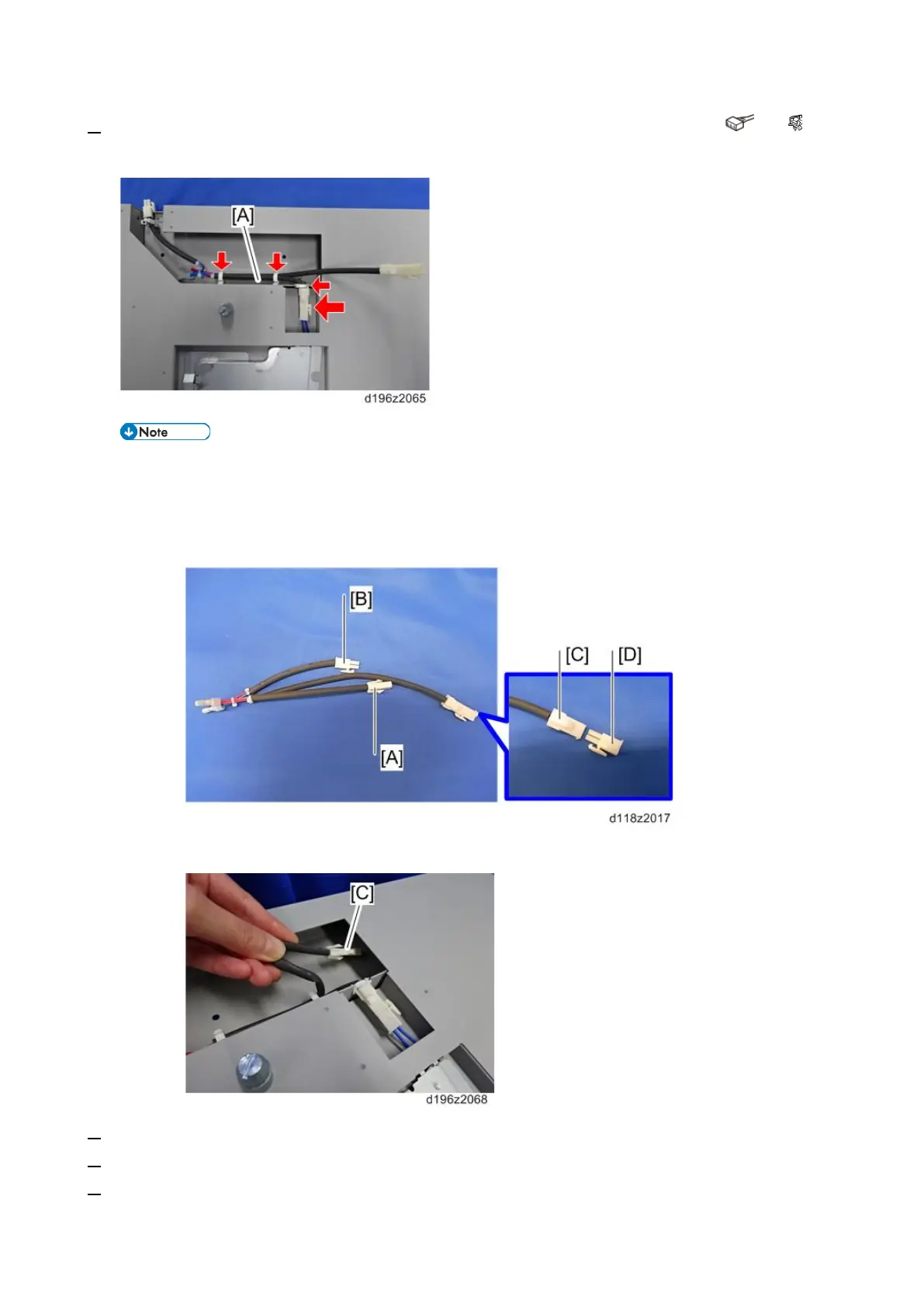Anti-condensation Heater (for Mainframe Paper Tray)
88
3. Connect the heater harness [A] to the anti-condensation heater and route it as shown below. ( × 1, ×
3)
• A: For the anti-condensation heater
• B: For the junction harness
• C: For the isolation cap (Not used)
• D: Isolation cap
• The connector [C] is not used. Put the connector into the opening.
4. Put the mainframe on the table.
5. Remove the rear cover. (Rear Cover)
6. Remove the left cover. (Left Cover)