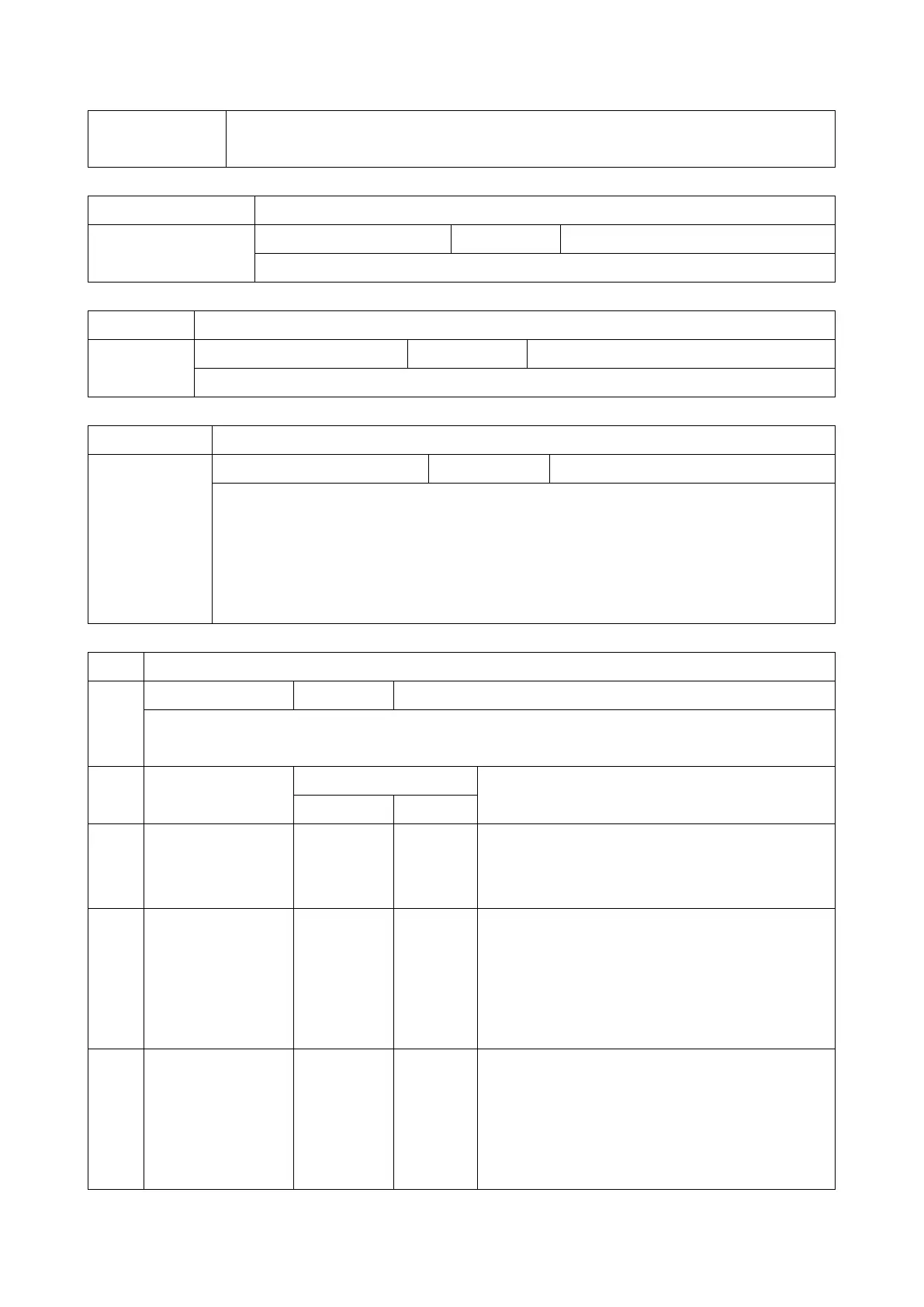3.SP Mode Tables
366
- Subject
- Fail name
1013 [Scan to Media Device Setting]
1-013-002 0:OFF 1:ON *CTL
[0 or 1 / 1 / - /step]
Enable or disable ScanTo media device.
1014 [Scan to Folder Pass Input Set]
1-014-001 0:OFF 1:ON *CTL
[ 0 or 1 / 0 / - /step]
Sets enable or disable the password setting when make a Scan to Folder job.
1040 [Scan: LT/LG Mixed Sized Sizes Setting]
1-040-001 0:OFF 1:ON *CTL
[0 or 1/ 1 / -/step]
Enables or disables mixing LT/LG size documents for scanner.
0: Disable, 1: Enable
Default
For North America: 1
Others: 0
1041 [Scan:FlairAPI Setting]
1-
041-
001
0x00 – 0xff *CTL * see BitSwitch below:
Sets Scanner FlairAPI Function enable / disable.
This SP is set by BitSwitch and needs to reboot the machine after making changes.
bit Setting meanings Description
0 1
bit 0 Start of FlairAPI
Server
Off
(Do not
Start)
On
(Start)
Sets whether to start exclusive FlairAPI http server.
If it is 0, scanning FlairAPI function and simple UI
function will be disabled.
bit 1 Access permission
of FlairAPI from
outside of the
machine
Disabled
Enabled If it is “0”, accessing is limited from the machine
only, such as operating panel, SDK/J, MFP
browsers etc… If it is “1”, accessing is allowed
from outside of FlairAPI such as PC, Remote UI,
IT-Box etc…
bit 2 IPv6 (Exclusive) /
IPv4 (Priority)
Switching
IPv6
(Exclusive)
IPv4
(Priority)
If this bit is “0”, only IPv6 accessing is permitted.
If this bit is “1” and IPv4 is enabled, the machine
uses IPv4 accessing. If this bit is “1” and IPv4 is
disabled, the machine uses IPv6 accessing. In this
case, it is unable to access through Smart Operation