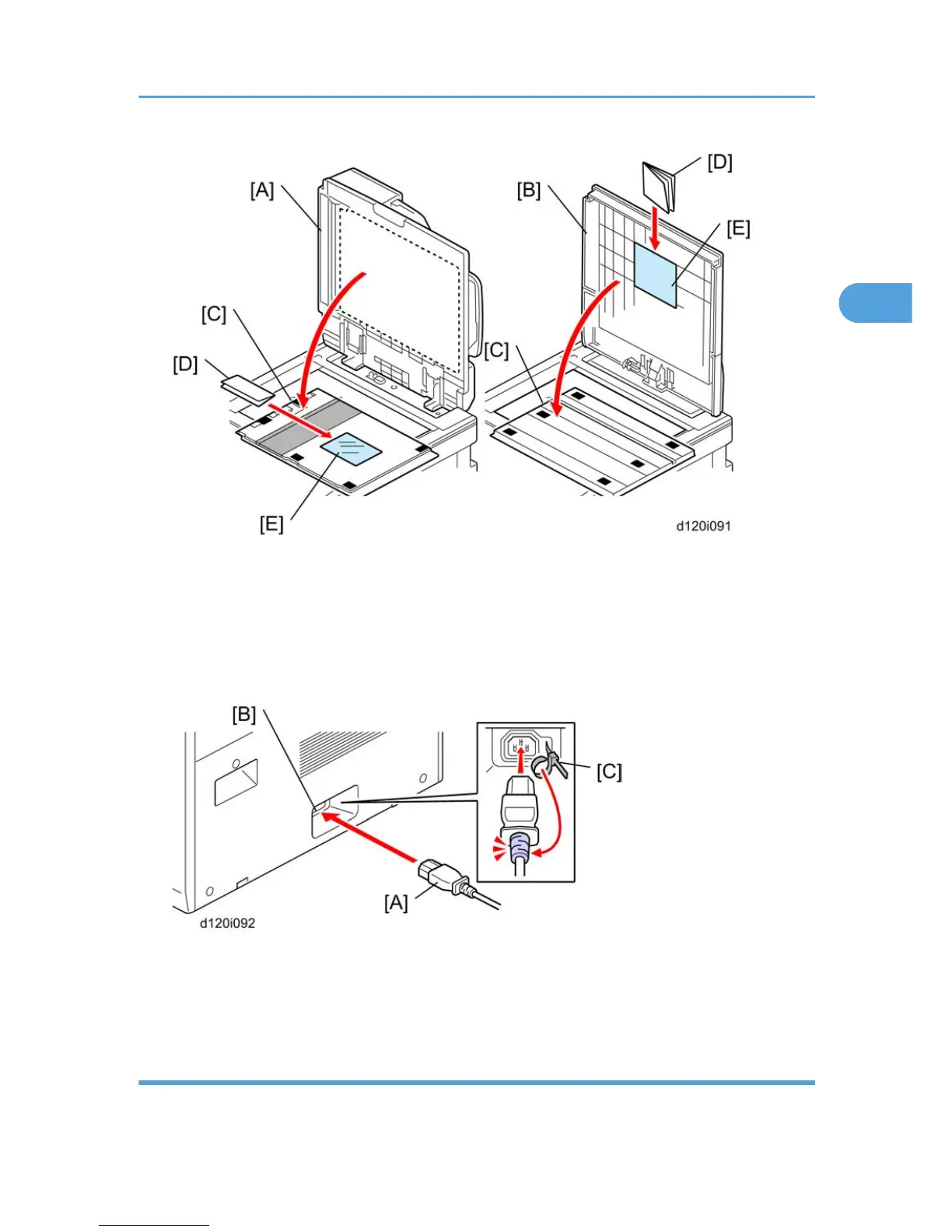4. Open the ARDF [A] or platen cover [B].
5. Remove the platen [C] from the ARDF or platen cover.
6. Fold the SMC sheets into folio (for the ARDF) or quarto (for the platen cover).
7.
Put the folded SMC sheets [D] in the pocket [E].
8. Align the platen on the exposure glass, and then close the ARDF or platen cover.
9. Connect the power cord [A] to the inlet [B] of the main machine.
10. Secure the power cord with the clamp [C] installed in the main machine so that the power cord is
never disconnected.
SP Settings
1. Turn on the main power switch.
Copier Installation
39
