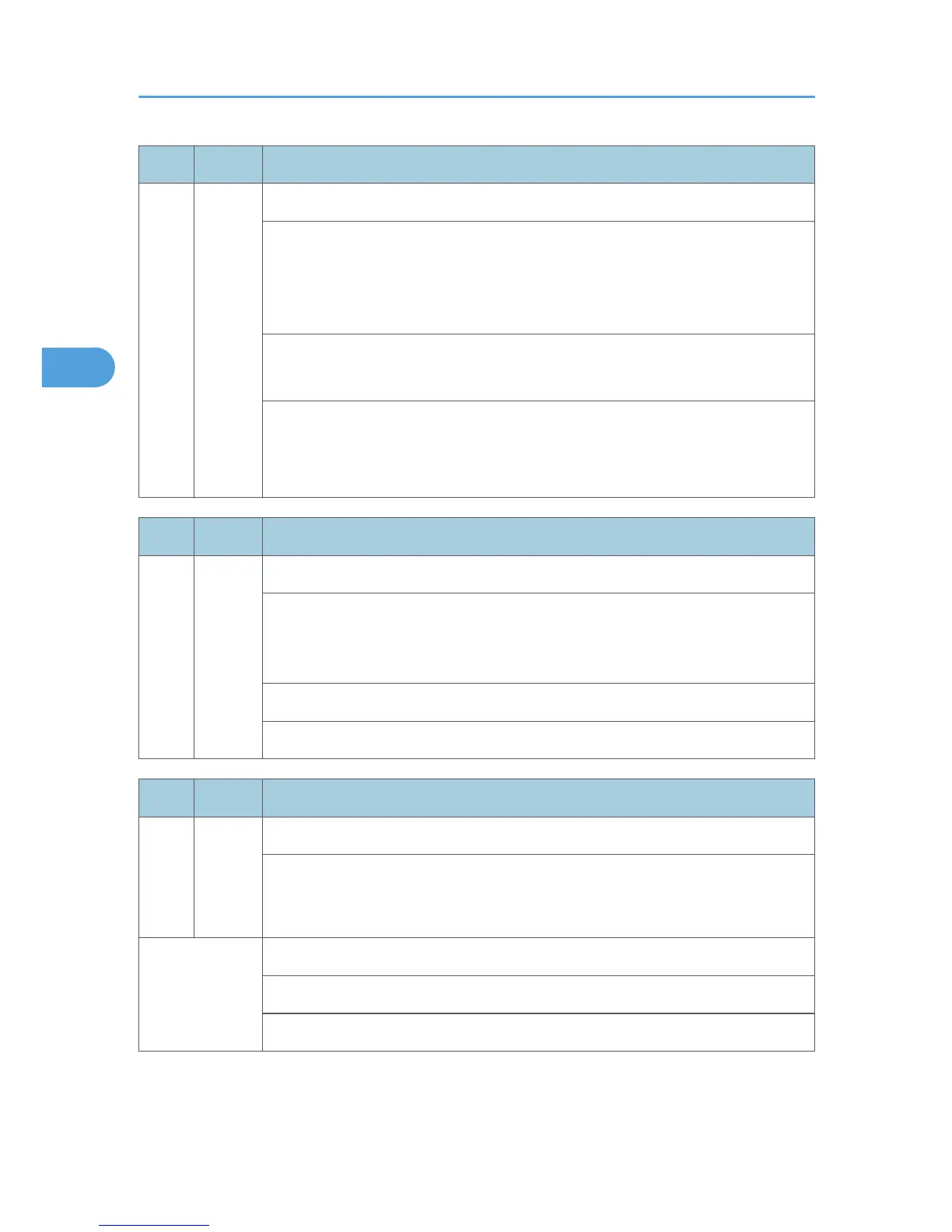No. Type Details (Symptom, Possible Cause, Troubleshooting Procedures)
874 D
Delete All error 1: HDD
A data error was detected for the HDD/NVRAM after the Delete All option was
used.
Note: The source of this error is the Data Overwrite Security Unit D362 running
from an SD card.
• Data Overwrite Security Unit (SD card) not installed
•
Defective HDD
1.
Turn the main switch off/on, and try the operation again.
2. Install the Data Overwrite Security Unit.
3.
Replace the HDD.
No. Type Details (Symptom, Possible Cause, Troubleshooting Procedures)
875 D
Delete All error 2: Data area
An error occurred while the machine deleted data from the HDD.
Note: The source of this error is the Data Overwrite Security Unit running from an
SD card.
• The logical format for the HDD fails.
Turn the main switch off/on, and try the operation again.
No. Type Details (Symptom, Possible Cause, Troubleshooting Procedures)
876
CTL
D
Log Data Error
An error was detected in the handling of the log data at power on or during
machine operation. This can be caused by switching the machine off while it is
operating.
-001
Log Data Error 1
• Damaged log data file in the HDD
Initialize the HDD with SP5832-004.
3. Appendix: Service Call Conditions
116
