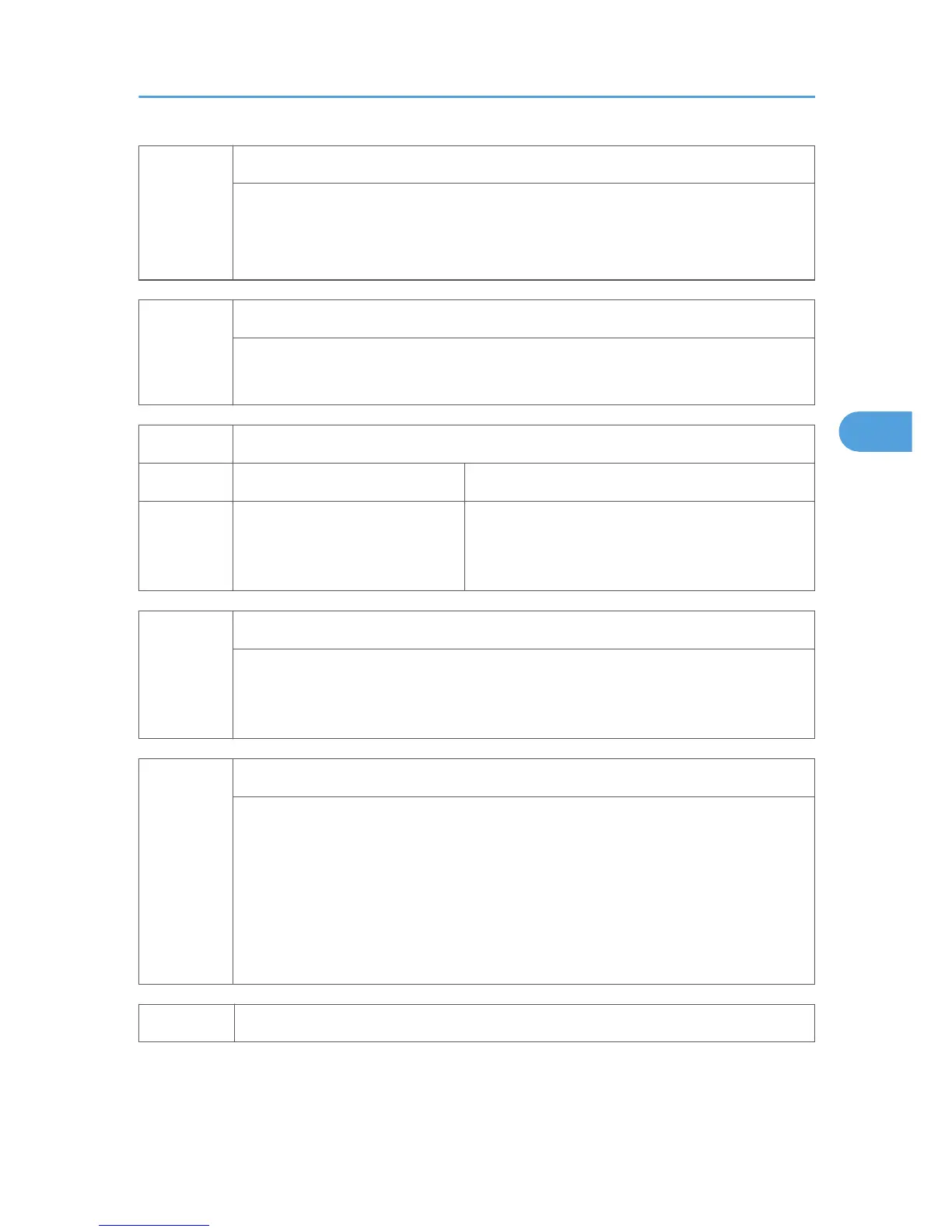2932*
Toner Density Control Level
Adjusts the toner density control threshold level.
[0 = Normal / 1 = Dark / 2 = Light / 3 = Darker / 4 = Lighter]
Use this SP when you want to adjust the image density.
2933*
ID Sensor Control Correction
Adjusts the ID sensor control coefficient.
[0.5 to 3 / 1 / 0.1/step]
2934* ID Sensor PWM Setting
1 Display Displays the PWM of the ID Sensor LED.
3 Upper Limit Correction
Corrects the upper limit of the PWM for the ID
sensor LED.
[0 to 1023 / 100 / 1/step]
2935
ID Sensor Initialization
Performs the ID sensor initial setting.
Press Execute on the touch panel to start. Perform this setting after replacing or cleaning
the ID sensor.
2992*
Copies After TD Sensor Error
Selects the number of copies that can be made after a TD sensor error has been
detected. When the machine copies this amount, an SC condition will occur. If the
optional fax unit is installed, the SC condition occurs immediately regardless of the
number of prints (this is because the sender of the fax cannot check the image quality of
the printout).
[0 or 1 / 0 / -]
0:100 Pages, 1:200 Pages
2995* ID Sensor Detection Interval
System SP Tables-2
153
