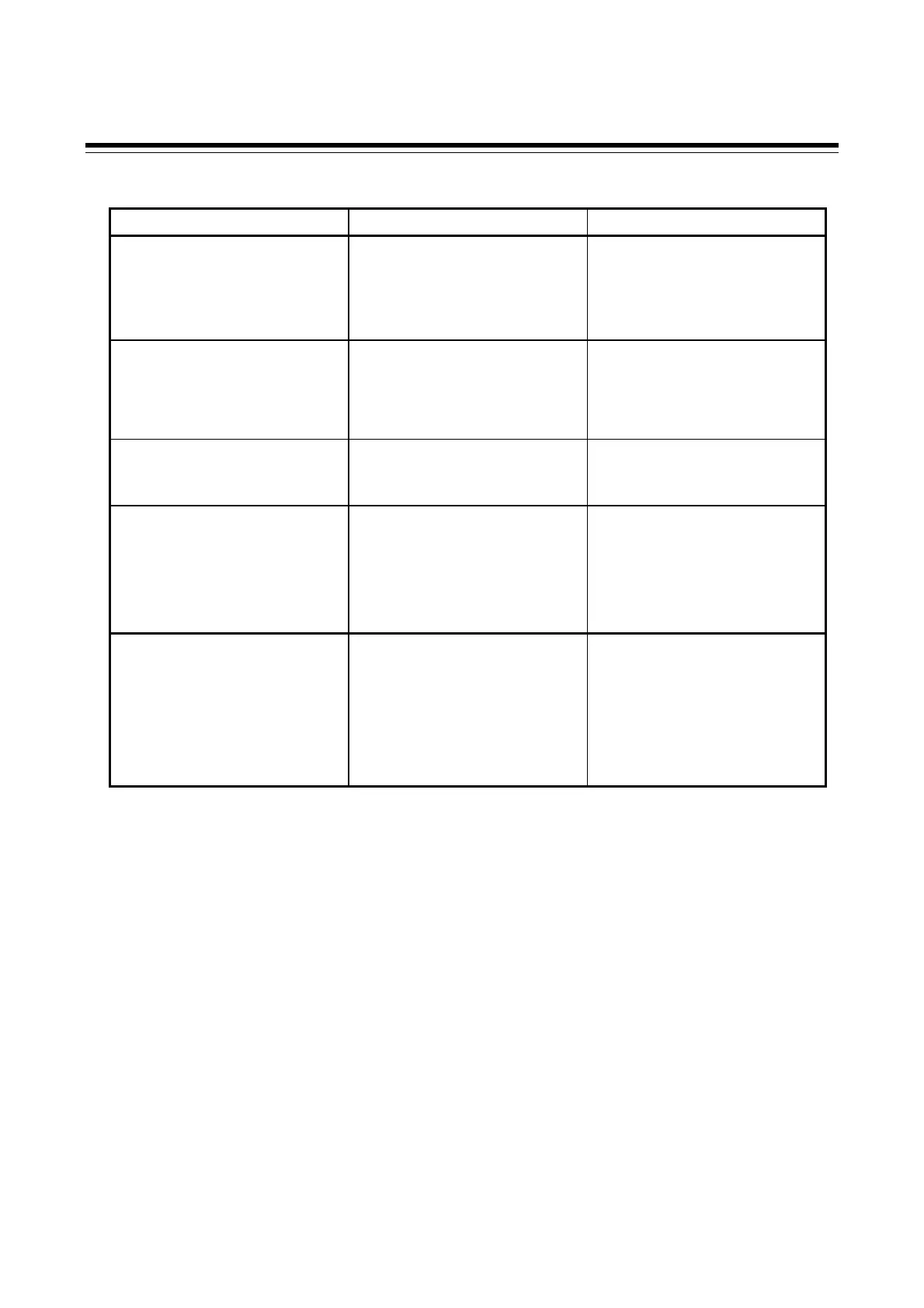9. TROUBLESHOOTING
IMR02C15-E4
9-8
Operation
Problem Probable cause Solution
No control RUN can be made
by key operation
(Digital input: either DI1 or DI2)
RUN/STOP transfer of the
Digital input (DI) is set to the
contact opened.
Check the contact state of
RUN/STOP transfer by
referring to 6.1 RUN/STOP
Transfer (P. 6-2).
No Manual mode can be made
by key operation.
(Digital input: either DI1 or DI2)
Auto/Manual transfer of the
digital input (DI) is set to the
contact opened.
Check the contact state of
Auto/Manual transfer by
referring to 6.5 Auto/Manual
Transfer (P. 6-20).
No setting change can be made
by key operation.
Set data is locked. Release the set data lock by
referring to 6.6 Protecting
Setting Data (P. 6-24).
Set value does not change. The Setting limiter is set. Change the Setting limiter
setting by referring to Setting
limiter (high/low) (P. 8-93).
However, this is limited only to
when the Setting limiter setting
can be changed.
Set value (SV) does not change
immediately when the Set value
(SV) is changed
The Setting change rate limiter
is set.
Set the Setting change rate
limiter to “0 (0.0)” by referring
to Setting change rate limiter
(up/down) (P. 8-18).
However, this is limited only to
when the Setting limiter setting
can be changed.
