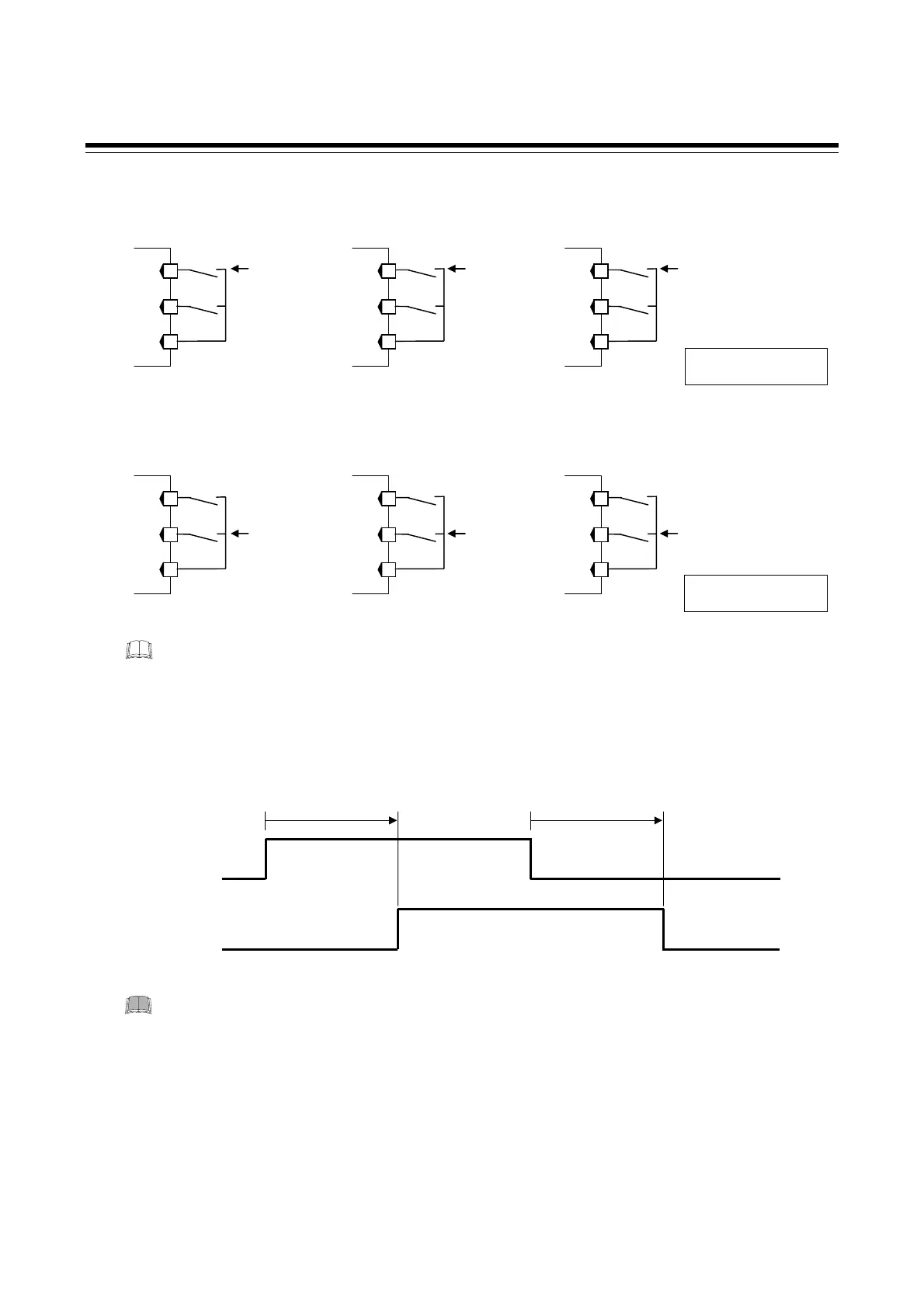6. OPERATIONS OF THE BASIC FUNCTIONS
IMR02C15-E4
6-6
Terminal configuration
When the initial set code of DI assignment is “2: SV1 to SV2 selection + RUN/STOP transfer”
When the initial set code of DI assignment is “5: RUN/STOP transfer + AUTO/MAN transfer,”
“6: RUN/STOP transfer + Interlock release”
Contact input from external devices or equipment should be dry contact input. If it is not dry
contact input, the input should meet the specifications below:
Contact specifications: At OFF (contact open) 500 kΩ or more
At ON (contact closed) 10 Ω or less
Transfer timing of RUN/STOP
When the contact is closed, RUN. When the contact is open, STOP.
After the contact is transferred, it takes “250 ms + 1 sampling cycle
*” until the action
of this instrument is actually selected.
* Sampling cycle: 250 ms
Contact closed: RUN
Contact open: STOP
250 ms or more
Contact open
Contact closed
STOP
RUN
250 ms or more
Contact closed: RUN
Contact open: STOP
DI2: RUN/STOP
transfer input
Dry contact input
14
13
15
DI1
DI2
COM (−)
RB100 RB400/500/900
Dry contact input
17
16
18
DI1
DI2
COM (
)
RB700
Dry contact input
23
22
24
DI1
DI2
COM (
)
DI2: RUN/STOP
transfer input
DI2: RUN/STOP
transfer input
DI1: RUN/STOP
transfer input
Dry contact input
14
13
15
DI1
DI2
COM (−)
RB100 RB400/500/900
Dry contact input
17
16
18
DI1
DI2
COM (
)
RB700
Dry contact input
23
22
24
DI1
DI2
COM (
)
DI1: RUN/STOP
transfer input
DI1: RUN/STOP
transfer input
