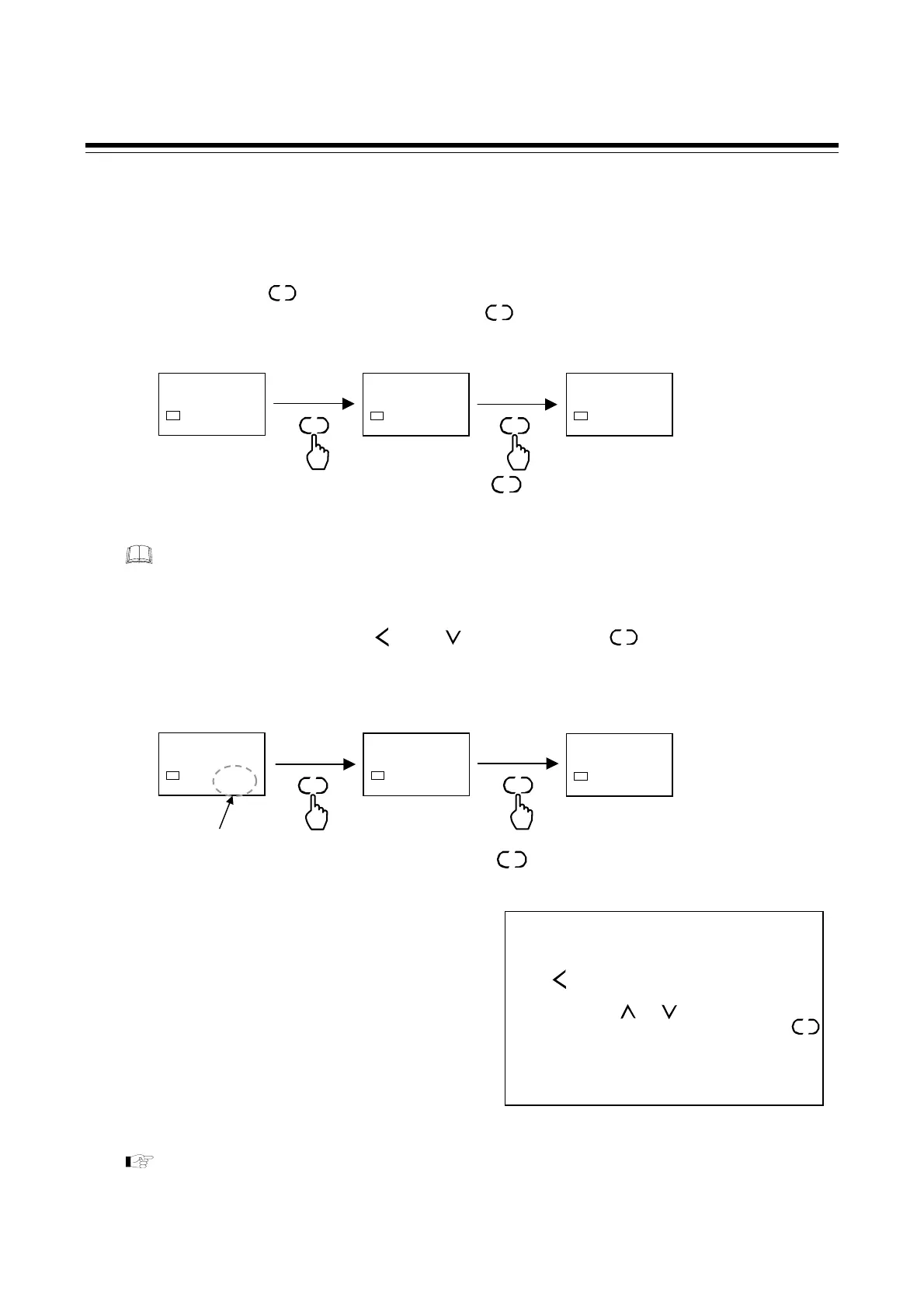5. SETUP PROCEDURES PRIOR TO RUNNING THE INSTRUMENT
IMR02C15-E4
5-7
Set the event set value
After finishing the initial settings, set the event set values if they are used.
[Setting example: Set the Event 1 set value (EV1) to 20 °C]
1. Press and hold the key for 2 seconds or more at the PV/SV monitor screen until the Parameter
setting mode screen is displayed. Then, press the key to go to the EV1 screen.
When “0: No event” is selected for the Event type in Engineering mode, the Event setting
screen is not displayed.
2. Change EV1 to 20 °C using the , and keys, then press the key to store the new set
value.
For details on other parameters related to Event functions, refer to Check the parameter
related to the event (P. 5-4).
SET
SET
Setting range:
Deviation action: −Input span to +Input span
Input value or set value action: Same as input range
[Factory set value: TC/RTD: 50 (50.0), V/I: 5.0]
SET
R/S
28$
200
SV1
PV/SV monitor
SV1
0200
SV1
EV1
0050
SV1
2 seconds or more
SET
Parameter setting mode
Set value 1 (SV1)
SET
Parameter setting mode
Event 1 set value (EV1)
Press the key to Event set
value 1 (EV1) screen (
EV1)
SET
EV1
0020
SV1
SET
Event 1 set value (EV1)
ATU
0000
SV1
The display goes to the next
parameter
(The next parameter differs according to
the number and types of the events.)
28
200
SV1
PV/SV monitor
SET
Change the Event 1 set
value (EV1) to 20
°C
To return the PV/SV monitor,
press the key for
2 seconds or more.
SET
Set value change and registration
• The blinking digit indicates which digit can be
set. The blinking digit can be moved by pressing
the key.
•
However, the changed data is not stored by the
operation of the and keys alone. In order
for the new parameter value to be stored, the
key must be pressed within 1 minute after the
new value is displayed. The new value will then
be saved and the display will move to the next
parameter.
R/S
SET
